Premium Only Content
This video is only available to Rumble Premium subscribers. Subscribe to
enjoy exclusive content and ad-free viewing.
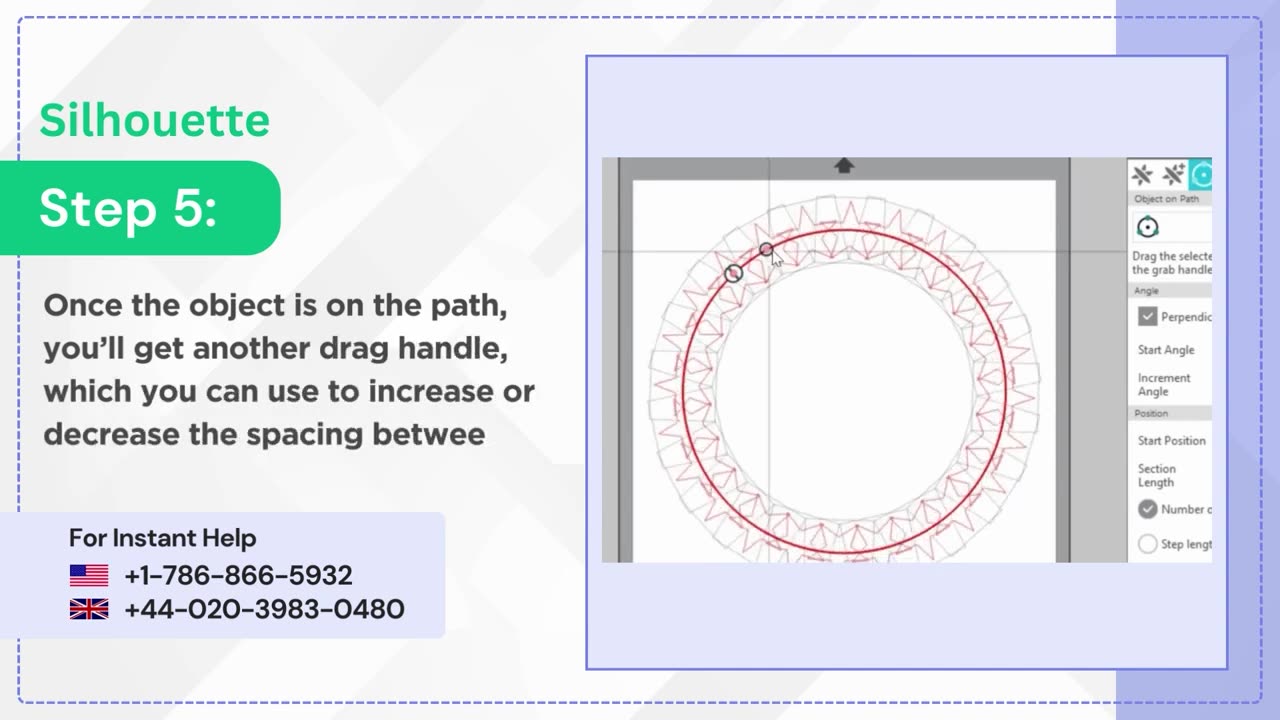
How to Use the Replicate Panel in Silhouette Studio
3 months ago
2
Looking to master Silhouette tools? Discover how to copy image into Silhouette Cameo with our latest Tutorial video! Learn to use the Replicate tool to duplicate objects around a shape, creating multiple designs easily. We’ll explore different "Silhouette Studio features", like basic and advanced replicate options and object placement on the path. Delve into this tutorial to enhance your crafting skills!
Visit :- https://youtu.be/qC8bwpGghU8
Loading comments...
-
 54:47
54:47
Steven Crowder
3 hours agoSharpening Spiritual Tools, Handling Infidelity & Manifesting Destiny | Tough Love with Guru Crowder
102K273 -
 58:12
58:12
The Big Mig™
7 hours agoGlobal Finance Forum From Bullion To Borders We Cover It All
6.59K1 -
 2:02:10
2:02:10
LFA TV
17 hours agoGUTTING THE GOVERNMENT! | LIVE FROM AMERICA 2.21.25 11AM
63.2K34 -
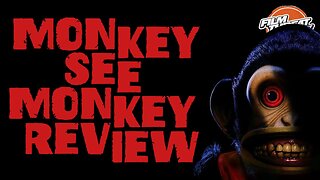 LIVE
LIVE
Film Threat
16 hours agoTHE MONKEY + DAISY RIDELY IN CLEANER + TONS OF REVIEWS | Film Threat Livecast
102 watching -
 28:38
28:38
pewculture
3 hours agoThe Pew Culture Podcast #12 - Suicide Squad
39.1K2 -
 1:29:38
1:29:38
Caleb Hammer
2 hours agoIf Her Husband Sees This, It's Over. | Financial Audit
29.1K3 -
 LIVE
LIVE
Major League Fishing
1 day agoLIVE Tackle Warehouse Invitationals, Stop 1, Day 1
217 watching -
 DVR
DVR
Bannons War Room
3 days agoWarRoom Live
1.06M236 -
 2:03:31
2:03:31
Matt Kohrs
12 hours agoPAYDAY FRIDAY!!! || The MK Show
58.9K3 -
 6:46
6:46
Tactical Advisor
7 hours agoHow To Make Your Dream Gun Room/Mancave
32.9K7