Premium Only Content
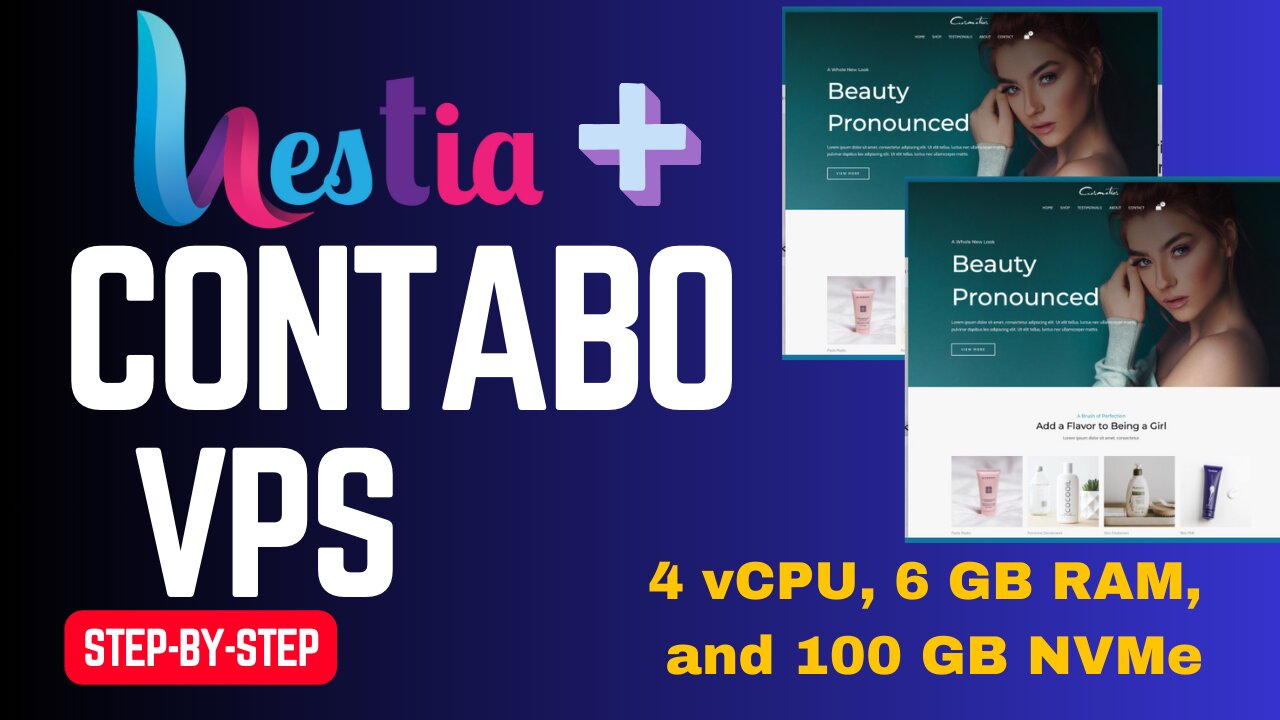
Hestia Panel installation on Contabo VPS, 4 vCPU, 6 GB RAM, and 100 GB NVMe
Contabo Offer: https://joshwp.com/recommends/contabo/
In this tutorial, I will show you how to install Hestia Panel on a Contabo VPS with 4 vCPU, 6 GB RAM, and 100 GB NVMe for $5.5.
Cheap Domains
Dynadot - https://joshwp.com/recommends/dynadot/
Installation script:
1st;
wget https://raw.githubusercontent.com/hestiacp/hestiacp/release/install/hst-install.sh
2nd;
bash hst-install.sh --interactive no --email admin@example.com --password VCU5IK#KJ@ldl6%gf$ --hostname hestia.example.com -f
Follow me on
Twitter - https://twitter.com/officialjoshwp
Instagram - https://www.instagram.com/joshwp_/
Facebook - https://web.facebook.com/officialjoshwp
Pinterest - https://www.pinterest.com/joshwp_
“Disclosure: Some of the links in this video description are affiliate links, meaning I may earn a small commission if you purchase through them. This comes at no additional cost to you and helps support my channel. I appreciate your support!”
-
 18:28
18:28
DeVory Darkins
2 days ago $128.09 earnedCNN Goes NUCLEAR on Elon Musk with SHOCKING Allegations
354K557 -
 44:46
44:46
Stephen Gardner
7 hours ago🔥 Col. Macgregor Reveals Putin's Hypersonic Strike Plan – Is Ukraine Ready for Revenge?
60.3K89 -
 1:10:25
1:10:25
Professor Nez
9 hours ago🚨Trump Just Unleashed the Deep State's WORST NIGHTMARE! (FULL BREAKDOWN)
41.4K201 -
 28:09
28:09
Michael Franzese
18 hours agoThese Athletes Are STEALING Gold Medals From Women | Deep Dive
113K57 -
 6:04:01
6:04:01
TheItalianCEO
11 hours agoGTA V RP First Time EVER (help)
99.5K5 -
 15:22
15:22
Russell Brand
2 days agoSO IT BEGINS.....
310K362 -
 5:41
5:41
Chef Donny
2 days agoPan Frying Dumplings With Thanksgiving Leftovers | Tasty Tailgating Ep. 12
75.3K1 -
 6:50:37
6:50:37
Scottish Viking Gaming
11 hours agoSTALKER 2 | Sunday Funday | The Zone makes my Brain Fuzzy
53.8K2 -
 3:57:16
3:57:16
LumpyPotatoX2
12 hours agoNew Fortnite Season - #RumbleGaming
60.9K3 -
 15:06
15:06
Forrest Galante
1 day agoShooting Invasive Flying Carp with a Bow
172K55