Premium Only Content
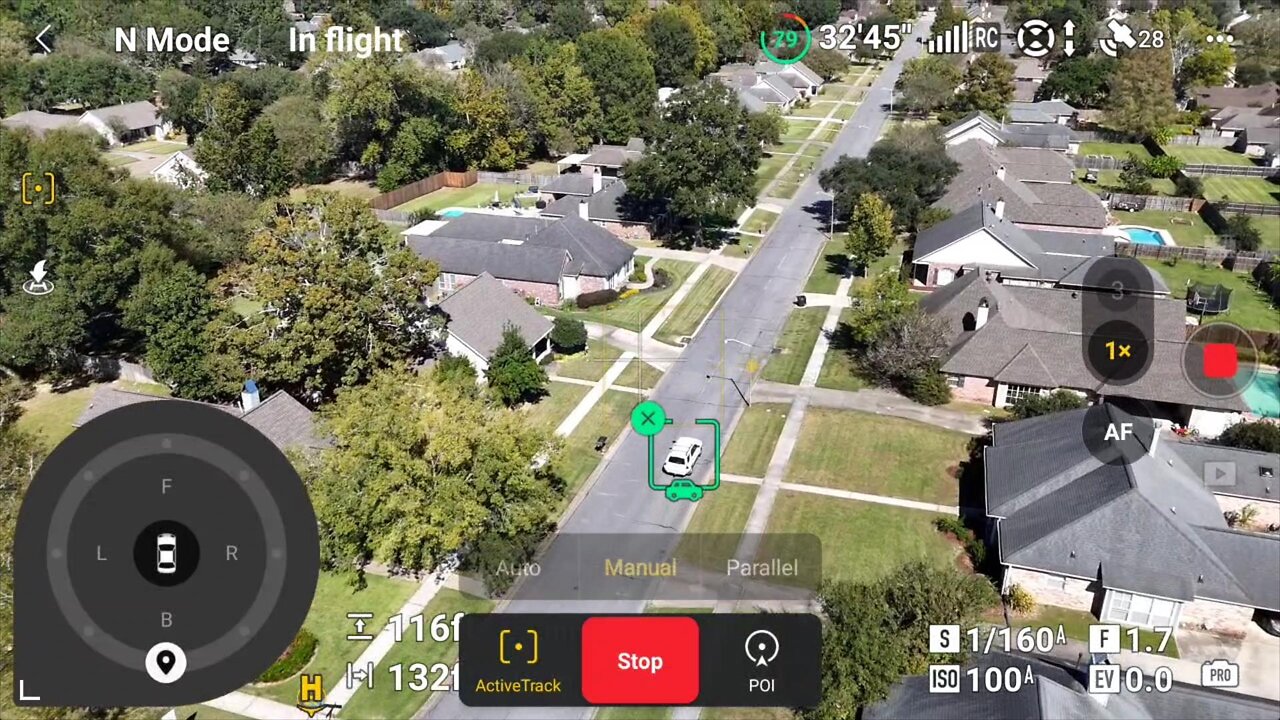
DJI Air 3 Fly App & Firmware Update Focus Track Test
JD updated his DJI Air 3 Fly App to version 1.15, RC2 controller to 04.01.0000, and aircraft firmware to 01.00.1500. That gave him the Focus Track function, the replacement for the former Subject Scanning menu option. Now, you can enable Focus Tracking with one touch on the controller screen.
Trackable subjects are identified with plus signs on the screen. Just click the desired one and tracking starts in Spotlight mode. You can then switch to either Point of Interest (POI) mode or Active Track mode. Spotlight mode takes care of aiming the camera to keep the subject centered while the pilot flies the drone as desired. POI allows locking the camera on a subject while circling it in either direction at adjustable altitudes. Active Track locks the camera onto the subject and autonomously flies the drone to track the subject. JD tried Spotlight and Active Track modes on cars passing by. Both worked as expected, but he had to be careful when pointing his finger at the screen to make sure he actually touched the + to select a target, and when trying to switch off that target by clicking the cancellation X.
There's also a Return to Home test for accuracy, and it was perfect. No complaints on this firmware update, at least on the features tested. No 4K video posted, just the 1280 x 720p controller video.
-
 34:27
34:27
The Connect: With Johnny Mitchell
12 hours ago $7.41 earnedCan He Stop Them? Inside Trumps War On Mexican Drug Cartels & The New Era Of Mexican Organized Crime
17.4K2 -
 2:33:15
2:33:15
Tundra Tactical
5 hours ago $5.97 earnedLuis Valdes Of GOA Joins The Worlds Okayest Firearms Live Stream!!!
19.2K -
 1:03:41
1:03:41
Man in America
13 hours agoAre Trump & Musk the COUNTER-ELITES? w/ Derrick Broze
53K30 -
 3:45:08
3:45:08
DLDAfterDark
4 hours ago $7.62 earnedDLD Live! SHTF Handguns! Which Would You Choose?
29.6K2 -
 1:50:38
1:50:38
Mally_Mouse
7 hours agoSaturday Shenanigans!! - Let's Play: Mario Party Jamboree
40.5K -
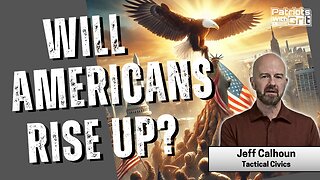 1:13:00
1:13:00
Patriots With Grit
11 hours agoWill Americans Rise Up? | Jeff Calhoun
32.9K10 -
 14:55
14:55
Exploring With Nug
11 hours ago $10.50 earnedWe Found Semi Truck Containers While Searching for Missing Man!
50.7K7 -
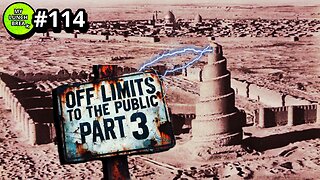 27:57
27:57
MYLUNCHBREAK CHANNEL PAGE
19 hours agoOff Limits to the Public - Pt 3
108K62 -
 38:07
38:07
Michael Franzese
11 hours agoLeaving Organized Crime and Uncovering Mob in Politics: Tudor Dixon and Michael Franzese
91.6K15 -
 2:42:54
2:42:54
Jewels Jones Live ®
2 days agoAMERICA IS BACK | A Political Rendezvous - Ep. 111
73.1K48