Premium Only Content
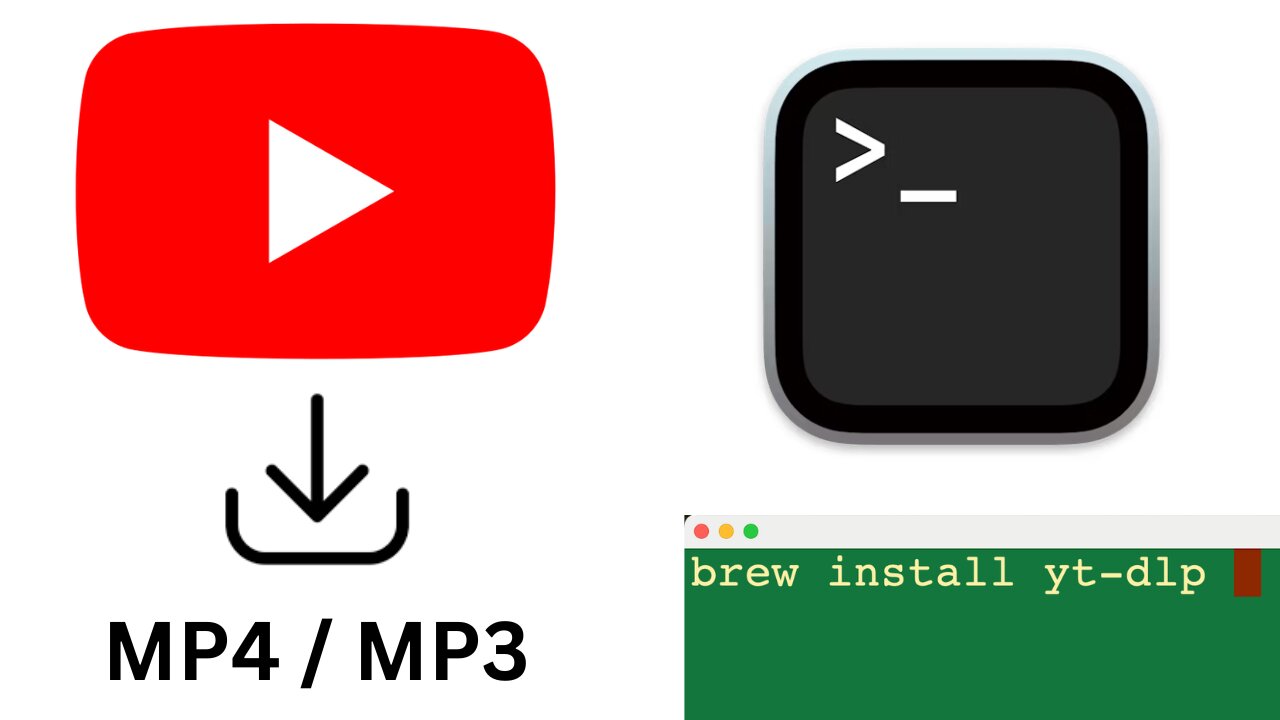
How to Download YouTube Videos using MacOS Terminal (MP4 & MP3)
Join my Patreon:
👉 https://www.patreon.com/PeachezProgramming
LinkTree:
🔗https://linktr.ee/peachezprogramming
In this video we use MacOS's terminal and yt-dlp, which is a feature-rich command line audio / video downloader.
Link to the Github repo & DOCUMENTATION:
📄https://github.com/yt-dlp/yt-dlp
**Terminal commands**
//Checks the version of homebrew, which is a package manager for MacOS
brew --version
//If you don't have homebrew installed, run this command:
/bin/bash -c "$(curl -fsSL https://raw.githubusercontent.com/Homebrew/install/HEAD/install.sh)"
//After you have homebrew installed, install yt-dlp:
brew install yt-dlp
//checks the version of yt-dlp
yt-dlp --version
//This is the command to download a YouTube Video in mp4 format
yt-dlp "https://www.youtube.com/watch?v=jKcRDgobqzA" -o '~/Documents/fartvideo.%(ext)s'
//this installs the file converter ffmpeg
brew install ffmpeg
//this checks the version of ffmpeg
ffmpeg -version
//this downloads the video in mp3 format (audio only)
yt-dlp "https://www.youtube.com/watch?v=jKcRDgobqzA" -o '~/Documents/fartsound.%(ext)s' -x --audio-format mp3
-
 LIVE
LIVE
TimcastIRL
1 hour agoEPSTEIN Files DROP, FBI GOES ROGUE, AG Says They COVERED UP Epstein Case w/Amber Duke | Timcast IRL
18,905 watching -
 LIVE
LIVE
Kim Iversen
1 hour ago"Canada's Trump" Is Trudeau’s Worst Nightmare: Is Maxime Bernier the Future of Canada?
1,616 watching -
 DVR
DVR
Bannons War Room
10 days agoWarRoom Live
2.58M436 -
 16:06
16:06
The Rubin Report
8 hours agoProof the Islamist Threat in England Can No Longer Be Ignored | Winston Marshall
34.3K24 -
 2:07:07
2:07:07
Robert Gouveia
5 hours agoFBI Files Coverup! Bondi FURIOUS; SCOTUS Stops Judge; Special Counsel; FBI Does
40.5K32 -
 56:15
56:15
Candace Show Podcast
5 hours agoBREAKING: My FIRST Prison Phone Call With Harvey Weinstein | Candace Ep 153
107K71 -
 LIVE
LIVE
megimu32
1 hour agoON THE SUBJECT: The Epstein List & Disney Channel Original Movies Nostalgia!!
210 watching -
 9:06
9:06
Colion Noir
10 hours agoKid With Gun Shoots & Kills 2 Armed Robbers During Home Invasion
16.9K3 -
 54:28
54:28
LFA TV
1 day agoUnjust Man | TRUMPET DAILY 2.27.25 7PM
19.7K2 -
 20:10
20:10
CartierFamily
7 hours agoAndrew Schulz DESTROYS Charlamagne’s WOKE Meltdown on DOGE & Elon Musk!
36.8K45