Premium Only Content
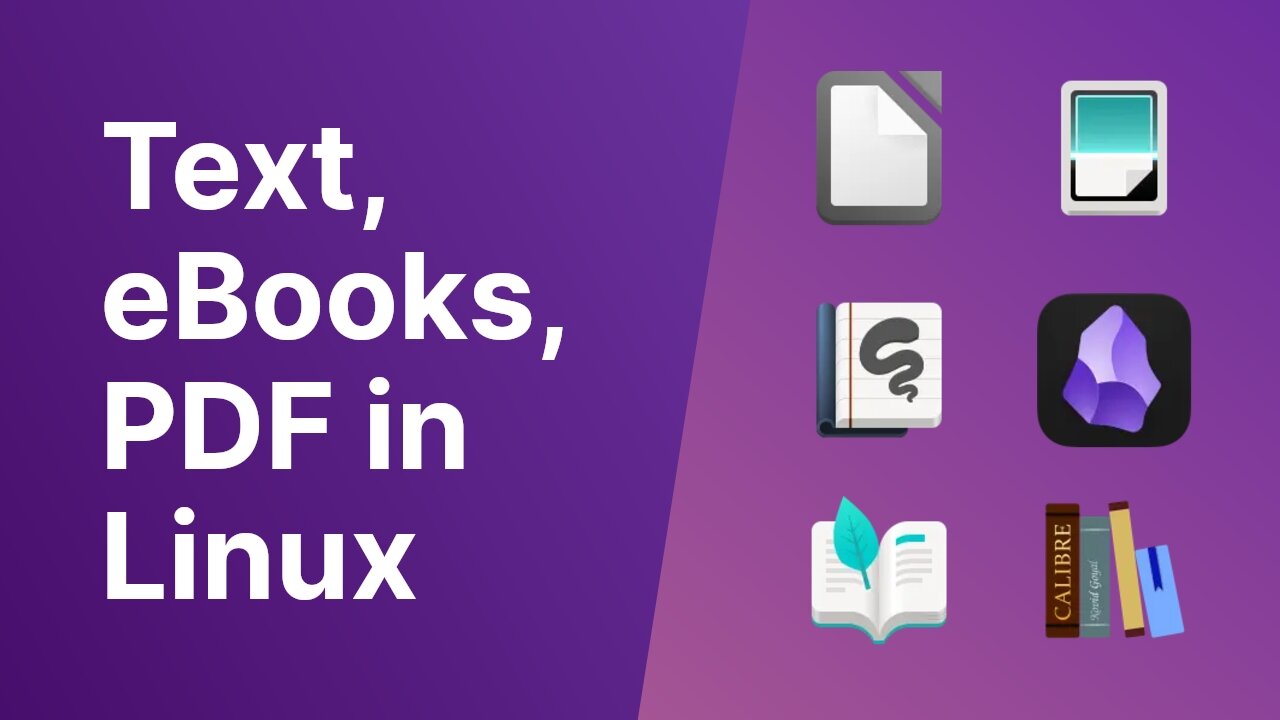
Text Editors, PDF and Books in Linux
🖥️ - In this video we'll have a look on how to install Linux CachyOS. Where do you need to download CachyOS from, a tool to make a USB bootable drive and complete step by step install guide.
[ Chapters ]
00:00 - Linux software for daily use
01:58 - Libre Office (word processor)
04:24 - Open Office (word processor)
07:03 - Document Scanner
08:11 - Scans to PDF
08:30 - Okular and Foliate (PDF Readers)
11:59 - Joplin (markup editor)
15:42 - RNote (taking notes in a fun way :D )
16:49 - Obsidian (advanced markup editor)
[ Text Editors ]
🔗 Libre Office - https://www.libreoffice.org/
🔗 Open Ofice - https://www.openoffice.org/
🔗 Obsidian - https://obsidian.md/
🔗 Joplin - https://joplinapp.org/
🔗 RNote - https://rnote.flxzt.net/
[ Scan Documents and Images ]
🔗 Document Scanner by GNOME - https://apps.gnome.org/SimpleScan/
🔗 Scans to PDF - https://flathub.org/apps/com.github.unrud.djpdf
[ PDF Viewers and Editors ]
🔗 Okular - https://okular.kde.org/
🔗 Evince - https://apps.gnome.org/Evince/
[ Reading Books ]
🔗 Calibre - https://calibre-ebook.com/
🔗 Foliate - https://johnfactotum.github.io/foliate/
---------
🧿 - Thank you for watching!
-
 1:56:25
1:56:25
Nerdrotic
7 hours ago $7.98 earnedThe Red Pyramid's Hidden Secrets | Forbidden Frontier #091
40K13 -
 2:08:53
2:08:53
vivafrei
16 hours agoEp. 252: Liberals DISQUALIFY Candidate from Race! DOGE Wins & Loses; Rumble Sues BRAZIL! & MORE!
121K211 -
 1:15:12
1:15:12
Josh Pate's College Football Show
6 hours ago $6.54 earnedCFB’s Top 12 Programs | TV Executives & Our Sport | USC Changes Coming | Early Championship Picks
47.2K2 -
 LIVE
LIVE
Vigilant News Network
10 hours agoUK Government BUSTED in Secret Plot to Extract Your Data | Media Blackout
1,370 watching -
 1:03:32
1:03:32
Winston Marshall
3 days ago"War On Children!" The DEMISE Of The West Starts With Schools - Katharine Birbalsingh
102K64 -
 48:02
48:02
Survive History
13 hours ago $3.77 earnedCould You Survive as a Sharpshooter in the Napoleonic Wars?
50.4K3 -
 12:03
12:03
Space Ice
14 hours agoSteven Seagal's China Salesman - Mike Tyson Knocks Him Out - Worst Movie Ever
36.7K16 -
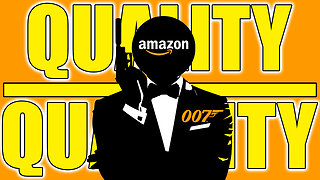 11:37
11:37
Degenerate Jay
13 hours ago $6.18 earnedJames Bond Needs Quality Over Quantity From Amazon
67.2K5 -
 15:23
15:23
Misha Petrov
14 hours agoTrad Wives & Girl Bosses Go to WAR!
55.7K43 -
 2:03:11
2:03:11
TheDozenPodcast
12 hours agoFootball villain fighting the state: Joey Barton
45.4K1