Premium Only Content
This video is only available to Rumble Premium subscribers. Subscribe to
enjoy exclusive content and ad-free viewing.
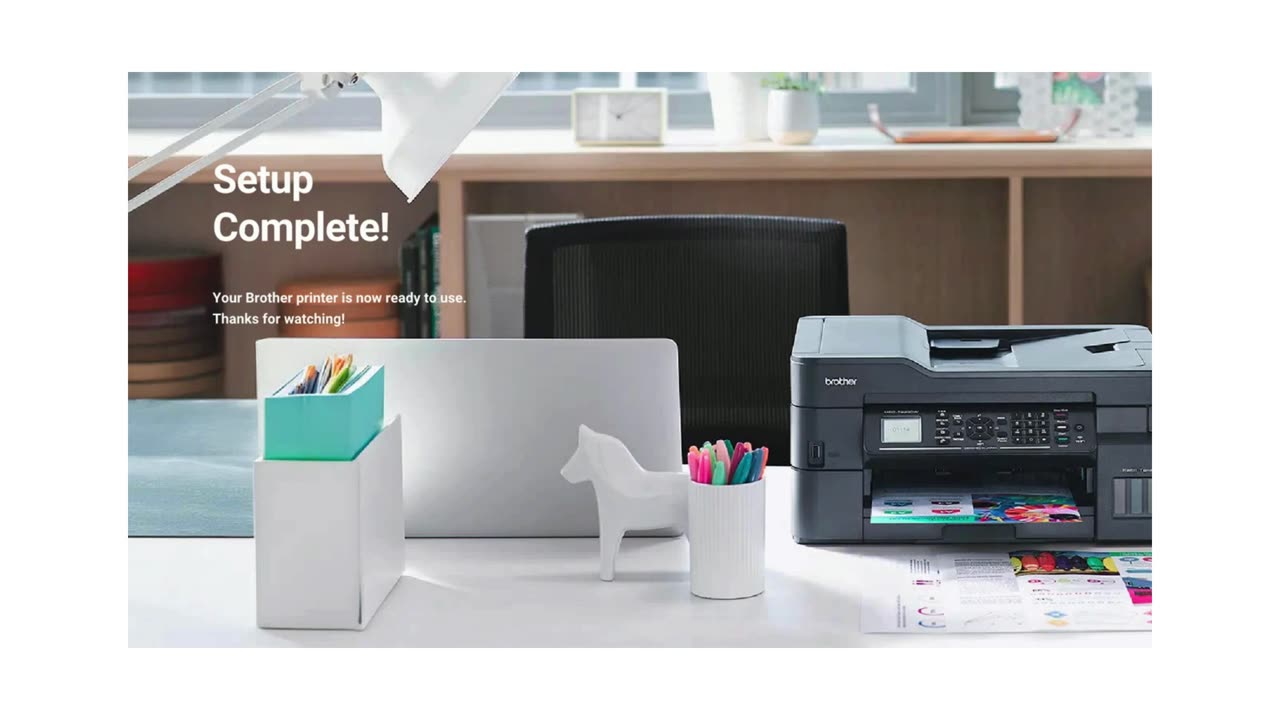
How to Set Up Your Brother Printer
4 months ago
14
This video tutorial provides a step-by-step guide on how to set up a Brother printer, ensuring a smooth and hassle-free experience. It begins with unboxing and preparing the printer, followed by plugging it in, powering on, and installing ink or toner. Next, it demonstrates loading paper, connecting the printer to your computer via USB or Wi-Fi, and installing the necessary drivers from the Brother Printer Support. The final steps include printing a test page to confirm successful setup. This easy-to-follow video is designed to help users get their Brother printer up and running quickly and efficiently.
Loading comments...
-
 13:10
13:10
The Rubin Report
23 hours agoWhy the Real Challenge Is Just Beginning | Jordan Peterson
50.5K19 -
 1:02:55
1:02:55
Tactical Advisor
4 hours agoBuilding a Truck Gun -Battle Hawk Build of the Month | Vault Room Live Stream 017
34.2K -
 42:41
42:41
Athlete & Artist Show
3 hours ago $0.54 earnedSeason 5 Episode 3 LIVE
14.2K2 -
 LIVE
LIVE
I_Came_With_Fire_Podcast
11 hours agoThe US GOVERNMENT is PLANNING a UAP FALSE FLAG ATTACK
511 watching -
 18:10
18:10
Sideserf Cake Studio
5 hours ago $0.60 earnedIs This the ULTIMATE Cake Smashing Moment?
14.8K -
 12:51
12:51
Misha Petrov
18 hours agoTrump KICKS OUT Zelenskyy After HEATED White House Meeting!
14.5K58 -
 16:39
16:39
Tactical Considerations
1 day ago $0.58 earnedWatchtower Apache Double Stack 1911 Made Me Question Everything?
12.8K -
 16:20
16:20
T-SPLY
6 hours agoCNN Meltdown Over Zelesnky Disrespecting Donald Trump And JD Vance
10.9K14 -
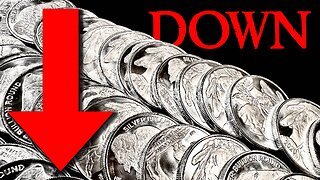 8:39
8:39
Silver Dragons
23 hours agoGold & Silver Price KEEP DROPPING 👀
7.8K4 -
 1:20:14
1:20:14
TheTapeLibrary
19 hours ago $0.39 earnedThe Strangest Paranormal Case of All Time
5.67K1