Premium Only Content

Mastering Leadworks Domination Map Unreal Tournament 99
Unreal Tournament 99’s Leadworks map offers an intense, strategic experience in the Domination mode. Unreal Tournament 99 by Epic Games remains an iconic shooter that continues to captivate retro gaming enthusiasts. With its blend of open areas and narrow corridors, verticality, and high-stakes action, it requires quick reflexes, teamwork, and tactical precision. For those looking to relive the golden days of multiplayer gaming on Windows 95, Leadworks is a map that embodies the very best of Unreal Tournament 99’s Domination mode. Gear up, coordinate with your team, and prepare for the relentless battle for control on this classic map.
Released at the end of the 20th century, it ushered in a new era of fast-paced, action-packed multiplayer gameplay. Among its most challenging modes is Domination, where teams fight for control of strategic points across highly detailed maps. One of the standout maps in this mode is Leadworks. Set in a sprawling industrial complex, Leadworks combines open areas with tight corridors, offering a unique blend of tactical positioning and rapid movement. This essay focuses on the intricate design and key strategies for success on this Domination map, as well as how the Windows 95 version of Unreal Tournament 99 makes it a nostalgic yet highly competitive experience.
The Domination Mode in Unreal Tournament 99
Domination is a team-based mode that challenges players to capture and hold specific control points. Each control point is marked, and teams gain points for every second they hold them. The dynamic shifts constantly, as opponents will be racing to retake control of these areas or eliminate defenders. On maps like Leadworks, the battle becomes a test of coordination, reflexes, and map awareness.
In this mode, communication and teamwork are essential. Each team must coordinate their movements and assignments, ensuring that every control point is contested and defended with precision. Victory hinges on being quick to respond to changes in control while also playing aggressively to keep opponents on the defensive.
Navigating the Leadworks Map
The Leadworks map offers a visually industrial environment filled with machinery, tall structures, and narrow catwalks. The layout creates a unique challenge, combining areas of wide-open space with areas that funnel players into intense, close-quarters combat. Players must adapt quickly, as the open areas provide excellent sniper opportunities while the tighter spaces demand careful movement and awareness to avoid sudden ambushes.
Leadworks features multiple levels, adding verticality to the combat. The central areas are typically the main hotspots where control points are located but don’t overlook the importance of controlling higher ground. Getting to these elevated positions can give you a tactical advantage, allowing you to rain down fire on enemies below or keep watch over key areas.
Key Strategies for Dominating Leadworks
Map Control and Zone Awareness:
Leadworks is all about controlling space. With its mix of long sightlines and enclosed spaces, it’s vital to know which parts of the map your team controls and where the enemy is pushing. Don’t rely on defending a single control point; teams that focus on holding multiple areas simultaneously will have the upper hand.
Weapon Selection:
Given the nature of the Leadworks layout, choosing the right weapons is crucial. Long-range weapons such as the Sniper Rifle and Shock Rifle dominate in open spaces and high-ground locations, while weapons like the Flak Cannon and Bio Rifle shine in the narrow hallways and corridors. Mastering the appropriate weapon for each area can give you a significant edge.
Vertical Positioning:
Leadworks features a lot of vertical movement, with platforms and structures offering elevated positions over the battle below. Controlling these higher levels is crucial, as it offers both tactical superiority and better visibility over control points. Utilize Translocators to reach these spots faster than your opponents, and use them to both defend and snipe at enemies trying to capture control points below.
Tactical Defense and Mobility:
While holding control points is the main objective, don’t become overly defensive in a single area. The Leadworks map rewards aggressive pushes, but it's essential to move smartly and anticipate enemy approaches. Defending is more than camping in one area—it requires continuously moving between points, reinforcing teammates, and being ready to rotate to another point when needed.
Chokepoint Management:
Certain areas in Leadworks are natural chokepoints, where multiple routes intersect or narrow corridors lead to key areas. These chokepoints are crucial to control but can also be dangerous. A well-timed Shock Combo or Rocket Launcher blast can clear out groups of enemies rushing through these tight spaces. On the flip side, teams that manage to control chokepoints can use them to their advantage to funnel the enemy into predictable patterns.
Team Communication:
More so than many other maps, Leadworks requires solid communication between teammates. Control points are scattered, and without coordinating attacks and defences, a team can quickly lose its grasp on the game. Using voice chat or quick commands can keep your team on the same page, ensuring that every move is strategic and deliberate.
Domination on Leadworks: A Tactical Challenge
What makes Leadworks particularly exciting for Domination in Unreal Tournament 99 is its balance of open and enclosed spaces. The level design encourages players to constantly adapt their tactics based on which areas they control and where their enemies are pushing. The tight corridors create high-stress moments of close-quarters combat, while the wide-open areas require more precise aiming and coordination to keep enemies at bay.
Leadworks offers a level of unpredictability, as no area is ever truly safe for long. Holding multiple control points at once can be a game-changer, as it puts constant pressure on the opposing team to spread thin and fight on multiple fronts. Players who understand the map’s intricacies and can switch between defensive and offensive playstyles will find the most success.
The Nostalgia of Windows 95 Gaming
Unreal Tournament 99, especially when played on Windows 95, provides a nostalgic gaming experience that many players fondly remember. The older operating system lends a sense of retro charm to the game, reminding players of the early days of PC gaming, LAN parties, and the rise of multiplayer shooters. The Leadworks map captures the essence of what made Unreal Tournament 99 so revolutionary—strategic gameplay, intense firefights, and an intricate map design that keeps players engaged and on their toes.
For those returning to Unreal Tournament 99, revisiting the Leadworks map on Windows 95 offers a chance to relive those thrilling multiplayer moments. Whether you’re defending a control point from waves of enemies or coordinating with your team to launch an all-out offensive, Leadworks never disappoints in delivering action-packed Domination gameplay.
For more stunning videos be sure to follow, like and subscribe.
#UnrealTournament #UnrealTournament99 #RetroGaming #LeadworksMap #EpicGames #Windows95 #ClassicFPS #DominationMode #UnrealTournamentPC #OldSchoolGaming #MultiplayerFPS #Leadworks #FlakCannon #TeamBasedShooter #FPSStrategy #RetroFPS #UnrealTournamentWeapons #PCGamingNostalgia #Deathmatch #Perth #Gaming #WesternAustralia #Australia
For more stunning videos be sure to follow my websites and social media:
https://lindasunshine.com
https://twitter.com/LindaSunshine66
https://www.tiktok.com/@lindaperth
https://rumble.com/WesternAustralia
https://rumble.com/ZXSpectrum
https://rumble.com/LionDance
Thank you for watching
-
 6:24
6:24
ZX Spectrum Retro Gaming
2 months agoGuardia Assault Mastering Unreal Tournament 99 Windows
20111 -
 12:29
12:29
Mr. Build It
5 days agoWish I Knew This Before I Started Building It
23.5K13 -
 2:03:57
2:03:57
Megyn Kelly
2 days agoNew Trump Derangement Syndrome, and How CNN Smeared a Navy Veteran, w/ Piers Morgan & Zachary Young
104K166 -
 10:05
10:05
DIY Wife
3 years agoHow We Flip Old Furniture For Profit!
52.7K57 -
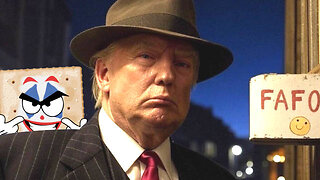 2:14:54
2:14:54
TheSaltyCracker
6 hours agoTrump Goes Gangster ReeEEeE Stream 01-26-25
122K265 -
 4:42:13
4:42:13
Due Dissidence
15 hours agoTrump Calls To "CLEAN OUT" Gaza, Swiss ARREST Pro-Palestine Journalist, MAGA's Hollywood Makeover?
55.1K75 -
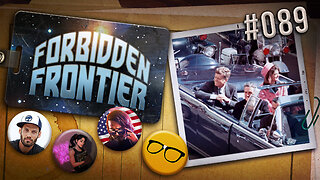 2:02:20
2:02:20
Nerdrotic
8 hours ago $18.01 earnedDECLASSIFIED: JFK, MLK UFO Immaculate Constellation Doc | Forbidden Frontier #089
77.3K16 -
 3:00:14
3:00:14
vivafrei
16 hours agoEp. 248: "Bitcoin Jesus" Begs Trump! Rekieta Gets Plea Deal! Pardons, Deportations, Bird Flu & MORE!
175K187 -
 3:44:06
3:44:06
Rising Rhino
14 hours ago $13.04 earnedWashington Commanders Vs Philadelphia Eagles: NFL NFC Championship LIVE Watch Party
81.5K4 -
 13:00
13:00
Exploring With Nug
9 hours ago $6.28 earnedHe Went To Get A Haircut And Vanished WIthout a Trace!
65.5K2