Premium Only Content

Discover Flux: Install the Most Realistic AI Image Generator on PC or Mac in 1 Minute!
Discover Flux: Install the Most Realistic AI Image Generator on PC or Mac in 1 Minute!
Everyone’s talking about Flux, the AI image generator that produces the most realistic images ever! Today, I’ll show you how to install Flux on your PC or Mac in just one minute. 🖥️✨
🔥 Comment “GUIDE” for the step-by-step document!
Steps: 1️⃣ Go to Pinokio.computer and download the app. 2️⃣ Install and launch, then navigate to the Explore tab. 3️⃣ Download Flux Web UI, and if it doesn’t auto-start, hit ‘start’ in the left menu. Choose between Flux Schnell or Flux Merged models.
Ready to create stunning images with Flux for free?
🔥 Comment “GUIDE” and I’ll send you the full guide!
#FluxAI #AIImageCreation #RealisticArt #InstallFlux #AIDesignTools #PinokioComputer #FreeImageGenerator #TryItNow
-
 LIVE
LIVE
Dr Disrespect
7 hours ago🔴LIVE - DR DISRESPECT - WARZONE - SHOTTY BOYS ATTACK
3,982 watching -
 1:30:23
1:30:23
Twins Pod
6 hours agoHe Went From MARCHING With BLM To Shaking Hands With TRUMP! | Twins Pod - Episode 45 - Amir Odom
49.8K18 -
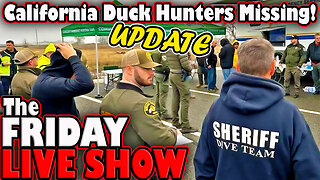 LIVE
LIVE
Exploring With Nug
8 hours ago2 Duck Hunters Missing After Kayak Capsizes!
140 watching -
 LIVE
LIVE
Mally_Mouse
1 hour agoLet's Hang!! -- Opening Christmas gifts from YOU!
482 watching -
 44:55
44:55
Athlete & Artist Show
20 days ago $1.51 earnedNHL 4 Nations Snubs, Was Hawk Tuah Coin A Scam?
21.2K -
 33:47
33:47
Stephen Gardner
7 hours ago🔥Pentagon Whistleblower UNLEASHES on Biden and Obama!
79.6K96 -
 2:20:30
2:20:30
The Dilley Show
8 hours ago $22.75 earnedRoger Stone in Studio plus Q&A Friday! w/Author Brenden Dilley 12/27/2024
68.4K14 -
 1:57:02
1:57:02
The Charlie Kirk Show
6 hours agoThe Great H-1B Battle + AMA | Lomez | 12.27.24
146K196 -
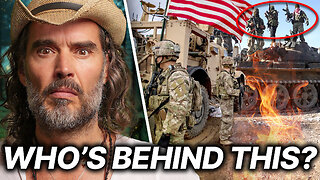 11:39
11:39
Russell Brand
1 day agoWhat You're Not Being Told About The Syrian War
155K222 -
 LIVE
LIVE
Bannons War Room
1 year agoWarRoom Live
13,558 watching