Premium Only Content
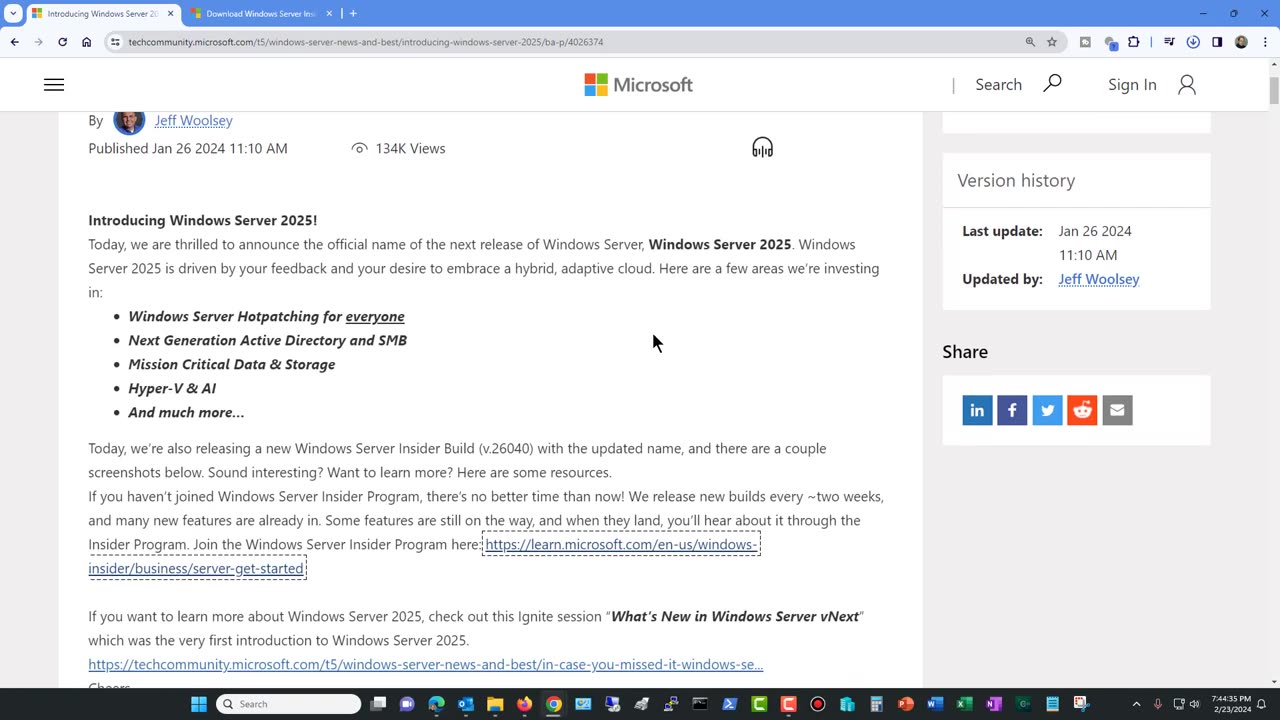
Step-by-Step Guide to Installing Windows Server 2025
Unlock the potential of your IT infrastructure with our comprehensive guide to installing Windows Server 2025.
Preparing for Installation: System Requirements and Pre-Checks
Before diving into the installation process, it's crucial to ensure your system meets the necessary requirements. Windows Server 2025 demands a 64-bit processor with at least 1.4 GHz, 2 GB of RAM for the Standard Edition and 4 GB for the Datacenter Edition, and a minimum of 32 GB of available disk space.
Additionally, conduct a pre-installation check to verify that your hardware is compatible. This includes updating firmware and drivers, and ensuring there are no conflicting software applications or services that could hinder the installation process.
Downloading and Creating Bootable Media
Once you've verified that your system meets the requirements, the next step is to download the Windows Server 2025 ISO file from the official Microsoft website. Ensure you have a valid license key before proceeding with the download.
After downloading the ISO file, you'll need to create bootable media using a USB drive or DVD. Tools like Rufus or the Windows Media Creation Tool can assist in creating a bootable USB drive. Insert the media into your server and configure the BIOS to boot from the selected device.
Step-by-Step Installation Process
With the bootable media ready, restart your server and boot from the USB or DVD. The Windows Server 2025 installation wizard will guide you through the process. Select your language, time, and keyboard preferences, then click 'Next' to continue.
Enter your product key, accept the license terms, and choose the type of installation you prefer—either an upgrade or a custom installation. Follow the prompts to select the disk where Windows Server 2025 will be installed, and proceed with the installation. The server will reboot several times during this process.
Post-Installation Configuration and Optimization
After the initial installation, you'll need to configure your server settings. This includes setting up the administrator account, configuring network settings, and joining the server to a domain if necessary.
Optimize your server by installing the latest updates and drivers, and configuring roles and features based on your organization's needs. Regularly monitor system performance to ensure optimal operation and address any bottlenecks promptly.
Troubleshooting Common Installation Issues
Despite careful preparation, you may encounter issues during the installation process. Common problems include compatibility errors, missing drivers, or issues with the bootable media.
read more : https://softfamous.net/windows-server-2025-download/
-
 LIVE
LIVE
TimcastIRL
49 minutes agoEPSTEIN Files DROP, FBI GOES ROGUE, AG Says They COVERED UP Epstein Case w/Amber Duke | Timcast IRL
18,389 watching -
 LIVE
LIVE
Kim Iversen
1 hour ago"Canada's Trump" Is Trudeau’s Worst Nightmare: Is Maxime Bernier the Future of Canada?
1,455 watching -
 DVR
DVR
Bannons War Room
10 days agoWarRoom Live
2.58M435 -
 16:06
16:06
The Rubin Report
7 hours agoProof the Islamist Threat in England Can No Longer Be Ignored | Winston Marshall
34.3K22 -
 2:07:07
2:07:07
Robert Gouveia
4 hours agoFBI Files Coverup! Bondi FURIOUS; SCOTUS Stops Judge; Special Counsel; FBI Does
40.5K31 -
 56:15
56:15
Candace Show Podcast
5 hours agoBREAKING: My FIRST Prison Phone Call With Harvey Weinstein | Candace Ep 153
107K65 -
 LIVE
LIVE
megimu32
1 hour agoON THE SUBJECT: The Epstein List & Disney Channel Original Movies Nostalgia!!
176 watching -
 9:06
9:06
Colion Noir
10 hours agoKid With Gun Shoots & Kills 2 Armed Robbers During Home Invasion
16.9K3 -
 54:28
54:28
LFA TV
1 day agoUnjust Man | TRUMPET DAILY 2.27.25 7PM
19.7K2 -
 DVR
DVR
CatfishedOnline
6 hours ago $1.19 earnedGoing Live With Allen Weekly Recap
21.8K