Premium Only Content
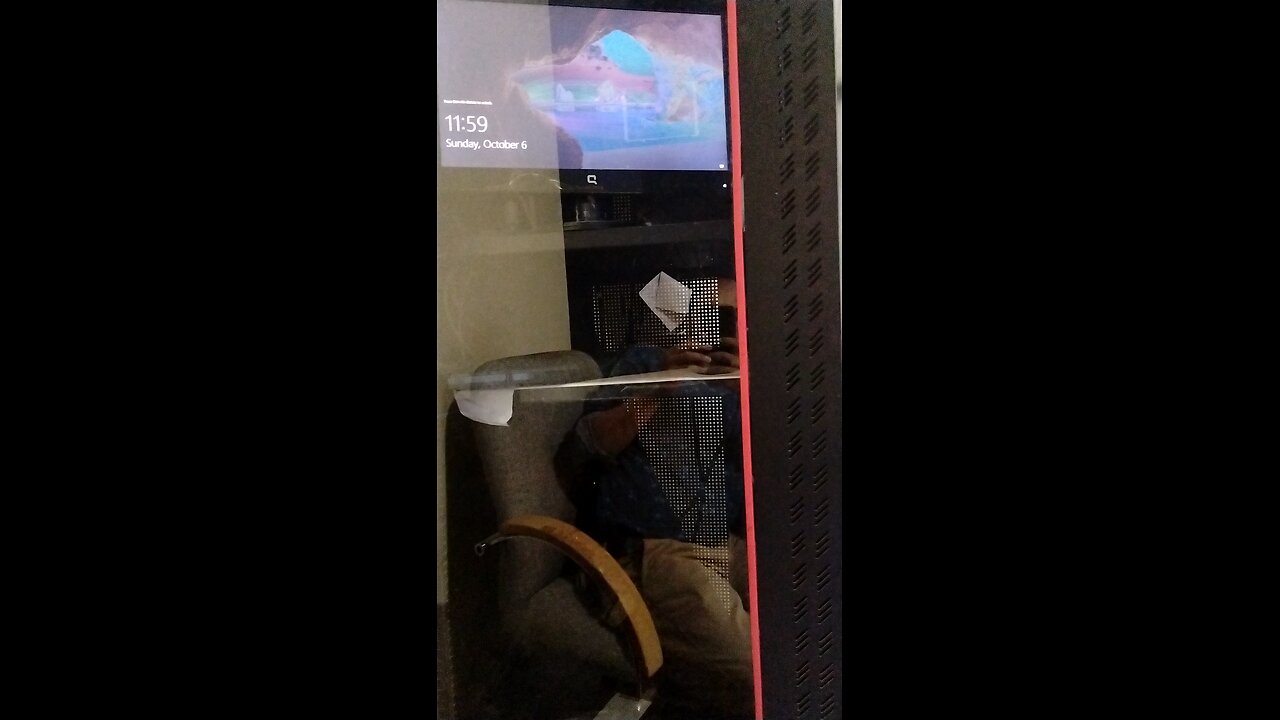
australian monitor sound setup for malls
If your Australian Monitor sound setup is not working, here are a few troubleshooting steps to consider:
1. Check Connections: Ensure all cables are securely connected. Verify that power cables, audio input cables, and speaker wires are all properly plugged in. Loose or disconnected cables can lead to no sound output.
2. Power Supply: Confirm that the Australian Monitor device is receiving power. Check that the power switch is turned on and the indicator lights are functioning. If there’s no power, try using a different power outlet or check for a blown fuse.
3. Volume and Settings: Make sure the volume is turned up on both the Australian Monitor device and any connected source devices, such as a computer, mixer, or audio player. Also, check if the mute function is activated either on the device or the source.
4. Source Device Compatibility: Ensure that the audio source device is compatible with the Australian Monitor setup and that it’s properly configured to output sound. If using an external audio device, verify that it’s not muted or set to a very low volume.
5. Input Selection: Check that the correct input source is selected on the Australian Monitor device. Many models have multiple input options, so ensure it’s set to the input that corresponds with the connected audio source.
6. Test with Different Equipment: To rule out issues with the audio source, try connecting a different device (like a smartphone or laptop) to the Australian Monitor setup. If the sound works with a different device, the issue may be with your original audio source.
7. Inspect for Damage: Look for visible signs of damage to the Australian Monitor device, cables, and connectors. If any components are damaged, they may need to be replaced.
8. Consult the Manual: Refer to the user manual for specific troubleshooting steps related to your Australian Monitor model. This can provide guidance on checking settings, input selection, and other features specific to your model.
If the sound is still not working after trying these steps, it may indicate a deeper issue with the Australian Monitor device that could require professional repair.
-
 59:54
59:54
Trumpet Daily
19 hours ago $3.27 earnedThe Trade War Ends - Trumpet Daily | Feb. 4, 2025
7.4K15 -
 5:44
5:44
DropItLikeItsScott
11 hours ago $0.06 earnedA Must Have Shotgun - GARAYSAR Fear 116
3.73K2 -
 56:14
56:14
PMG
17 hours ago $0.06 earnedHannah Faulkner and John Strand | BLANKET PARDON FOR ALL J6er's
16K3 -
 48:51
48:51
State of the Second Podcast
14 hours agoWhy Does Palmetto State Armory Keep Winning?
8.9K3 -
 32:01
32:01
SB Mowing
25 days agoHer Tears Said It All: “My Prayers Have Been Answered”
30.4K35 -
 3:28:55
3:28:55
Price of Reason
14 hours agoTrump Means Business! Disney's F4 Hail Mary Pass! Assassin's Creed Shadows Art Book SUCKS?
69.1K14 -
 8:00:07
8:00:07
SpartakusLIVE
12 hours ago#1 Shadow BANNED Hero
40.6K1 -
 2:17:46
2:17:46
Kim Iversen
13 hours agoTrump To SMUG Netanyahu: Let's Clear “All” Palestinians From Gaza! | RFK Jr, Tulsi Move On To Round Two
89.2K470 -
 30:25
30:25
Standpoint with Gabe Groisman
1 day agoDemocrats Are Stalling Trump Appointments with Senator Rick Scott
103K24 -
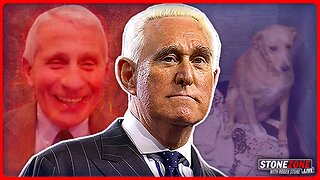 1:00:24
1:00:24
The StoneZONE with Roger Stone
13 hours agoAnthony Fauci’s Brutal History Of Animal Torture Exposed! | The StoneZONE w/ Roger Stone
74.7K20