Premium Only Content
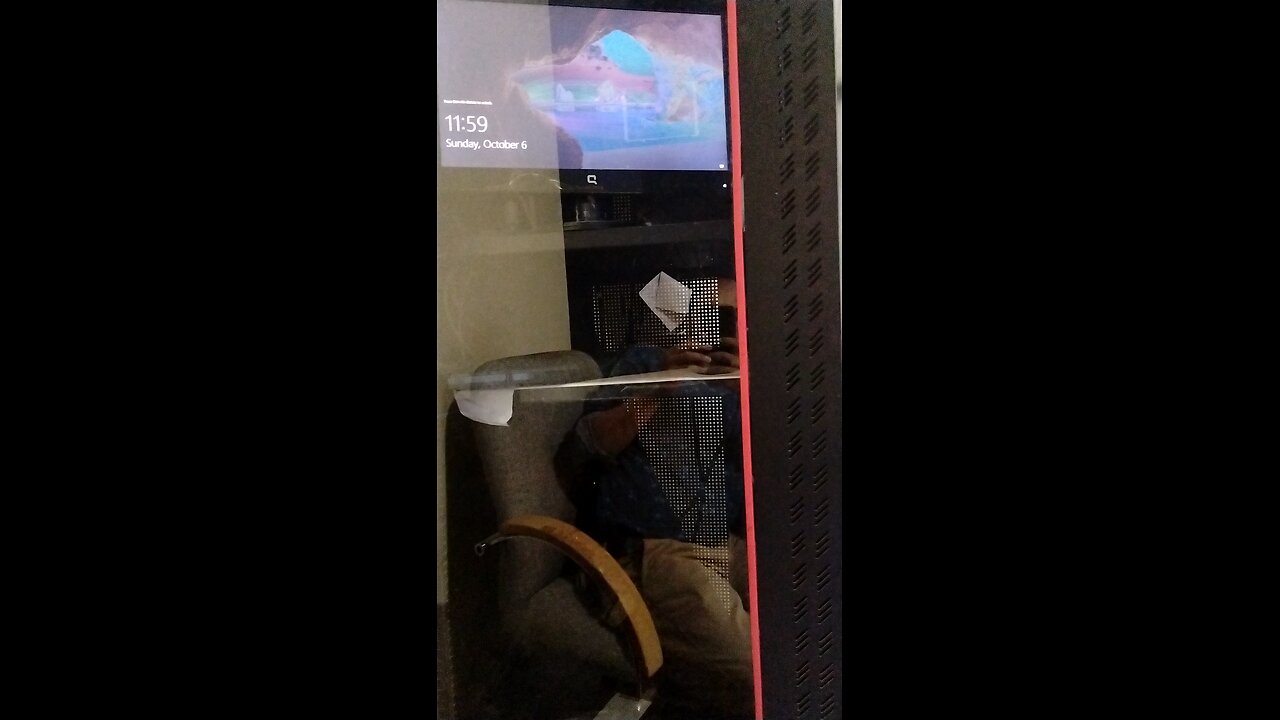
australian monitor sound setup for malls
If your Australian Monitor sound setup is not working, here are a few troubleshooting steps to consider:
1. Check Connections: Ensure all cables are securely connected. Verify that power cables, audio input cables, and speaker wires are all properly plugged in. Loose or disconnected cables can lead to no sound output.
2. Power Supply: Confirm that the Australian Monitor device is receiving power. Check that the power switch is turned on and the indicator lights are functioning. If there’s no power, try using a different power outlet or check for a blown fuse.
3. Volume and Settings: Make sure the volume is turned up on both the Australian Monitor device and any connected source devices, such as a computer, mixer, or audio player. Also, check if the mute function is activated either on the device or the source.
4. Source Device Compatibility: Ensure that the audio source device is compatible with the Australian Monitor setup and that it’s properly configured to output sound. If using an external audio device, verify that it’s not muted or set to a very low volume.
5. Input Selection: Check that the correct input source is selected on the Australian Monitor device. Many models have multiple input options, so ensure it’s set to the input that corresponds with the connected audio source.
6. Test with Different Equipment: To rule out issues with the audio source, try connecting a different device (like a smartphone or laptop) to the Australian Monitor setup. If the sound works with a different device, the issue may be with your original audio source.
7. Inspect for Damage: Look for visible signs of damage to the Australian Monitor device, cables, and connectors. If any components are damaged, they may need to be replaced.
8. Consult the Manual: Refer to the user manual for specific troubleshooting steps related to your Australian Monitor model. This can provide guidance on checking settings, input selection, and other features specific to your model.
If the sound is still not working after trying these steps, it may indicate a deeper issue with the Australian Monitor device that could require professional repair.
-
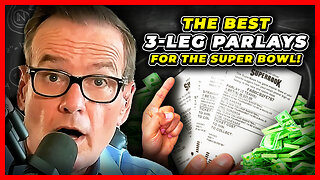 9:19
9:19
VSiNLive
1 day agoYou MUST Consider These 3-LEG PARLAYS for Super Bowl LIX!
17.8K -
 LIVE
LIVE
Scottish Viking Gaming
6 hours ago💚Rumble :|: Sunday Funday :|: If you can't Beat them...EAT THEM!!
329 watching -
 1:46:47
1:46:47
Game On!
20 hours ago $9.43 earnedExpert Super Bowl LIX Picks, Preview, and Best Bets!
84K10 -
 36:50
36:50
Mrgunsngear
22 hours ago $21.22 earnedPresident Trump's Executive Order To The ATF: This Could Be Huge!
77.2K62 -
 25:48
25:48
Adam Does Movies
1 day ago $3.11 earnedTop 10 Reasons Why Emilia Pérez Is Complete TRASH!
47K7 -
 26:56
26:56
MYLUNCHBREAK CHANNEL PAGE
1 day agoUnder The Necropolis - Pt 6
195K50 -
 6:03
6:03
Tactical Advisor
1 day agoEverything New From Panzer Arms 2025
30.1K1 -
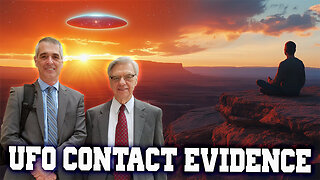 1:15:59
1:15:59
CarlCrusher
22 hours agoUFOs & Paranormal Phenomena are Not Imaginary | Dr Jim Segala MUPAS Phase 2
35K2 -
 12:44
12:44
BlackDiamondGunsandGear
17 hours agoRadian Ramjet & Afterburner / Worth it? / Which Shoots Flatter?
48.2K4 -
 49:10
49:10
CharLee Simons Presents Do Not Talk
10 days agoDO NOT TALK with GIL MAZA & SAM ANTHONY (Mass Deportation Results)
30.3K