Premium Only Content
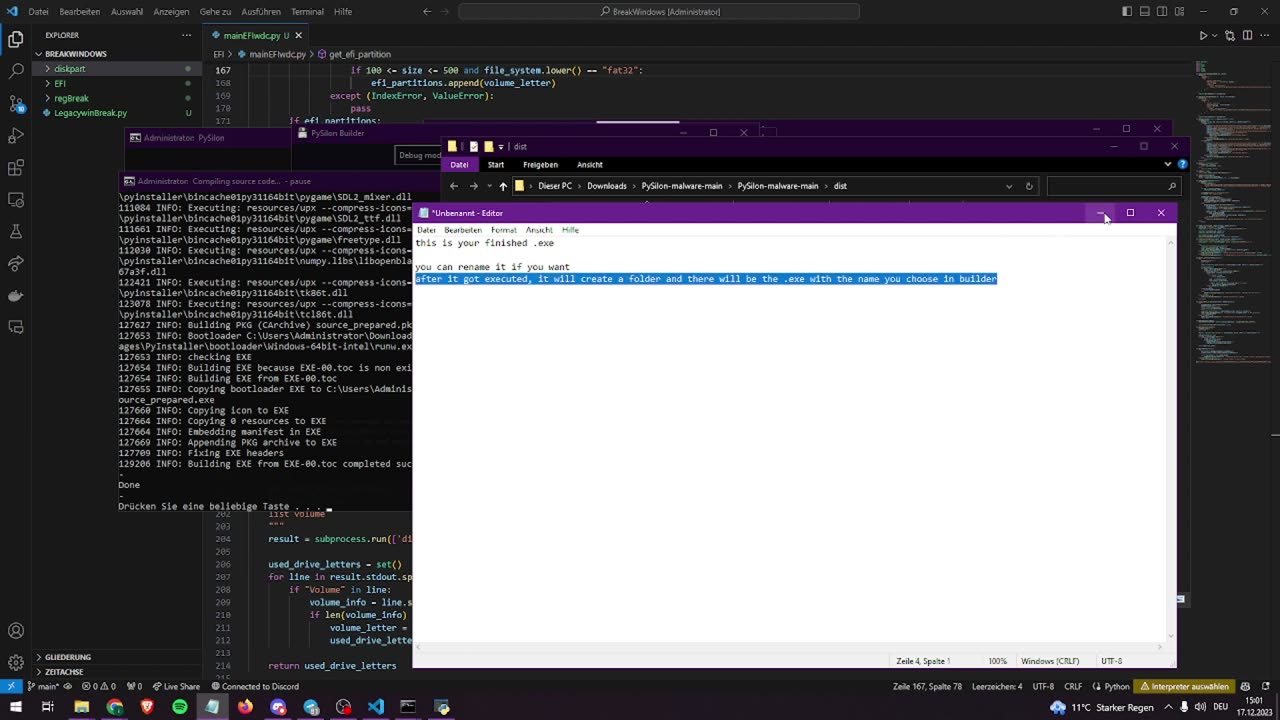
PySilon Setup
PySilon is an open-source, automated penetration testing framework for Android devices. Here's a step-by-step guide to setting up PySilon:
*Requirements:*
1. Kali Linux (or other Linux distribution)
2. Python 3.x
3. Android device (rooted or non-rooted)
4. USB cable
5. Internet connection
*Setup Steps:*
*1. Install dependencies:*
`sudo apt-get update`
`sudo apt-get install python3 python3-pip`
`pip3 install -r requirements.txt` (from PySilon directory)
*2. Clone PySilon repository:*
`git clone (link unavailable)
`cd PySilon`
*3. Configure PySilon:*
`python3 (link unavailable) --setup`
Follow the prompts to configure:
- Framework mode (e.g., automated, manual)
- Target Android device (rooted or non-rooted)
- Exploit modules
*4. Connect Android device:*
Enable USB debugging on the Android device:
`Settings` > `Developer options` > `USB debugging`
Connect device to Kali Linux machine via USB cable:
*5. Run PySilon:*
`python3 (link unavailable) --start`
PySilon will begin automated penetration testing and vulnerability exploitation.
*PySilon Features:*
1. Automated penetration testing
2. Vulnerability exploitation
3. Rooting and privilege escalation
4. Malware analysis
5. Network exploitation
*Important Notes:*
1. Use PySilon for educational purposes only.
2. Obtain explicit consent before testing devices.
3. Respect device owners' privacy and security.
*Troubleshooting:*
1. Check USB connection and debugging status.
2. Verify Python and dependency versions.
3. Consult PySilon documentation and community forums.
Would you like more information on PySilon or penetration testing?
-
 9:06
9:06
Colion Noir
10 hours agoKid With Gun Shoots & Kills 2 Armed Robbers During Home Invasion
16.9K3 -
 54:28
54:28
LFA TV
1 day agoUnjust Man | TRUMPET DAILY 2.27.25 7PM
19.7K2 -
 DVR
DVR
CatfishedOnline
7 hours ago $1.19 earnedGoing Live With Allen Weekly Recap
21.8K -
 20:10
20:10
CartierFamily
7 hours agoAndrew Schulz DESTROYS Charlamagne’s WOKE Meltdown on DOGE & Elon Musk!
36.8K45 -
 1:36:39
1:36:39
Redacted News
5 hours agoBOMBSHELL EPSTEIN SH*T SHOW JUST DROPPED ON WASHINGTON, WHAT IS THIS? | Redacted w Clayton Morris
145K242 -
 2:03:31
2:03:31
Revenge of the Cis
6 hours agoEpisode 1453: Fat & Fit
48.6K8 -
 2:38:12
2:38:12
The White House
7 hours agoPresident Trump Holds a Press Conference with Prime Minister Keir Starmer of the United Kingdom
160K60 -
 1:01:04
1:01:04
In The Litter Box w/ Jewels & Catturd
1 day agoDrain the Swamp! | In the Litter Box w/ Jewels & Catturd – Ep. 751 – 2/27/2025
91.7K35 -
 1:11:24
1:11:24
Dr. Drew
8 hours agoNEW: Cardiac Arrest In Healthy Young People After mRNA w/ Nicolas Hulscher – Ask Dr. Drew
72.7K31 -
 4:24:53
4:24:53
Right Side Broadcasting Network
12 hours agoLIVE REPLAY: President Trump and UK Prime Minister Starmer Meet and Hold a Press Conference 2/27/25
166K47