Premium Only Content

How to Turn Off Any iPhone with Broken Touch Screen (No Restart!) - 2024
Stuck with an unresponsive iPhone or a Broken screen? No problem! In this video, I’ll walk you through the easiest methods to power off your iPhone without using the touchscreen. Whether you have an iPhone X, iPhone 11, or an older model, I’ve got solutions that will work for you.
In This Video, You’ll Learn:
Timestamps:
00:00 Introduction
00:37 iPhone X or 11
01:02 iPhone 8
01:14 iPhone 7
01:28 iPhone 6s
01:40 Personal Trick
iPhone X, 11 & Newer: The button sequence to turn off your iPhone without needing the screen.
iPhone 8: Learn the method to safely shut down with buttons.
iPhone 7 Series: Use the specific button-hold technique to power off your device.
iPhone 6s and Older: The traditional Home button shutdown method.
Bonus Tip: A simple settings tweak that might fix your frozen screen without turning off your iPhone.
If this guide helps, please like and subscribe for more practical tech tips! Have another method or question? Drop it in the comments—I’d love to hear from you.
Subscribe for more helpful guides each week!
#iPhoneTips #TechHelp #HowToTurnOffiPhone #iPhoneX #iPhone11 #TechGuide
Thanks for watching, and see you in the next video!
-
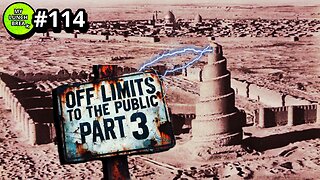 27:57
27:57
MYLUNCHBREAK CHANNEL PAGE
15 hours agoOff Limits to the Public - Pt 3
61.9K54 -
 38:07
38:07
Michael Franzese
7 hours agoLeaving Organized Crime and Uncovering Mob in Politics: Tudor Dixon and Michael Franzese
49.5K14 -
 2:42:54
2:42:54
Jewels Jones Live ®
2 days agoAMERICA IS BACK | A Political Rendezvous - Ep. 111
46.2K42 -
 8:47:33
8:47:33
Due Dissidence
1 day agoLIVE: Workers Strike Back Conference ft. Chris Hedges, Jill Stein, Kshama Sawant, and More!
88.1K54 -
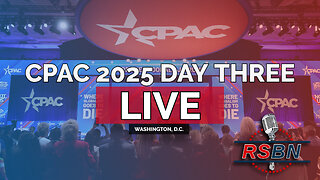 8:36:37
8:36:37
Right Side Broadcasting Network
5 days agoLIVE REPLAY: CPAC 2025 Day Three with President Donald J. Trump - 2/22/25
407K95 -
 1:05:34
1:05:34
The Big Mig™
15 hours agoConfirmed Kash Patel New FBI Director, Bring On The Pain |EP483
88.9K27 -
 53:59
53:59
Tactical Advisor
11 hours agoThe Vault Room Podcast 009 | Everyone Getting $5000?!
72K12 -
 2:04:44
2:04:44
TheAlecLaceShow
22 hours agoLive at CPAC | Interviews with Dean Cain, Rep. Comer and more! | The Alec Lace Show
80.9K5 -
 LIVE
LIVE
Major League Fishing
3 days agoLIVE Tackle Warehouse Invitationals, Stop 1, Day 2
333 watching -
 3:12:37
3:12:37
I_Came_With_Fire_Podcast
19 hours agoNOC Spy: CIA uses SATANIC RITUAL ABUSE to make SLEEPER Cells
90.2K21