Premium Only Content

Step by Step! How to get rid of ADs in Windows 11!
Are you sick of all the extra ads and fluff you have to put up with in Windows 11? Want to remove the ads and protect your privacy? In today's video we cover how to turn off and remove most if not all of those annoying ads and data collections that advertisers and more are targeting you with! We walk step-by-step through how to turn these off as well as help protect your privacy by keeping your activity and history just that, private!
You'll learn how to turn off ads in:
Windows Search
Start Menu
File Explorer
Notifications
Widgets
And more!
Protect your privacy by disabling data collection on your activity, diagnostics and preferences!
Don't forget to like, subscribe and hit the notification bell to stay up to date on more grumpy wisdom, tips and tricks!
Timestamps:
0:00 - Introduction
0:12 - Lock Screen
0:48 - Start Menu - Pinned Apps/Ads
1:21 - Search Results
1:47 - Widgets
2:42 - File Explorer
3:12 - Device Usage
4:00 - Notifications
4:39 - Suggested Content/Settings
5:19 - Diagnostic Data
Looking for more Grumpy Wisdom? Check out our blog at:
https://www.thegrumpysysadmin.com
-
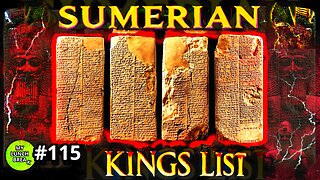 24:55
24:55
MYLUNCHBREAK CHANNEL PAGE
1 day agoThe Sumerian King's List
96.1K36 -
 1:37:51
1:37:51
Man in America
14 hours agoIs Trump Using Gold to Dismantle the City of London Banking Cartel? w/ Eric Yeung
40.6K8 -
 33:50
33:50
The Why Files
8 days agoCryptids Vol. 3: The Antarctic Cover-up | Predators Beneath the Ice
115K136 -
 27:11
27:11
Stephen Gardner
13 hours ago🔥Trump Zelensky Meeting ends in IMPEACHMENT | MUSK shares major dirt on Joe Rogan Podcast
118K281 -
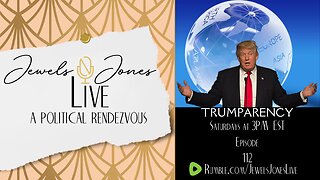 2:40:23
2:40:23
Jewels Jones Live ®
3 days agoTRUMPARENCY | A Political Rendezvous - Ep. 112
109K30 -
 1:13:14
1:13:14
Michael Franzese
13 hours agoEmergency Livestream: Zelenskyy vs Trump, DOGE, Epstein Files, Elon Musk
129K94 -
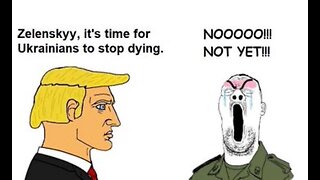 1:32:06
1:32:06
The Quartering
13 hours agoZelensky Comes CRAWLING BACK, Fed Ex Jet BURSTS Into Flames, Elon's Psycho Ex & More
154K170 -
 6:49
6:49
Russell Brand
1 day ago"HE'S A RUSSIAN PLANT!" CNN Loses It ON AIR!
222K270 -
 13:10
13:10
The Rubin Report
1 day agoWhy the Real Challenge Is Just Beginning | Jordan Peterson
140K51 -
 1:02:55
1:02:55
Tactical Advisor
15 hours agoBuilding a Truck Gun -Battle Hawk Build of the Month | Vault Room Live Stream 017
109K5