Premium Only Content

COLDCARD Q BITCOIN HARDWARE WALLET- Unboxing and Setup with Sparrow Wallet- FULL TUTORIAL.
#bitcoin #btc #coldcard #coldcardq #Q #MK4 #coldstorage #selfcustody #airgapped #sparrowwallet #bitcoineducation #verify
DON'T TRUST. VERIFY!
In this tutorial I'll walk you through how to set up your ColdCard Q, and how to configure it with Sparrow Wallet. The Best solution to Self Custody your Bitcoin.
🔥If you would like to Support the channel with Lightning: https://geyser.fund/project/pioneeringfreedom/
Time Stamps:
0:00 Intro
0:12 Bump
0:24 Unboxing
4:05 Verifying Serial Number
4:46 Pin Set-up
6:12 Seed Phrase
7:48 Exporting Wallet & Importing into Sparrow Wallet
11:17 Funding Wallet
12:43 Send out transaction, signing with QR
15:27 Review
16:00 Wrap up
🔗 Useful links:
SPARROW WALLET Tutorial: https://youtu.be/2N8-T5GvCyQ
COLDCARD MK4 tutorial: https://youtu.be/IM-JxGKa4mc
STAMP your SEED: https://youtu.be/FxffPNCgFpU
https://coldcard.com/docs/upgrade/
Coinkite: https://coldcard.com/docs/upgrade/#dont-trust-verify-the-firmware
Sparrow Wallet: https://www.sparrowwallet.com/
Mempool: https://mempool.space/
CoinKite: https://store.coinkite.com/store
𝕏 https://twitter.com/HodlSoldier
#btc #bitcoin #crypto #education #PioneeringFreedom #hardwarewallet
-
 39:47
39:47
Brewzle
1 day agoPennsylvania Wouldn’t Let Me Film…So I Went Bourbon Hunting in NY
45.7K10 -
 10:12
10:12
Space Ice
1 day agoBallistic: Ecks vs Sever - Underrated Masterpiece Or Incoherent Mess?
32.1K9 -
 2:43:07
2:43:07
RG_GerkClan
7 hours agoLIVE: Lets Get to 500 FOLLOWS! - Escape From Tarkov - Gerk Clan
30.7K4 -
 DVR
DVR
Vigilant News Network
21 hours agoHillary Clinton EXPOSED In Another Massive Hoax | The Daily Dose
68.1K38 -
 1:00:17
1:00:17
Trumpet Daily
1 day ago $7.53 earnedRINOs Are Trump’s Biggest Enemy Now - Trumpet Daily | Nov. 22, 2024
17.3K24 -
 17:47
17:47
RealReaper
15 hours ago $0.68 earnedGladiator 2 Another Pointless Sequel
10.6K4 -
 45:45
45:45
PMG
14 hours ago $0.49 earned"Hannah Faulkner and Stephanie Nash | No Farms No Food"
8.7K1 -
 27:11
27:11
Degenerate Plays
1 day ago $0.30 earnedReturn Of The Online Girlfriends - Stellar Blade : Part 30
7.24K1 -
 7:16
7:16
SeasonofMist
2 days agoSOLSTAFIR - Fjara (Official Music Video)
5.8K3 -
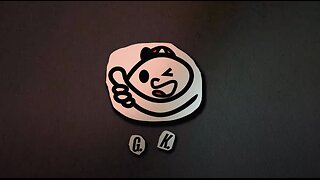 3:54
3:54
Good Kid Productions
9 days agoTrump just broke legacy media. We're building something better.
3.74K1