Premium Only Content
This video is only available to Rumble Premium subscribers. Subscribe to
enjoy exclusive content and ad-free viewing.

Autocad COPYTOLAYER command | How to use COPYTOLAYER command
2 months ago
4
How to copy one or more objects to another layer in AutoCAD?
Solution:
This feature is controlled by COPYTOLAYER command.
You needs to select source and destination objects.
It create a copies of selected objects on another layer object that you specify.
It takes the layer properties during copy of objects.
The source is the object for which you wants to make a copy.
The destination is the another layer objects or from which you want to copies the properties.
Autocad COPYTOLAYER command
How to use COPYTOLAYER command
CopytoLayer command Autocad
Autocad copy Layer properties
Please watch more videos here!
https://www.youtube.com/@cadtutorialstrickstips8308/videos
Loading comments...
-
 1:42:21
1:42:21
The Quartering
4 hours agoTrump To INVADE Mexico, Take Back Panama Canal Too! NYC Human Torch & Matt Gaetz Report Drops!
25.9K18 -
 2:23:15
2:23:15
Nerdrotic
3 hours agoA Very Merry Christmas | FNT Square Up - Nerdrotic Nooner 453
14.7K3 -
 1:14:05
1:14:05
Tucker Carlson
3 hours ago“I’ll Win With or Without You,” Teamsters Union President Reveals Kamala Harris’s Famous Last Words
71K227 -
 1:58:31
1:58:31
The Dilley Show
3 hours agoTrump Conquering Western Hemisphere? w/Author Brenden Dilley 12/23/2024
59.7K9 -
 1:09:59
1:09:59
Geeks + Gamers
4 hours agoSonic 3 DESTROYS Mufasa And Disney, Naughty Dog Actress SLAMS Gamers Over Intergalactic
32.7K9 -
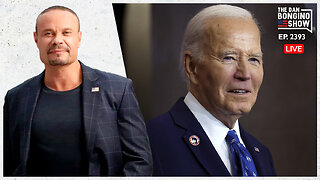 51:59
51:59
The Dan Bongino Show
5 hours agoDemocrat Donor Admits The Scary Truth (Ep. 2393) - 12/23/2024
569K1.58K -
 2:32:15
2:32:15
Matt Kohrs
16 hours agoRumble CEO Chris Pavlovski Talks $775M Tether Partnership || The MK Show
90.7K27 -
 28:23
28:23
Dave Portnoy
16 hours agoDavey Day Trader Presented by Kraken - December 23, 2024
112K34 -
 59:29
59:29
BonginoReport
7 hours agoTrump, Murder Plots, and the Christmas Miracle: Evita + Jack Posobiec (Ep.110) - 12/23/2024
126K113 -
 2:59:14
2:59:14
Wendy Bell Radio
10 hours agoNothing To See Here
106K60