Premium Only Content

I need a better way to use the cemu's gamepad on a Surface (Windows tablet)
Surface Go in left corner - it's actually smooth, just recording is choppy due to limited performance. I also use Steam Link later in the video which offers touch controls, but that comes with its own issues and has much worse performance (is choppy) compared to Spacedesk. So neither solution, despite the insane amount of setup required (dozens of hours spent figuring this out), is currently feasible. Maybe Steam Link on a newer generation Surface Go would work fine? But even then, the setup is way too precarious and complex for me to want to touch this again.
I spent several hours getting this to work, and not only is it an enormous pain to setup (Cemu's DSU client implementation seems to nonsensically break and I have to restart it to get it to detect motion properly). I'll likely do a blog post on this, but the gist here is (for spacedesk):
- If using spacedesk, install spacedesk driver on Desktop and Viewer on Surface
- Start cemu
- Start https://github.com/hjmmc/WebGyroForCemuhook server
- Connect to WebGyro server from Surface
- Configure controls in cemu (DSUController, use motion controls)
- Connect to Spacedesk from Surface
- Drag gamepad screen to spacedesk's virtual monitor
- Play game
- If motion controls freeze, stop server, restart cemu, start server (I think this is a cemu issue as dolphin shows gyro working just fine when this happens.)
Other notes:
- I initially tried using GlosSI as mentioned in the steamdeck guide, but all it would do is hang my Desktop when I start it.
- Surface Go (1st gen) hardware decoding is far worse than software decoding.
-
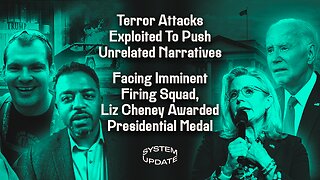 1:41:18
1:41:18
Glenn Greenwald
6 hours agoTerror Attacks Exploited To Push Unrelated Narratives; Facing Imminent Firing Squad, Liz Cheney Awarded Presidential Medal | SYSTEM UPDATE #381
74.4K143 -
 1:00:32
1:00:32
Man in America
8 hours ago🔴 LIVE: Terror Attacks or False Flags? IT DOESN'T ADD UP!!!
22.7K3 -
 1:02:38
1:02:38
Donald Trump Jr.
10 hours agoNew Year’s Terror, Latest Breaking News with Sebastian Gorka | TRIGGERED Ep.204
160K298 -
 59:59
59:59
The StoneZONE with Roger Stone
5 hours agoAfter Years of Targeting Trump, FBI and DOJ are Unprepared to Stop Terror Attacks | The StoneZONE
38.3K7 -
 1:26:42
1:26:42
Leonardaisfunny
3 hours ago $2.27 earnedH-1b Visas: Infinity Indians
23.3K18 -
 1:08:33
1:08:33
Josh Pate's College Football Show
8 hours ago $1.39 earnedPlayoff Reaction Special: Ohio State Owns Oregon | Texas Survives | UGA vs Notre Dame Takeaways
25.2K5 -
 58:04
58:04
Kimberly Guilfoyle
8 hours agoFBI's Terror Response Failures, Live with Steve Friend & Kyle Seraphin | Ep. 185
100K40 -
 2:15:01
2:15:01
WeAreChange
9 hours agoMassive Developments In Vegas Investigation! UNREAL DETONATION, Shocking Details Emerge!
106K38 -
 54:02
54:02
LFA TV
15 hours ago2025 Is Off to a Violent Start | TRUMPET DAILY 1.2.25 7pm
43.7K9 -
 59:27
59:27
theDaily302
15 hours agoThe Daily 302- JJ Carrell
38.7K5