Premium Only Content
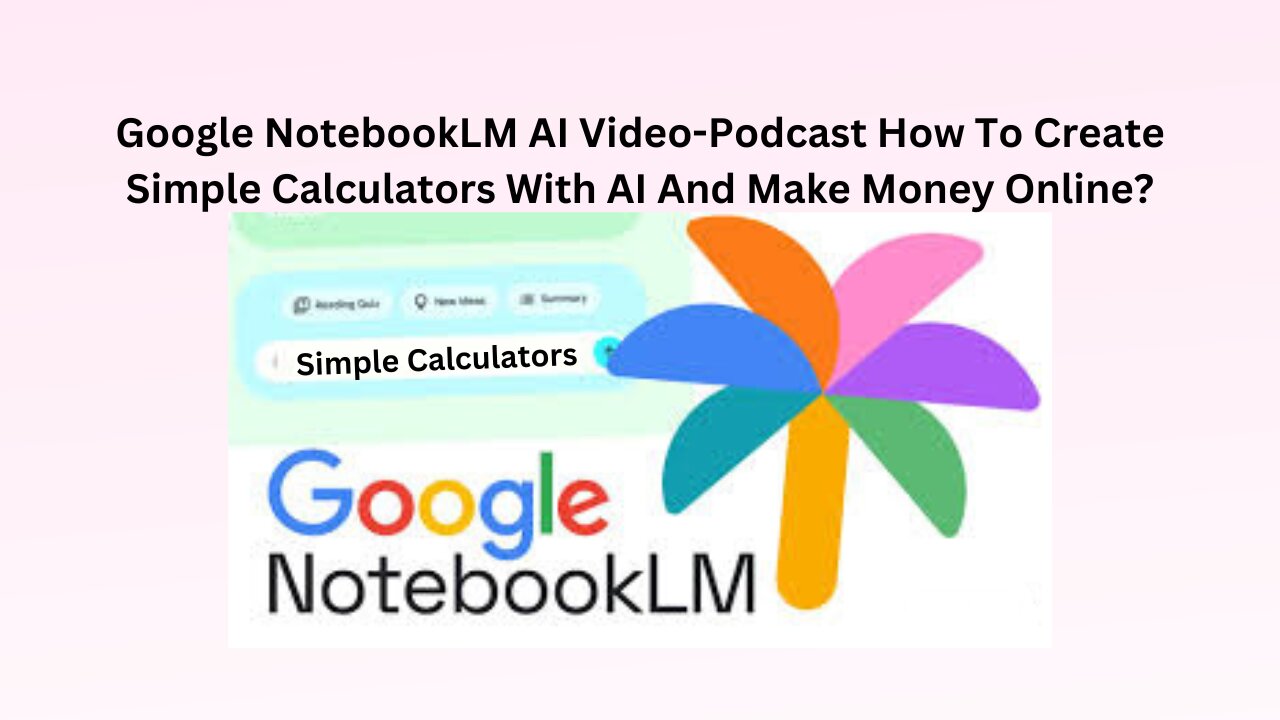
Google NoteBookLM AI Video-Podcast How to Create Simple Calculators With AI and Make Money Online
Google NoteBookLM AI Video-Podcast How to Create Simple Calculators With AI and Make Money Online https://tinyurl.com/3muajmj5
If you’re looking to make money online with something super simple, you’re in the right place. I’m about to show you how to use AI (specifically ChatGPT version 1.0 Strawberry) to create basic calculators and tools that can drive tons of traffic to your site and put money in your pocket—fast! I’ve personally used this method for years, and now, with AI, it’s easier than ever.
People are constantly searching for tools like mortgage calculators, mulch calculators, or even baby product planners to help them make decisions. And guess what? These calculators are super easy to create. Best of all, they can bring in a steady stream of visitors to your website, and more visitors mean more potential to earn from affiliate offers. I’ve built sites with tools like this for years—mortgage calculators, real estate tools, and more. And now, you can build them, too, without hiring a developer or spending a fortune.
Simple AI Calculator FAQ
1. What are simple AI calculators and why are they profitable?
Simple AI calculators are tools that perform specific calculations based on user input, covering a wide range of niches like finance, health, or gardening. They are profitable because:
High demand: People constantly seek easy-to-use calculators for everyday tasks.
Targeted traffic: Each calculator attracts a specific audience interested in that niche.
Monetization opportunities: Affiliate marketing and advertising can generate income from user traffic.
2. Do I need coding experience to create these calculators?
No, you don't need to be a coding expert. AI tools like ChatGPT can generate the calculator code for you. Simply provide a clear request, such as "Create a PHP mulch calculator for my website," and ChatGPT will provide the code.
3. How do I get my AI-generated calculator onto my website?
Once ChatGPT generates the code (usually in a language like PHP), you need to:
Save the code: Copy the code from ChatGPT and save it as a .php file using a text editor like Notepad.
Upload to your website: Use your website's file manager (or your hosting provider's tools) to upload the .php file to the appropriate directory.
4. How can I attract visitors to my calculator?
People actively search for calculators online. To attract traffic:
Choose a relevant niche: Select a niche that aligns with your target audience's interests.
Use relevant keywords: Optimise your calculator page's title, description, and content with keywords people use to search for such tools.
5. What are some popular niches for simple AI calculators?
There are numerous profitable niches, including:
Finance: Mortgage calculators, loan calculators, investment calculators
Health & Fitness: Calorie counters, BMI calculators, workout planners
Home & Garden: Mulch calculators, paint calculators, gardening planners
Other Niches: Travel planners, baby product calculators, pet care calculators
6. How do I make money from my AI calculator?
Affiliate Marketing: Partner with relevant businesses and include affiliate links within your calculator or website. Earn a commission for each sale or action made through your links.
Advertising: Display ads on your calculator page and generate revenue based on impressions or clicks.
7. Can I create calculators for less common niches?
Absolutely! The key is to identify a specific need within any niche. As long as there's a potential audience searching for a tool to solve a problem, even a less common niche can be successful.
Timeline: Creating and Monetizing Calculators
Conceptualization: Identify a niche market with demand for a specific calculator (e.g., mulch calculation, baby product planning).
AI Code Generation: Use ChatGPT (specifically version 1.0 Strawberry) to generate the code for the desired calculator in PHP. Input a clear request like "Create a PHP mulch calculator for my website."
Code Saving: Copy the generated code from ChatGPT and save it as a .php file using a text editor like Notepad.
Website Upload: Upload the .php file to the desired directory on your website hosting platform, such as GoHubSite.
Traffic Generation: Utilize search engine optimization (SEO) and marketing strategies to drive traffic to the calculator page.
Monetization: Integrate affiliate marketing links relevant to the calculator's niche. For example, a workout planner could link to supplement retailers.
Cast of Characters:
You: The entrepreneur following this guide to create and monetize calculators.
ChatGPT (version 1.0 Strawberry): An AI language model used to generate the calculator code.
Additional Notes:
The document emphasizes that coding experience is unnecessary due to ChatGPT's capabilities.
#HowToCreateSimpleCalculatorsWithAIandMakeMoneyOnline, #HowToCreateSimpleCalculatorsWithAIToMakeMoneyOnline,
-
 LIVE
LIVE
In The Litter Box w/ Jewels & Catturd
20 hours agoExternal Revenue Service | In the Litter Box w/ Jewels & Catturd – Ep. 720 – 1/15/2025
5,227 watching -

Benny Johnson
7 hours ago🚨Confirmation Hearings LIVE Right NOW | Pam Bondi, Rubio, John Ratcliffe & More| Deep State PANIC
158K267 -
 6:04:07
6:04:07
Barry Cunningham
21 hours agoWATCH LIVE: Pam Bondi Attorney General Confirmation Hearing For w/ Nancy Mace Interview
19K17 -
 DVR
DVR
Robert Gouveia
9 hours agoPam Bondi Confirmation Hearing LIVE! Trump's Nominee to FIX Corrupt DOJ as Attorney General
27.5K16 -
 1:57:41
1:57:41
The Quartering
3 hours agoTrump Just FREED Hostages, Pam Bondi Hearing, TikTok To SHUTDOWN, Bill Burr Gets Woke, LA Fires
37K40 -
 LIVE
LIVE
Savanah Hernandez
1 hour agoLA Fire Dept withheld 1,000 firefighters ahead of the Palisades Fire
1,063 watching -
 LIVE
LIVE
Mally_Mouse
2 hours agoLet's Yap About It - LIVE!
364 watching -
 9:25
9:25
Silver Dragons
2 hours agoTop 3 Types of Silver ALL Stackers NEED to Be Buying
7.59K -
 1:24:04
1:24:04
Russell Brand
4 hours agoPfizer’s $1,000 Bribe to Push Childhood Vaccines – SF520
103K65 -
 1:57:55
1:57:55
The Charlie Kirk Show
3 hours agoThe Confirmation Marathon | Davis | 1.15.2025
112K31