Premium Only Content
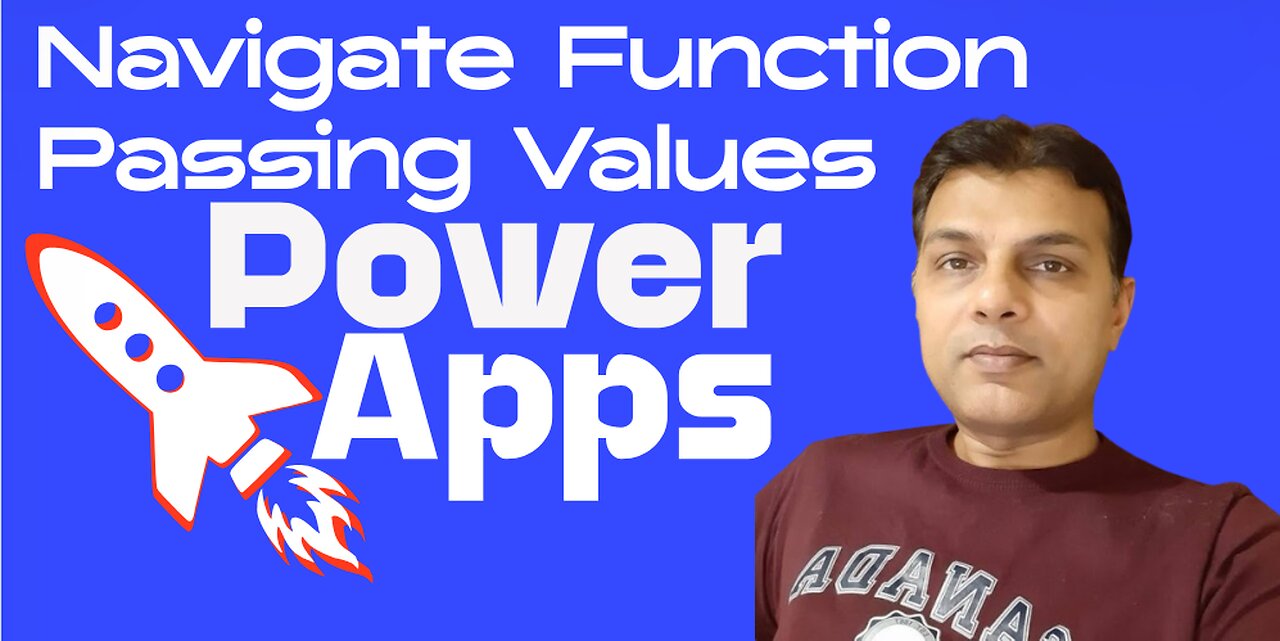
Navigate Function and Pass Local Variable between Screens using Navigate Function in PowerApps
#PowerApps #MicrosoftPowerApps #AppDevelopment
In this video, we’ll dive into the Navigation function in Power Apps, a powerful tool that lets you control the flow of your app by directing users between screens with ease. Whether you're building a simple app or a complex solution, learning how to effectively use navigation can significantly enhance user experience.
What You'll Learn:
🔹 How to use the Navigate() function to switch between screens.
🔹 Passing parameters between screens for dynamic navigation.
🔹 Best practices for setting up user-friendly navigation.
🔹 Real-life use cases for app navigation.
If you're looking to improve your Power Apps skills and streamline app development, this tutorial is perfect for you! Don’t forget to like, comment, and subscribe for more Power Apps tips and tricks.
Microsoft Document Reference: https://learn.microsoft.com/en-us/pow...
Variables in power apps | Contextual variable | Global variable
• Variables in power apps | Contextua...
🔔 Subscribe for More Power Apps Content: / @syedhussain6393
#PowerApps #MicrosoftPowerApps #AppDevelopment #PowerPlatform #LowCode #NavigationFunction
-
 3:59:18
3:59:18
GamerGril
16 hours agoPAGING ALL ZOMBOIZ | DEAD ISLAND 2
120K19 -
 42:24
42:24
MYLUNCHBREAK CHANNEL PAGE
1 day agoA Century Gone
148K129 -
 38:22
38:22
Stephen Gardner
17 hours ago🔥HOLD ON! The RUMORS about Kamala are TRUE...
195K539 -
 1:22:44
1:22:44
Michael Franzese
1 day agoWill Trump’s Win Finally Convince Democrats to Stop The Woke Nonsense??
173K154 -
 8:27:07
8:27:07
MDGgamin
20 hours ago🔴LIVE- Rumble Gaming To The MOON - Variety of Games & Chatting - #RumbleTakeover
151K5 -
 27:24
27:24
Mr. Build It
5 days agoDECK DISASTER! How We Fixed a Botched Build
116K16 -
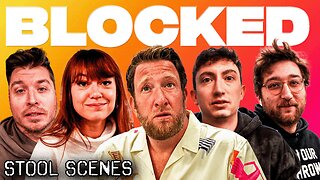 26:58
26:58
barstoolsports
21 hours agoZach Bryan Blocks All of Barstool | Stool Scenes
126K17 -
 1:06:44
1:06:44
Talk Nerdy 2 Us
1 day ago🔥 Hackers vs. The World: From Amazon breaches to FBI-confirmed Chinese telecom spying
117K22 -
 1:24:20
1:24:20
Vigilant News Network
1 day agoJoe Rogan Drops Shocking Election Claim | The Daily Dose
178K204 -
 1:10:18
1:10:18
FamilyFriendlyGaming
1 day ago $19.47 earnedCat Quest III Episode 2
144K