Premium Only Content

Senior Photo Editing and Facial Retouching in Photoshop and Nik Collection Plugin Tutorial
Want to get paid for your skills?
🥇 https://www.courseincomeaccelerator.com/
Hey Skill Hackers, I’ll show you how to edit senior photos in Photoshop, focusing on detailed facial retouching and enhancement using the Nik Collection plugin.
Learn my step-by-step process for creating stunning, professional-quality images perfect for social media or client delivery. From removing imperfections to adding dynamic looks with the Nik Collection, this tutorial covers everything!
What we handled today: 💪😁
0:00 Intro: Editing Senior Photos in Photoshop
0:37 Creating an Artboard for Instagram
1:22 Selecting & Opening RAW Files
2:15 Adjusting Exposure and Highlights in Camera RAW
3:24 Fine-Tuning Skin Tones
4:13 Lens Corrections and Optics Adjustments
5:02 Placing Logos and Smart Objects
6:06 Removing Blemishes and Hair Imperfections
7:01 Using the Healing Brush for Precise Edits
8:07 Flyaway Hair Edits & General Retouching
10:02 Enhancing Eyes and Face with Dodge Tool
12:23 Sharpening Features like Hair and Eyes
13:15 Applying Creative Filters with Nik Collection
15:02 Using Pro Contrast and Detail Extractor
19:37 Combining Layers and Background Blur
21:12 Masking and Subject Isolation
22:36 Exporting for Clients and Social Media
23:18 Final Touches and Output for Clients
#PhotoshopTutorial #SeniorPhotoEditing #NikCollection #PhotoRetouching #PhotographyTips #ClientWork #FacialRetouching #SocialMediaEditing #PhotoshopForBeginners #PortraitEditing #seniorphotographer #portraitediting #facialediting #photoshopmanipulation #photoshoptips #photoshoptutorials #photoshop
#photoshopmastery #photooftheday #photographylovers #photographer
Get the FREE plugin here:
https://nikcollection.dxo.com/download/
-
 1:15:22
1:15:22
Flyover Conservatives
1 day agoEczema, Brain Fog, B.O., and Gas… Eating Steak and Butter Creates Ultimate Health Hack - Bella, Steak and Butter Gal | FOC Show
61.3K3 -
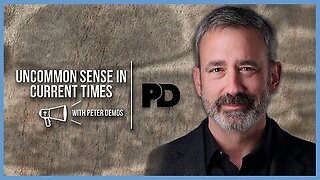 51:58
51:58
PMG
10 hours ago $2.62 earned"Can the Government Learn from Elon Musk’s 70% Labor Cut? A Deep Dive into Inefficient Agencies"
42.9K1 -
 6:39:15
6:39:15
Amish Zaku
10 hours agoRumble Spartans #10 - New Year New Maps
37.4K2 -
 1:04:58
1:04:58
In The Litter Box w/ Jewels & Catturd
1 day agoNo Tax On Tips! | In the Litter Box w/ Jewels & Catturd – Ep. 722 – 1/17/2025
155K32 -
 5:35:39
5:35:39
Dr Disrespect
16 hours ago🔴LIVE - DR DISRESPECT - WARZONE - CRAZY CHALLENGES
175K34 -
 1:16:30
1:16:30
Edge of Wonder
12 hours agoLA Fire Updates: Miracles Amidst the Devastation
48.7K14 -
 54:54
54:54
LFA TV
16 hours agoBanning Mystery of the Ages | TRUMPET DAILY 1.17.25 7pm
41.5K8 -
 1:47:13
1:47:13
2 MIKES LIVE
9 hours ago2 MIKES LIVE #168 Open Mike Friday!
35.3K3 -
 1:05:11
1:05:11
Sarah Westall
10 hours agoMysterious Fog and California Wildfires Both Contain Dangerous Elements w/ Dr Robert Young & Hazen
54.7K7 -
 1:40:48
1:40:48
Mally_Mouse
9 hours agoLet's Play!! -- Stardew Valley pt. 23!
29.4K