Premium Only Content

What are Master Documents
Master documents in Microsoft Word are a powerful feature designed to manage and organize large documents efficiently. Essentially, a master document acts as a container for a set of smaller files, known as subdocuments, allowing you to work on individual sections of a document separately while still maintaining the ability to compile and format them as a single entity. This is particularly useful for lengthy documents like theses, books, or extensive reports, where managing the entire content in one file can be cumbersome and prone to errors.
The process begins by creating a new, blank document in Word, which you will save as the master document. You then switch to Outline view, accessible from the View tab, and use the Master Document tools to insert subdocuments. These subdocuments can be existing Word files that contain different chapters or sections of your overall document. Once inserted, they are linked to the master document, but can still be edited individually. Any changes made to a subdocument are automatically reflected in the master document.
One of the key benefits of using a master document is the ability to apply consistent formatting across all subdocuments. For instance, page numbering, headers, footers, and styles can be managed from the master document and applied throughout the entire document. This ensures uniformity and saves time, as you don't need to adjust the formatting for each subdocument separately.
Moreover, the master document feature supports the creation of centralized tables of contents, indexes, and lists that span across all subdocuments. This means you can generate a table of contents that includes entries from each subdocument, providing a seamless reading experience when the entire document is compiled.
To summarize, master documents in Word streamline the management of large documents by allowing you to work on smaller, more manageable pieces while maintaining the integrity and continuity of the entire document. This feature not only enhances organization but also improves the efficiency of document editing and formatting tasks. For detailed tutorials and step-by-step instructions on using master documents, there are several resources available online, including video tutorials and comprehensive articles. These resources can guide you through the process, from setting up your master document to inserting and editing subdocuments, and finally compiling everything into a complete, formatted document.
-
 15:51
15:51
DeVory Darkins
1 day ago $15.63 earnedDemocrats suffer HUGE BLOW in court as contempt order paused
54.7K117 -
 15:53
15:53
The Connect: With Johnny Mitchell
16 hours ago $10.26 earnedThe Truth About Ross Ulbricht & The Silk Road: How One Man Became The Internet's BIGGEST Drug Dealer
61.8K11 -
 22:53
22:53
The Brett Cooper Show
2 days ago $10.34 earnedThe Rise of Fake Gurus & Online Cults | Episode 23
52.8K29 -
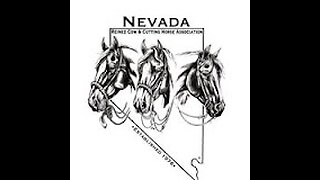 14:59:18
14:59:18
Total Horse Channel
20 hours agoWinnemucca Spring Spectacular Cow Horse Show and Derby - Saturday
56.3K5 -
 LIVE
LIVE
After Work Gaming
9 hours ago $1.61 earned“🍺 SOJU SATURDAY “🍺 THE FINALS SEASON 6
147 watching -
 19:01
19:01
Russell Brand
15 hours agoTheo Von Just SHOCKED EVERYBODY With His Take on Trump Tariffs
106K122 -
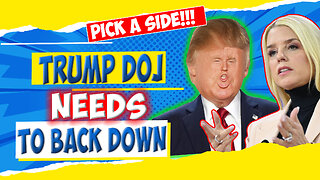 14:22
14:22
Tundra Tactical
9 hours ago $5.53 earnedTRUMP DOJ Decides CZ Scorpion Is A Decepticon.
53.7K18 -
 4:53:37
4:53:37
Culturama Podcast
8 hours ago $5.40 earnedEaster Special! Hollow Knight Stream!
48.6K4 -
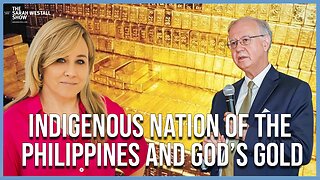 1:04:29
1:04:29
Sarah Westall
11 hours agoThe Philippines and Massive Stores of Gold for all the People of the World w/ Joseph Allain
67K48 -
 17:23
17:23
Exploring With Nug
19 hours ago $7.54 earnedCorvette Found Underwater! Continuing The Search For Laresha Walker!
54.3K2