Premium Only Content
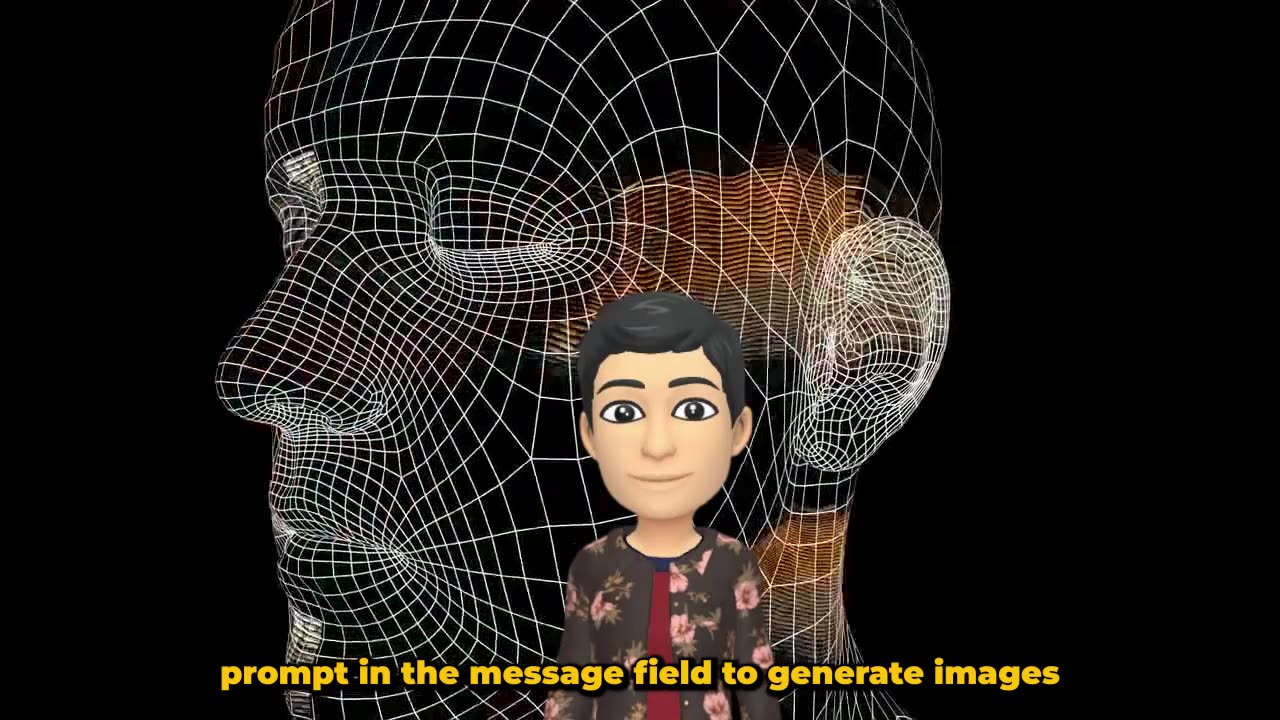
How to use Meta AI like a Pro in 2023
Unlock the Power of Meta AI in WhatsApp, Instagram, and Messenger! 🚀
Welcome back, tech enthusiasts, to [the guy with gadgets]! In today's video, we're delving into the incredible world of Meta AI and showing you how to seamlessly integrate it into your favorite Meta apps like WhatsApp, Instagram, and Messenger. By the end of this tutorial, you'll be a Meta AI pro!
📱 Follow these steps to get started:
1️⃣ Open your preferred Meta app on your smartphone.
2️⃣ Activate Meta AI by typing '@MetaAI' in your chat. Your command to get the AI's attention!
✨ Here's the magic part:
Specify your request clearly – ask for information, recommendations, or even get creative tasks done.
Use '/imagine' followed by your text prompt to generate images.
Meta AI is lightning-fast and will provide you with responses right within your chat.
💬 Keep the conversation going:
Ask follow-up questions or seek further assistance from Meta AI.
Discover how Meta AI can streamline your interactions, provide instant information, boost decision-making, and add creativity to your chats. It's all about enhancing your Meta app experience.
Meta AI's features may evolve over time, so keep exploring the endless possibilities and making your digital life easier and more enjoyable.
👍 If you found this guide helpful, give it a thumbs up, and don't forget to subscribe to [the guy with gadgets] for more exciting tech updates. Thanks for watching, and until next time, stay tech-savvy! 🚀🤖
#techenthusiast #metaai #metaverse #whatsapp #instagram #messenger
#aiassistance #technews #meta #metasai #aistudio #llama2 #artificialintelligence #machinelearning #largelanguagemodels #opensource #markzuckerberg #metacognition #metaquest3 #applevisionpro #30days30videoschallengets #30daychallenge #1ksubscribers
-
 LIVE
LIVE
TimcastIRL
1 hour agoDemocrats Prep Trip To El Salvador To SAVE MS-13 Gang Member, Bring Terrorist To US | Timcast IRL
34,342 watching -
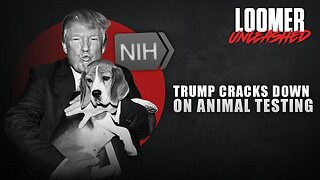 LIVE
LIVE
Laura Loomer
3 hours agoEP114: Trump Cracks Down On Animal Testing
795 watching -
 LIVE
LIVE
RiftTV/Slightly Offensive
2 hours agoTexas MURDERER Karmelo Anthony Gets $800K House with GOFUNDME MONEY? | Slightly Offensive
1,126 watching -
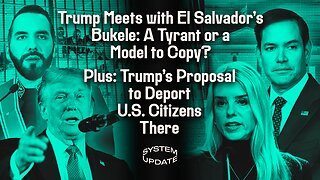 1:13:18
1:13:18
Glenn Greenwald
3 hours agoTrump Meets with El Salvador's Bukele: A Tyrant or a Model to Copy? Plus: Trump's Proposal to Deport Citizens There | SYSTEM UPDATE #439
52.1K55 -
 LIVE
LIVE
The Amber May Show
8 hours agoWomen Of Rumble 04-15-25
58 watching -
 1:00:55
1:00:55
BonginoReport
5 hours agoCalifornia BROKE After Bankrolling Illegals’ Healthcare - Nightly Scroll w/ Hayley Caronia (Ep.27)
84.8K60 -
 1:13:35
1:13:35
Kim Iversen
4 hours agoYou Cheered When They Deported Him. Now They’re Building Black Sites for You.
75.2K75 -
 1:18:29
1:18:29
Redacted News
5 hours agoSHOCKER! Trump's latest would-be ASSASSIN has Ukraine connections, Real ID backlash | Redacted
156K124 -
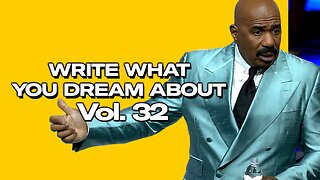 4:49
4:49
The Official Steve Harvey
1 day agoSteve Harvey's Motivational Talks 💭✨ Dream Big, Work Hard, and Make It Happen! ✨💭
28.1K4 -
 54:20
54:20
LFA TV
9 hours agoJCPOA 2.0 | TRUMPET DAILY 4.15.25 7PM
18.5K1