Premium Only Content

DYNACAM 4K WiFi Dash Cam Review
DYNACAM 4K WiFi Dash Cam Review
https://youtu.be/9J2oTnGbV7o
More Info and Purchase: https://tinyurl.com/26keopsv
Buy Me A Coffee: https://www.buymeacoffee.com/marcoscu6
Blog: https://marcoscucom.wordpress.com/2024/09/21/dynacam-4k-wifi-dash-cam/
I recently reviewed a twin camera dashcam from Dynacam and today we have the single camera version. This camera has the same high quality 4k video output as the dearer model using the same Viidure app to configure and control it and to download video and photos using a wifi hotspot created by the camera.
Packaged in a rather upmarket product box aside from the camera there is a car power adaptor with cable, an electrostatic mounting sticker, reset pin and User Guide. The User Guide, unlike most, was very well printed, easy to read and informative. A nice bonus is the inclusion of a prefitted 32GB TF memory card.
The camera is compact sized at just 9.4 x 4.8 x 3.3 cm and weighs in at lightweight 52g but it sports a 38mm colour LCD screen which can be used to monitor the camera image and basic control and has a simple screen saver. Next to the screen are buttons for power and current video lock and on the side the USB-C power port and micro-SD card slot. The f1.8 six element lens has a 170-degree angle of view and can cameras give a clear, detailed and sharp 3840 x 2160 image at 30 frames per second.
Fixing the camera to the mirror on my Toyota Aygo was easy enough with the cable easily long enough. No fixing tools were provided but routing the power cable to the camera was not difficult. The power cable has a car cigar lighter plug on one end a standard USB-C plug to connect to the camera. Any USB-C cable can be used to power the camera from a normal USB port if your vehicle has one spare. The supplied cigar lighter plug has a USB port to allow additional devices to be powered from it.
The dashcam is controlled and configured using the Viidure app connected to a Wifi hotspot generated by the camera. You can select to operate in various modes, and other options can be set including the microphone, loop recording time, etc. Recordings can also be selected, viewed on the app or downloaded. Although the camera does have a built-in screen, all configuration must be done through the app but after this the camera can operate independently.
I found the image quality to be excellent although in low light conditions, the image quality dropped somewhat. Image quality is crucial for dashcams as it is important to be able to clearly identify number plates and other details in a recorded incident. The camera has the all-important G-Sensor which autosaves and protects video files in which it detects a sudden stop or impact.
Don’t complain about the lack of GPS because although it can be fun at first to trace your route on the screen map remember that in the event of an incident, the police may review all the files on the card and use previous driving speeding errors detected by the GPS against you. The camera does have a microphone which can be useful in the event of an incident if you are quick-witted enough to read aloud the numbers of the cars involved.
The camera has a parking mode feature but I have never found parking mode to be much use in any camera due to the delay in awakening the camera following triggering. Also, to allow parking mode to work when the ignition is off additional wiring will be needed to bypass the ignition. The only worthwhile feature lacking for me is a second dual write TF card, handy so you always have a copy of the card handed to the police.
This is an excellent dashcam, versatile and easy to use that is capable of giving excellent results for a very fair price.
Music: YouTube Audio Library: Chris Haugen: Mirage
-
 8:34
8:34
Misha Petrov
1 day agoMom ATTACKS Principal Protecting Kids at School Game—"Nonbinary" Lawmaker Meltdown!
9.83K29 -
 42:58
42:58
PMG
1 day ago $1.60 earned"The World Health Organization only wants to work with Nations that are compliant!"
24.7K6 -
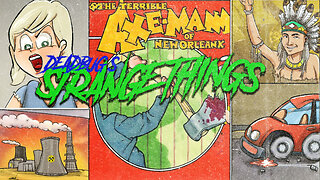 12:19
12:19
DEADBUGsays
20 hours agoSTRANGE THINGS #13
14.4K1 -
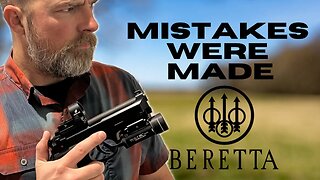 16:28
16:28
Fit'n Fire
1 day ago $0.38 earnedBeretta 92X RDO Centurion and Cyelee SRS8 Chameleon Red Dot
10.2K1 -
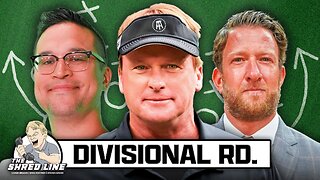 59:10
59:10
barstoolsports
19 hours agoThe Shred Line with Coach Gruden, Dave Portnoy, and Steven Cheah | Divisional Round
47.8K4 -
 2:09:40
2:09:40
TheSaltyCracker
12 hours agoHe's Back ReeEEeE Stream 01-19-25
225K315 -
 4:41:03
4:41:03
Due Dissidence
21 hours agoCeasefire IN EFFECT, Bibi WARNS It's Temporary, TikTok BANNED, Chappelle's Pro-Palestine Monologue
78.3K35 -
 2:15:15
2:15:15
Nerdrotic
14 hours ago $10.85 earnedThe Absolute State of UFOlogy | Forbidden Frontier #088
73.4K15 -
 DVR
DVR
GOP
17 hours agoPresident Trump’s Celebratory Victory Rally
119K46 -
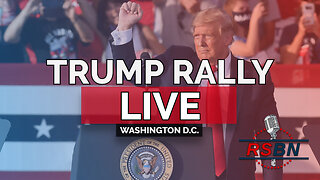 8:46:00
8:46:00
Right Side Broadcasting Network
6 days agoLIVE REPLAY: President Donald J. Trump Holds Inauguration Eve Rally in Washington D.C. - 1/19/25
849K447