Premium Only Content
This video is only available to Rumble Premium subscribers. Subscribe to
enjoy exclusive content and ad-free viewing.

How to Match Light & Color for Composites Photoshop | Day 28
7 months ago
42
In day 28 of 30 Days of Photoshop, we show you how to create a seamless composite by matching the lighting and color between two images! Learn how to analyze a composite using Adjustment Layers, and then use a variety of tools to match the lightness, contrast, and saturation.
Loading comments...
-
 LIVE
LIVE
RiftTV/Slightly Offensive
2 hours ago $2.37 earnedTotal Indian TAKEOVER: Has The WEST Completely FALLEN? | Guest: Josh Denny
763 watching -
 9:46
9:46
Mrgunsngear
2 hours ago $0.88 earnedHow To Turn Your Glock Into A PCC
6.71K3 -
 16:12
16:12
T-SPLY
10 hours agoJeff Bezos Is Now Enemy #1 For The Trump Administration
73.6K63 -
 12:24
12:24
Tundra Tactical
2 hours ago $0.68 earnedThe SIG Roast to ND Them All
17.5K6 -
 1:02:31
1:02:31
BonginoReport
5 hours agoDeportations Keep “Frightened” Michelle Obama Awake at Night (Ep. 37) - Nightly Scroll with Hayley
100K151 -
 LIVE
LIVE
Adam Does Movies
2 days agoTalking Movie News & Just Chatting About Films - LIVE!
135 watching -
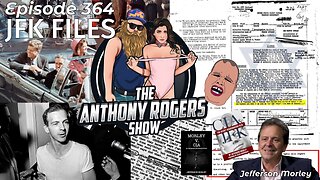 LIVE
LIVE
Anthony Rogers
1 day agoEpisode 364 - JFK FILES
46 watching -
 LIVE
LIVE
megimu32
2 hours agoON THE SUBJECT: 1 Million Views Party! Diddy Drama, Marvel Weirdness, and Total Prom Chaos
186 watching -
 1:18:44
1:18:44
Kim Iversen
5 hours agoMagnetic Pole Shift: Europe’s Blackout Is Just the Beginning | 90° Earth Flip Coming
89.8K203 -
 2:44:58
2:44:58
Laura Loomer
4 hours agoEP118: LIVE COVERAGE: Trump Celebrates 100 Days In Office At Michigan Rally
59.4K25