Premium Only Content
This video is only available to Rumble Premium subscribers. Subscribe to
enjoy exclusive content and ad-free viewing.
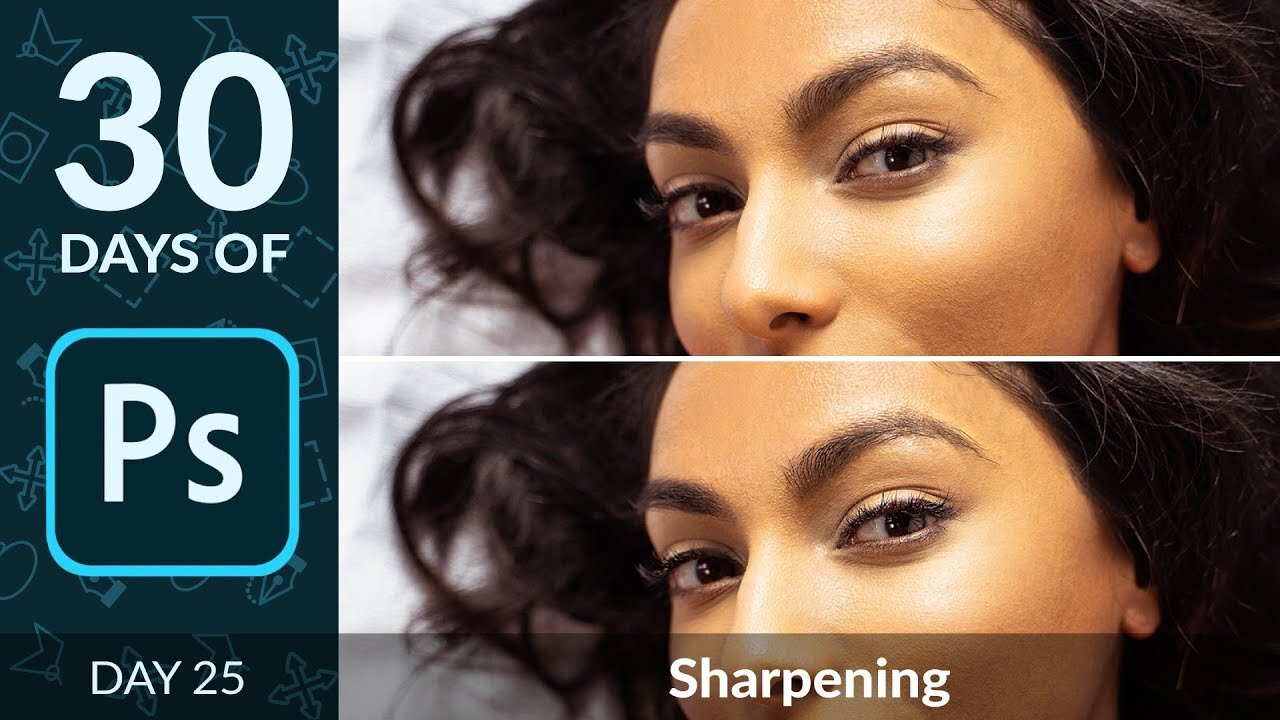
How to Sharpen a Portrait in Photoshop | Day 25
3 months ago
47
In day 25 of 30 Days of Photoshop we finish our Skin Retouching series with Sharpening, Dodging, and Burning! Learn how to first dodge and burn your portrait to enhance depth, then sharpen with our free Phlearn Sharpen Action to draw focus to your subject's eyes.
Loading comments...
-
 LIVE
LIVE
Dr Disrespect
4 hours ago🔴LIVE - DR DISRESPECT - WARZONE - CRAZY CHALLENGES
4,209 watching -
 LIVE
LIVE
Scammer Payback
1 hour agoCalling Scammers Live
460 watching -
 DVR
DVR
Stephen Gardner
1 hour ago🔥Congress DROPS Bad News on Newsom and Biden!
2.7K1 -
 LIVE
LIVE
Twins Pod
1 hour agoHe Left The RAP Industry To Make Christian Music! | Twins Pod - Episode 48 - Bryson Gray
1,493 watching -
 1:30:05
1:30:05
The Quartering
3 hours agoSupreme Court RULES On TikTok Ban, Kamala Harris At Rock Bottom & Brawls Break Out At Costco!
37.7K9 -
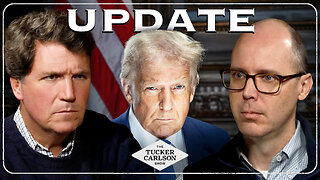 1:36:11
1:36:11
Tucker Carlson
2 hours agoSean Davis: Trump Shooting Update, & the Real Reason Congress Refuses to Investigate
140K64 -
 2:55:32
2:55:32
The Dana Show with Dana Loesch
3 hours agoTHE END OF TIKTOK | The Dana Show LIVE On Rumble!
7.62K5 -
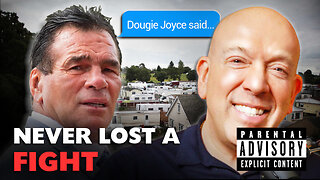 1:22:57
1:22:57
The Criminal Connection Podcast
4 hours ago $0.19 earnedPADDY DOHERTY: Dougie Joyce RESPONSE! Bare Knuckle Fighting, Sausage Fests & Assassination Attempts
6.15K -
 1:57:23
1:57:23
The Charlie Kirk Show
3 hours agoConfirmation Mania: Day 4 + AMA | Comer | 1.17.2025
139K44 -
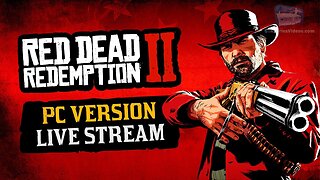 3:30:10
3:30:10
SIEFE
4 hours agoRED DEAD REDEMPTION 2 LIVE!
35.2K2