Premium Only Content

Pinokio 2+ Install and Walkthrough - Easily Install and Run Any AI App on Mac, Windows, and Linux
The simplest way to run any AI application you want locally on your computer.
👉 Learn how to translate any video into any language while still keeping the same voice. Click here https://rumble.com/v5egblu-dub-with-lip-sync-any-video-using-elevenlabs-and-facefusion-kit-bash.html
V I D E O S T O W A T C H N E X T :
Check out the amazing new Grok 2 image creation https://rumble.com/v5egrtp-groks-new-feature-image-generation-deep-dive-with-flux.1-on-x.html
Create the song you've always wanted to hear with Udio https://rumble.com/v5edahx-udio-masterclass-create-the-song-you-want-to-hear.html
Create your first face swap https://rumble.com/v5eghq5-facefusion-basics-01-creating-your-first-face-swap.html
--------------------------------------------
H O W T O S U P P O R T M E :
☕️ Click here if you’d like to support me through buymeacoffee: https://buymeacoffee.com/shadyendeavor
➡️ Click here if you’d like to support me through Patreon: https://patreon.com/ShadyEndeavor
--------------------------------------------
🔴 Pinokio - https://pinokio.computer
🟢 Pinokio Discord - https://discord.gg/PUZNFdkZnk
--------------------------------------------
"We are the opening verse of the opening page of the chapter of endless possibilities." ~ Rudyard Kipling
-
 1:14:18
1:14:18
Tucker Carlson
3 hours agoDr. Richard Bosshardt Reveals Deadly Truth: Most Surgeons Aren’t Fit to Practice. Here’s Why.
68.2K36 -
 3:48:32
3:48:32
Right Side Broadcasting Network
5 hours agoLIVE REPLAY: Pres. Trump and Ukrainian President Zelenskyy Meet and Hold a Press Briefing - 2/28/25
156K66 -
 2:59:13
2:59:13
The Charlie Kirk Show
3 hours agoTrump vs. Zelensky Reaction + The Epstein Misfire + Charlie vs. Newsom | Schimel, Marlow, Baller | 2.28
97.6K36 -
 55:05
55:05
The Dan Bongino Show
5 hours agoAmerica Is Back In The World Stage, And We Love To See It (Ep. 2433) - 02/28/2025
670K1.28K -
 49:29
49:29
The Rubin Report
5 hours agoDetails About Joy Reid’s Weeping Farewell No One Noticed with Co-Host Megyn Kelly
62.2K57 -
 15:36
15:36
Tactical Advisor
3 hours agoMUST HAVE AR15 Upgrades for Under $100
21.1K2 -
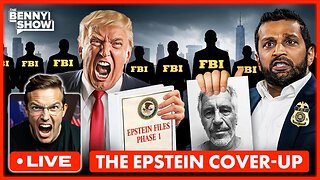 2:16:59
2:16:59
Benny Johnson
4 hours ago🚨Epstein Files COVERUP EXPOSED: FBI Sabotaging Trump, DELETING Evidence?! | Tapes 'MISSING'?!
113K213 -
 59:29
59:29
Steven Crowder
6 hours agoCrafting Crowder's Comedy Gold | Behind the Scenes
235K103 -
 2:06:44
2:06:44
Tim Pool
5 hours agoTHE END OF THE WEST, Will We Survive Without Christianity? | The Culture War with Tim Pool
116K78 -
 2:01:13
2:01:13
LFA TV
18 hours agoBODYCAM FOOTAGE OF TRAFFIC STOP! | LIVE FROM AMERICA 2.28.25 11AM
63.1K28