Premium Only Content
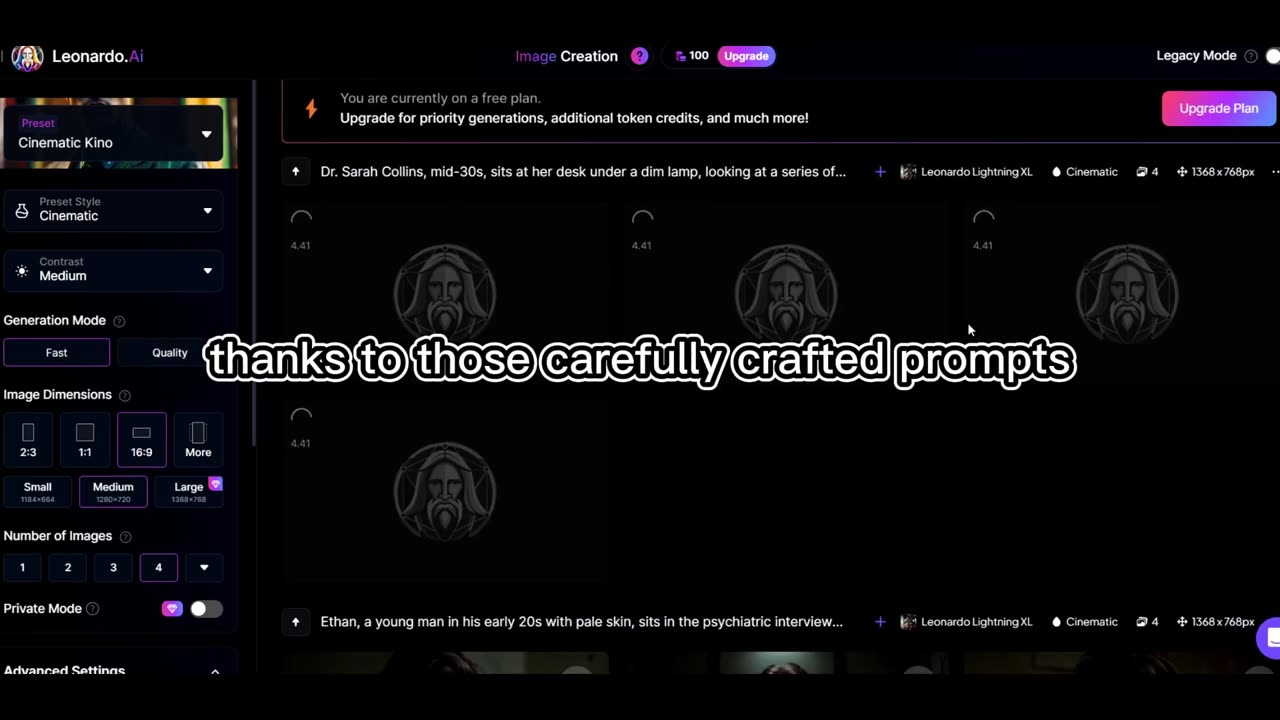
How to create a Short Movie With Talking Characters Using Free AI Tools
How to create a Short Movie With Talking Characters Using Free AI Tools
Create your own AI animated short film with speaking characters using free AI tools. In this tutorial, I guide you through the process step-by-step, showing how to generate consistent AI characters, add voiceovers, and edit scenes to produce a polished short film. Using tools like ChatGPT, Leonardo AI, Canva, and CapCut, you’ll be able to bring your creative vision to life.
By the end of this video, you’ll know how to:
1. Generate short film ideas and scripts using ChatGPT
2. Create AI-generated characters with consistent looks using Leonardo AI
3. Make characters speak using Canva’s Vidnoz AI
4. Edit your AI animated videos with CapCut for final production.
🔧 Tools Used:
- ChatGPT (for generating story ideas)
- Leonardo AI (for creating cinematic characters and scenes)
- Canva & Vidnoz AI (for adding voiceovers)
- CapCut (for final video editing)
Topics (for the algo):
how to make AI animated videos, AI video with speaking characters, AI short film, AI short film with consistent characters, free AI tools for filmmaking, AI video production, ChatGPT video scripts, Leonardo AI short films.
Timestamps:
00:00 Demo
01:06 Let's Start
01:27 Script with ChatGPT AI
02:22 AI Images with Leonardo
05:11 Making characters speak
06:53 Downloading canva videos
07:22 Final editing in Capcut
08:43 Ending
-
 1:00:56
1:00:56
The Tom Renz Show
9 hours agoThe War On DOGE Is ALSO A War On The Economy
18.8K5 -
 1:30:16
1:30:16
Steve-O's Wild Ride! Podcast
5 days ago $1.26 earnedAri Shaffir Exposes The Dark Side of Podcasting - Wild Ride #252
25.8K3 -
 1:56:29
1:56:29
The Quartering
6 hours agoAirplane FLIPS and CRASHES, Sean Duffy Slams Pete Buttigieg, & What Happened with Patriarchy Hannah
78K36 -
 37:08
37:08
Standpoint with Gabe Groisman
23 hours agoDOGE The UK?! With Liz Truss
41.3K15 -
 56:39
56:39
SLS - Street League Skateboarding
6 days agoHIGHEST SCORING KNOCKOUT ROUND OF ALL TIME! Felipe Gustavo, Dashawn Jordan, Filipe Mota & more...
30.6K1 -
 14:26
14:26
Breaking Points
1 day agoWOKE VS BASED?: Saagar And Ryan Play A Game
31.9K6 -
 5:29:58
5:29:58
SoundBoardLord
8 hours agoThe Red Dead Journey Continues!!!
29.2K1 -
 1:17:31
1:17:31
The Officer Tatum
4 hours agoLIVE: Delta Airlines CRASH BLAMED On Trump, Ashley St. Claire Had Elon's BABY? + More | Ep 63
35.7K38 -
 1:38:08
1:38:08
vivafrei
7 hours agoAOC goes Full Criminal Lover? Mehdi Hasan Goes Full Terrorist? Another Plane Crash & MORE! Viva Frei
78.1K39 -
 1:52:19
1:52:19
Russell Brand
6 hours agoLIVE FROM MAR A LAGO: US, Russia & China to Negotiate While UK Ramps Up in Ukraine – SF539
150K55