Premium Only Content

How To Use iQAi.pro
How To Use iQAi pro
00:00 Introduction to iQAi.pro: Getting Started
Hey, hey! So, Andrew with iQAi.pro, and in this video, I'm going to show you how to upload it and begin to use it and actually how to purchase it, if you haven't done so yet, or if you are in our beta group. If you've already sent us your username and your name and your email, we'll check. Just check your email, but this is going to be the same process for it.
00:24 Installing the Extension: A Step-by-Step Guide
So, what you want to do is go over here to the little puzzle piece in Chrome, and you have to be in Chrome to do this. You want to go to manage extensions, and then a lot of times this is turned off. So, you want to make sure developer mode here is on.
Then what you want to do is if you follow it, just download the extension. Okay. Put it in a folder where you can see it. And then what you need to do is... Let me bring this over here. You need to take it and unzip it. It'll be a zip folder and then it should be like this. And then when you go back here, we're going to load an unpacked extension. Let me find the darn thing. And now we have it. So, it's going to click on this. Apparently, my window is super big.
So, you just select the folder. And I don't know why, but about 80% of the time, or maybe 60% of the time now, yeah, it's down to 60%. We'll cancel it. So, we're just going to go back and retry it again, and then select the folder, and you can see it worked that time. So, it's uploaded. It's three version 3.2 which is on the latest version. Who knows what it'll be when you see it. So, the next thing you want to do is now you want to go over here. We want to find iQAi.pro, you want to pin it so that it shows up right here. So, we unpin it, it disappears, you pin it, you can see it. So, there's that.
01:50 Using iQAi.pro: Generating Content with AI
Now, let me show you how to use it real quick here. So, we're going to go to, we're going to go to chat and we're going to put our cursor here. Then we're going to open this up. Stop this for a sec. And once your serial key is in there, you're good to go. We're going to rearrange this, but you just go over here. So, let's go to content generation. Sure, why not? Let's see, VBA code, SEO pick, summarizes PDF, social engagement, opens wide organic reach. Let's see here, 10 headlines in a five day course. 24, let's go with this one. Okay. And about, and what we're going to do is a 24 line poem about AI. All right, let's see if this actually works here. Click this bad boy and...
This is in ChatGPT4. It's a little bit slow. If you're using 3. 5, it'll go through there. So, we're going through, not too bad, probably better. And I can't write that fast for sure; couldn't even type that fast.
And they're giving sources now on how to write it which is new. It didn't used to do this. And there should be hot links now. Yep. Ta da. So, let's see if this actually saved in here. And this is one of the problems. There we go. Everything was in there. And then here's your answer, and then here's your other answer. The cool thing about this is it keeps everything in here so you know where you did it because after a while, I don't know about you, but I get lost.
03:50 Exploring Cloud Log and Organizing Work
So, let's go to cloud log. Let's see here. Continue. Let's log in. Been a minute since I've been in there. Hopefully it'll let us in. Alrighty, we're all set. So, we've got this here. Let's go write a 24 word poem and see what the difference is. Let's see here. We've got content generation, 20 poem. Forgot what we did. Write poem about AI. The subject is AI. Let's run this. What the heck? There we go. As you can see, it's a lot faster than that, so gave us a little bit different here. Ta da. We go back here. It should be in history. Everything's working right. Claude? Yep. There it is. See what's going on here. Click AI answer. And there it is.
So, it keeps everything organized when you're doing this stuff. And when you want to copy it, you can copy it, and put it into... I have a text folder where all the stuff is when I'm working on a project.
05:16 Creating Visual Content with Leonardo
And the same goes for doing pictures too because you'll get, let's say, let's go to Leonardo and I like Leonardo. A lot of people don't use it, or know about it yet, but it's one of the better ones out there. Let's go with... We don't want to use real time. Let's do this. All right. So, we've got the roses there. Let's make sure we're blank. Let's go back to here. Let's go back to pictures. Realistic one subject. Subject and description. Let's go beautiful woman on beach.
So, let's see here. It looks pretty realistic. Let's see what else we got here. Yep, there we go There's our waves and beaches and she's sunbathing. Not bad. Not bad. Not bad at all. Okie dokie. So, that is it for that.
For more information, visit https://iqai.pro
-
 25:26
25:26
hickok45
5 hours agoSunday Shoot-a-Round # 265
8.2K20 -
 30:55
30:55
Tundra Tactical
15 hours ago $14.74 earnedFaith, Family, Gun Rights : Tundra Tactical Interviews Erich Pratt Vice President Of GOA
73.4K17 -
 24:08
24:08
MYLUNCHBREAK CHANNEL PAGE
1 day agoUnder The Necropolis - Pt 4
219K59 -
 1:26:44
1:26:44
Tactical Advisor
1 day agoTrump Starting Strong/Shot Show Recap | Vault Room Live Stream 015
115K9 -
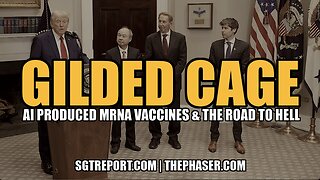 49:13
49:13
SGT Report
1 day agoGILDED CAGE: A.I. PRODUCED MRNA VACCINES & THE ROAD TO HELL -- Sam Anthony
65.2K393 -
 17:00
17:00
BIG NEM
15 hours agoI Spent 10 Years Making a Movie About a 40 Year Old VIRGIN
5.23K -
 17:01
17:01
RealitySurvival
11 hours agoRussia's Anti-Satellite Weapon Could Disable Your Commuter Car!
3.97K -
 4:13:39
4:13:39
Nobodies Gaming
18 hours ago $44.91 earnedNobodies : Rumble Gaming MARVEL RIVALS
252K11 -
 19:52
19:52
Adam Does Movies
15 hours ago $6.93 earnedEmilia Pérez Movie Review - It's Uniquely Awful
69.3K8 -
 20:07
20:07
BlackDiamondGunsandGear
21 hours agoSPRINGFIELD ECHELON COMPACT / NOT GOOD
61.7K7