Premium Only Content
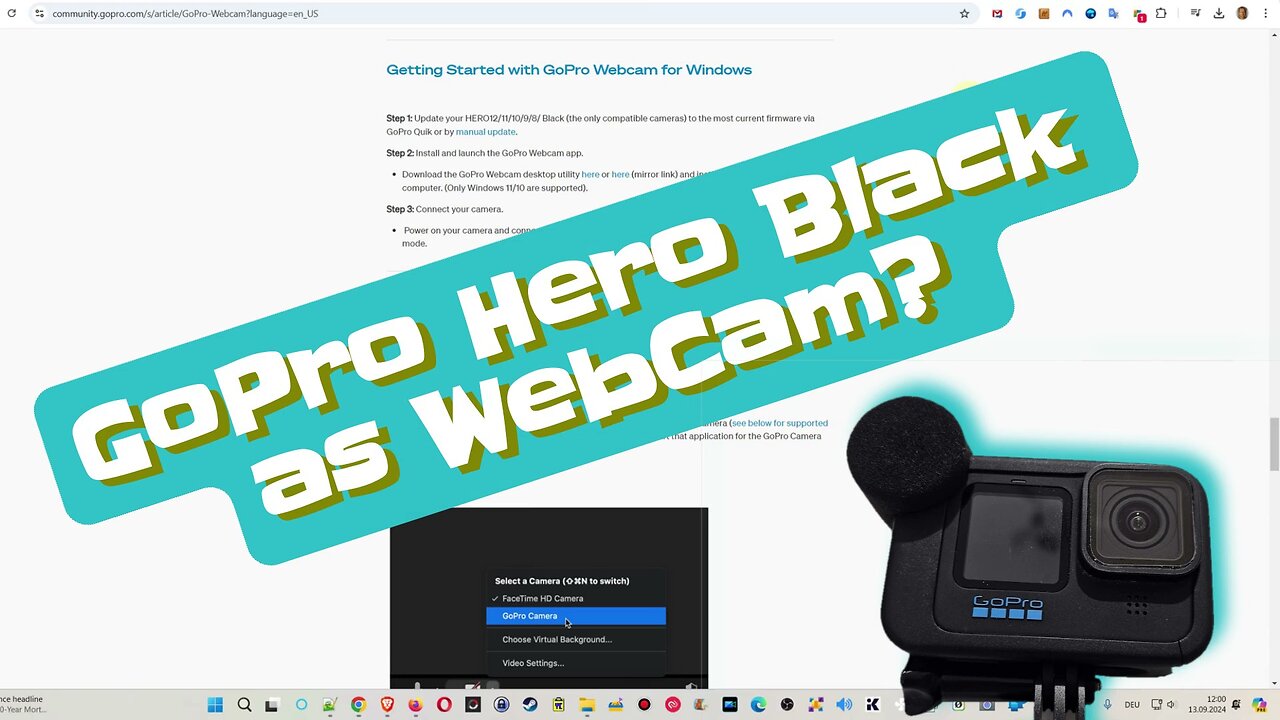
How To Use A GoPro Hero Black 10 As Webcam On Windows 11 | Full Setup Guide (With All The Problems)
In this video, I explain how to set up and use a GoPro Hero Black 10 action camera as a webcam on Windows 11. From connecting the GoPro to your computer to configuring the settings, I’ll walk you through the entire process. If you’ve been struggling with this setup, watch the video to see the whole mess explained step by step!
Get more information about the GoPro HERO10 Black shown in the video or buy them directly from Amazon with this affiliated link to support my channel: https://amzn.to/4d0a18U
As an Amazon Associate I earn from qualifying purchases, but using this link doesn't have any disadvantages for you.
Hashtags: #GoProHero10 #WebcamSetup #Windows11 #GoProWebcam2024 #TechTutorial #GoProTips #Webcam2024
Disclaimer: Please note that I am not a professional, and this video is not intended as professional advice. Use the information at your own risk. I am not responsible for any issues or damages that may arise from following the steps in this video. Always double-check settings and configurations before proceeding.
-
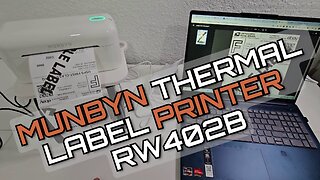 6:04
6:04
ALLCHECKOUT
21 hours agoMUNBYN Bluetooth Thermal Label Printer RealWriter RW402B Review (Unboxing, Set-Up, Tutorial)
-
 11:24
11:24
IsaacButterfield
1 day ago $0.21 earnedWhy I Hate Gen Z TikTok
2.74K2 -
 11:27
11:27
RTT: Guns & Gear
17 hours ago $0.02 earnedX2 Dev Group - 14 5" Fluted Trident Barrel
1.57K1 -
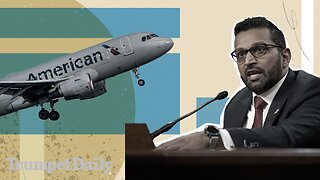 1:00:08
1:00:08
Trumpet Daily
20 hours ago $3.32 earnedDemocrats’ Greatest Fear Is Accountability - Trumpet Daily | Jan. 31, 2025
4.55K5 -
 5:11
5:11
BIG NEM
12 hours agoHilarious Street Interviews: Advice for Adult Virgins!
1.37K1 -
 1:21:32
1:21:32
PMG
1 day ago $0.08 earnedThe Death of Big Pharma! We MUST Confirm RFK!! Hearing Happening NOW!
2.21K2 -
 3:34:56
3:34:56
FreshandFit
9 hours agoAverage Spoiled Brat Claims She Doe NOT Need To Do Anytning To Get A Man! 🤣
88.9K56 -
 2:11:11
2:11:11
TheSaltyCracker
12 hours agoTrump Fires Everyone ReeEEeE Stream 01-31-25
244K365 -
 1:15:45
1:15:45
Roseanne Barr
14 hours ago $36.29 earnedJFK case solved!? with Shane Stevens | The Roseanne Barr Podcast #85
141K75 -
 10:36:04
10:36:04
Dr Disrespect
20 hours ago🔴LIVE - DR DISRESPECT - PUBG - WHAT WINNING LOOKS LIKE
270K45