Premium Only Content

How to Use Helium 10 to Find Keywords and Boost Amazon Sales
Increase your Amazon sales and improve product visibility with smart keyword distribution. In this video, Steven Pope shows how to use the Cerebro report to check your listing’s health and find the right balance between paid and organic keywords.
He’ll also explain how to do a competitor analysis to find new keyword opportunities that can help improve your Amazon PPC ads and product listings. By regularly checking your keyword distribution chart, you can see where to focus to get better results.
If you want to grow your business on Amazon, knowing how to find and test keywords is a must. Watch now to learn how!
#amazonkeywordstrategy #amazonkeywordtool #helium10
→ The Amazon Agency That Gets Results
↳ https://myamazonguy.com/amazon-agency/
→ Already have Helium 10? Get a special discount for upgrading your account!
↳ https://myamazonguy.com/h10upgrade
→ More reason to invest in Helium 10!
↳ https://myamazonguy.com/helium-10-service/
-----------------------------------------------------------------------------------------------------------------------------
Join My Amazon Guy on LinkedIn:
https://www.linkedin.com/company/28605816/
Follow us:
Twitter: https://twitter.com/myamazonguy
Instagram: https://www.instagram.com/stevenpopemag/
Pinterest: https://www.pinterest.com/myamazonguys/
Please subscribe to the podcast at: https://podcast.myamazonguy.com
Apple Podcast: https://podcasts.apple.com/us/podcast/my-amazon-guy/id1501974229
Spotify: https://open.spotify.com/show/4A5ASHGGfr6s4wWNQIqyVw
Timestamps:
00:00 - Key Distribution Overview
00:30 - Client Sales Challenges and Solutions
01:00 - Cerebro Report and Keyword Distribution
01:30 - Paid Ads and Golden Ratio
02:00 - Competitor Analysis and Keyword Expansion
-
 1:15:12
1:15:12
Josh Pate's College Football Show
11 hours ago $21.27 earnedCFB’s Top 12 Programs | TV Executives & Our Sport | USC Changes Coming | Early Championship Picks
88.1K3 -
 LIVE
LIVE
Vigilant News Network
15 hours agoUK Government BUSTED in Secret Plot to Extract Your Data | Media Blackout
1,634 watching -
 1:03:32
1:03:32
Winston Marshall
3 days ago"War On Children!" The DEMISE Of The West Starts With Schools - Katharine Birbalsingh
123K67 -
 48:02
48:02
Survive History
18 hours ago $8.75 earnedCould You Survive as a Sharpshooter in the Napoleonic Wars?
72.7K3 -
 12:03
12:03
Space Ice
19 hours agoSteven Seagal's China Salesman - Mike Tyson Knocks Him Out - Worst Movie Ever
54K19 -
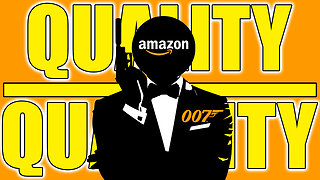 11:37
11:37
Degenerate Jay
18 hours ago $19.35 earnedJames Bond Needs Quality Over Quantity From Amazon
120K11 -
 15:23
15:23
Misha Petrov
18 hours agoTrad Wives & Girl Bosses Go to WAR!
87.2K52 -
 2:03:11
2:03:11
TheDozenPodcast
17 hours agoFootball villain fighting the state: Joey Barton
66.4K1 -
 13:18:50
13:18:50
Scottish Viking Gaming
20 hours ago💚Rumble :|: Sunday Funday :|: Smash the Blerps and Vape the Terpes
101K8 -
 1:45:00
1:45:00
RG_GerkClan
21 hours ago🔴LIVE Sunday Special - It's Time for World Domination - Civilization VII - Gerk Clan
92.2K28