Premium Only Content
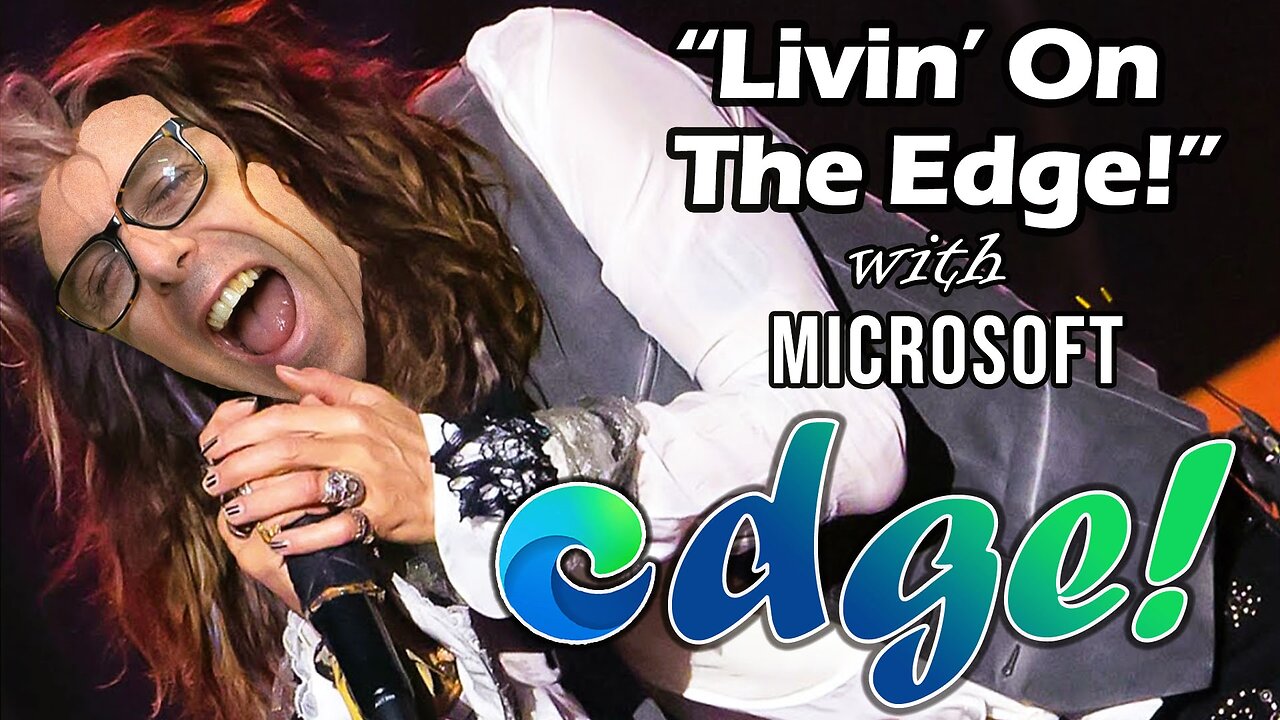
"Livin' On The Edge!" With Microsoft Edge Accessibility Features!
Hi all! Cory and Luke are back! And they are bringing you up to speed with all the accessibility features in Microsoft Edge! Remember Internet Explorer? Well that's old news! Almost a decade ago, Microsoft developed a brand new default browser that would come preinstalled on all Windows devices. Over those years Microsoft have been tweaking, updating and improving it as technology improves. And now the time has finally come for our Assistive Technology Specialist to check in and see what they've got for us!
If you have a Windows computer, you have Microsoft Edge installed by default. No need to install any extensions like with Chrome. Straight out of the gate, most people will benefit from learning about the Read Aloud function. It includes hundreds of high-quality voices and a variety of accents to choose from. And of course you can instantly translate any text into your native language. Speech controls allow you to increase or decrease the speaker's speed. And the Immersive Reader provides tools to increase your focus, blocking certain ads, providing contrast options and dimming everything besides what you are actively reading.
0:00 Start,
2:10 Text to Speech Options, Controls and Hot Keys
9:10 Immersive Reader, Contrast Colors, Line Focus Function
20:00 Wrap-Up, Compare Edge to Chrome and other Browsers
22:00 Final Thoughts, Upcoming Videos and Events, LMS ACVREP Credits!
If you have any additional questions about Microsoft Edge, or other accessible internet browsers, please add those down in the comment section and we will endeavor to help!
Join us next time on Tech Connect, and be sure to leave your thoughts down in the comments below and ask plenty of questions!
Vision Forward's Tech Connect continues to bring you the information you need to make the most out of your devices. Our experts know there are many factors to consider, so if you have any follow up questions please post them in the comments and we will help you find the assistive tech that's best for you.
Join us, find the schedule by visiting out website:
https://vision-forward.org/techconnect
Contact Vision Forward Association:
Call us: (414-615-0103)
Email us: infocus@vision-forward.org
Visit us online: https://www.vision-forward.org
Online Store: https://www.vision-forward.org/store
Want more Tech Connect in your life? Try us Live! Be sure to join us for the upcoming YouTube Live! show on August 15th at 11am CST.
Looking for the full playlist?
https://www.youtube.com/playlist?list=PLdZ61dAGaL_k3I-_LcTPozan9upCqY8Yc
Catch-up with our most recent episodes!
"Its Go Time for eSight Go!" Lightweight Wearable Magnifier Device!
https://www.youtube.com/watch?v=SvW4_aJVgFc&t=1806s
"Chat GPT and Microsoft CoPilot: How can they be Used? Should they be Used?" https://www.youtube.com/live/F53ljLkkL-g
"Meta Glasses: Are They Beneficial?"
https://www.youtube.com/watch?v=EQTIsLVCB8w
"What's the Wordle?" Smartphone and Laptop Accessible Word Puzzle!
https://www.youtube.com/watch?v=FgBiGy7QzZY&t=1s
"Glide from Glidance, with Amos Miller"
https://www.youtube.com/watch?v=42KuD0uuZls
"RIM - Accessible Remote Training & Support"
https://www.youtube.com/live/mFIZwaIo0CE
#assistivetechnology #lowvision #OpticalCharacterRecognition #technology #blindness #blindtech #lowvision #vision #blind #smartgadgets #smartwatch #assistivetechnology #windows #accessibility #tipsandtricks #blindtech #lowvision #iphone #apple #applevisionpro #apple #iphones #magnifier #assistivetechnology #CCTV #streaming #free #audiodescription #accesible #accessibility #magnifcation #contrast #Blind #Find #iphone #ios #eyesight #wearable #technology #maculardegeneration #lowvision #visuallyimpaired #glaucoma #legallyblind #blind #technology #assistivetechnology #sight #vision #funny #disability #scanner #ocr #howto #tech #comment #subscribe #subscribers #orcam #accessibility #accesible #iphone #AI #aienhanced #Eyedaptic5 #eyedaptic #eye #Android #App #free #SeeingAI #handsfree #metaglasses #microsoft #microsoftedge
-
 LIVE
LIVE
Donald Trump Jr.
4 hours agoNew Year’s Terror, Latest Breaking News with Sebastian Gorka | TRIGGERED Ep.204
7,492 watching -
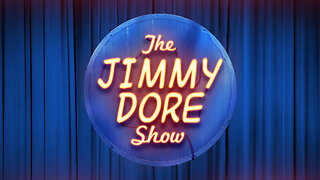 LIVE
LIVE
The Jimmy Dore Show
2 hours agoISIS Blamed For New Orleans Attack! Whitney Cummings EXPOSES Dems & Pfizer On CNN! w/ Will John
21,971 watching -
 58:04
58:04
Kimberly Guilfoyle
2 hours agoFBI's Terror Response Failures, Live with Steve Friend & Kyle Seraphin | Ep. 185
50.8K30 -
 2:15:01
2:15:01
WeAreChange
3 hours agoMassive Developments In Vegas Investigation! UNREAL DETONATION, Shocking Details Emerge!
31.8K8 -
 2:57
2:57
EvenOut
1 day agoTHE TELEPORTING PORTA POTTY TWIN RPANK!
3.29K -
 1:02:55
1:02:55
In The Litter Box w/ Jewels & Catturd
22 hours agoAmerica Is Under Attack! | In the Litter Box w/ Jewels & Catturd – Ep. 711 – 1/02/2025
68.2K61 -
 1:45:25
1:45:25
The Quartering
5 hours agoHuge Update In Cybertruck Attack & Dark New Details From New Orleans Attacker & More!
90.5K51 -
 16:04
16:04
Tundra Tactical
2 days ago $1.72 earnedHow Palmetto State Armory got so BIG!
36.1K3 -
 13:41
13:41
MichaelBisping
8 hours agoBISPING: Jamahal Hill is BEEFING with EVERYONE before UFC 311?! | Hill vs Prochazka
4.16K1 -
 12:57
12:57
BlackDiamondGunsandGear
1 day agoSingle stack that takes a Double Stack Mag?
2.46K