Premium Only Content

Unlock Keyframing Effects in Olive Video Editor
In this video, we’ll walk you through the basics of keyframing, a powerful technique that lets you create dynamic animations and smooth transitions in your videos. Whether you’re new to video editing or just looking to refine your skills, you’ll learn how to:
• Set and adjust keyframes to control video effects
• Animate properties like opacity, position, and scale
Follow along with easy-to-understand steps and practical examples to start mastering keyframing today. Don't forget to like, subscribe, and hit the bell icon for more tutorials and tips on Olive Video Editor!
Timestamps:
0:00 – Intro
0:25 – Adding Elements
1:25 – Position Keyframe
2:31 – Scale Keyframe
3:08 – Rotation Keyframe
4:24 – Multiple Keyframes with Nest
🔔 Subscribe for more Blender tips and tutorials!
👍 Like if you found this video helpful!
💬 Comment below with any questions or suggestions!
Ending Song: Azazal & Said - I Said Meow
-
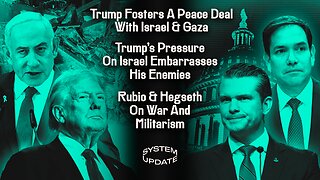 1:49:46
1:49:46
Glenn Greenwald
1 day agoTrump Fosters A Peace Deal With Israel & Gaza; Trump's Pressure On Israel Embarrasses His Enemies & Provides Foreign Policy Clues; Rubio & Hegseth On War And Militarism | SYSTEM UPDATE #389
99K176 -
 1:28:46
1:28:46
Donald Trump Jr.
17 hours agoOut of this World: Breaking News Investigation on Secret Alien Aircrafts, Live with Ross Coulthart & Lue Elizondo | TRIGGERED Ep.207
313K457 -
 1:39:31
1:39:31
Space Ice
13 hours agoSpace Ice & Redeye: Battlefield Earth & Rob Schneider
75.9K6 -
 1:33:38
1:33:38
Flyover Conservatives
1 day agoAMANDA GRACE | Prophetic Warnings Ignored: What Happens When Leaders Defy God | FOC Show
62.4K19 -
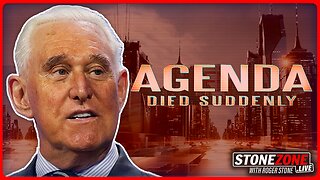 59:57
59:57
The StoneZONE with Roger Stone
12 hours agoMEDICAL MURDER: A Sneak Peak into the Making of Died Suddenly 2 | The StoneZONE w/ Roger Stone
52K11 -
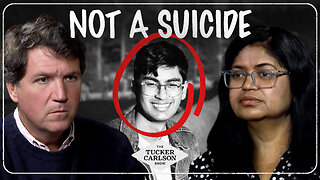 1:07:03
1:07:03
Tucker Carlson
11 hours agoMother of Likely Murdered OpenAI Whistleblower Reveals All, Calls for Investigation of Sam Altman
150K179 -
 55:44
55:44
LFA TV
18 hours agoCongress Humiliates Itself | TRUMPET DAILY 1.15.25 7pm
150K55 -
 1:42:04
1:42:04
2 MIKES LIVE
13 hours ago2 MIKES LIVE #167 News Breakdown Wednesday!
94.3K15 -
 2:12:19
2:12:19
Quite Frankly
16 hours ago"Fahrenheit 2025: Drone Hysteria, The Fog, Smart L.A." ft. Elana Freeland 1/15/25
100K25 -
 1:43:00
1:43:00
Redacted News
15 hours agoBREAKING! CAPITOL POLICE ON HIGH ALERT OVER ATTEMPTS AGAINST TRUMP, MEDIA SILENT | Redacted
207K477