Premium Only Content
This video is only available to Rumble Premium subscribers. Subscribe to
enjoy exclusive content and ad-free viewing.
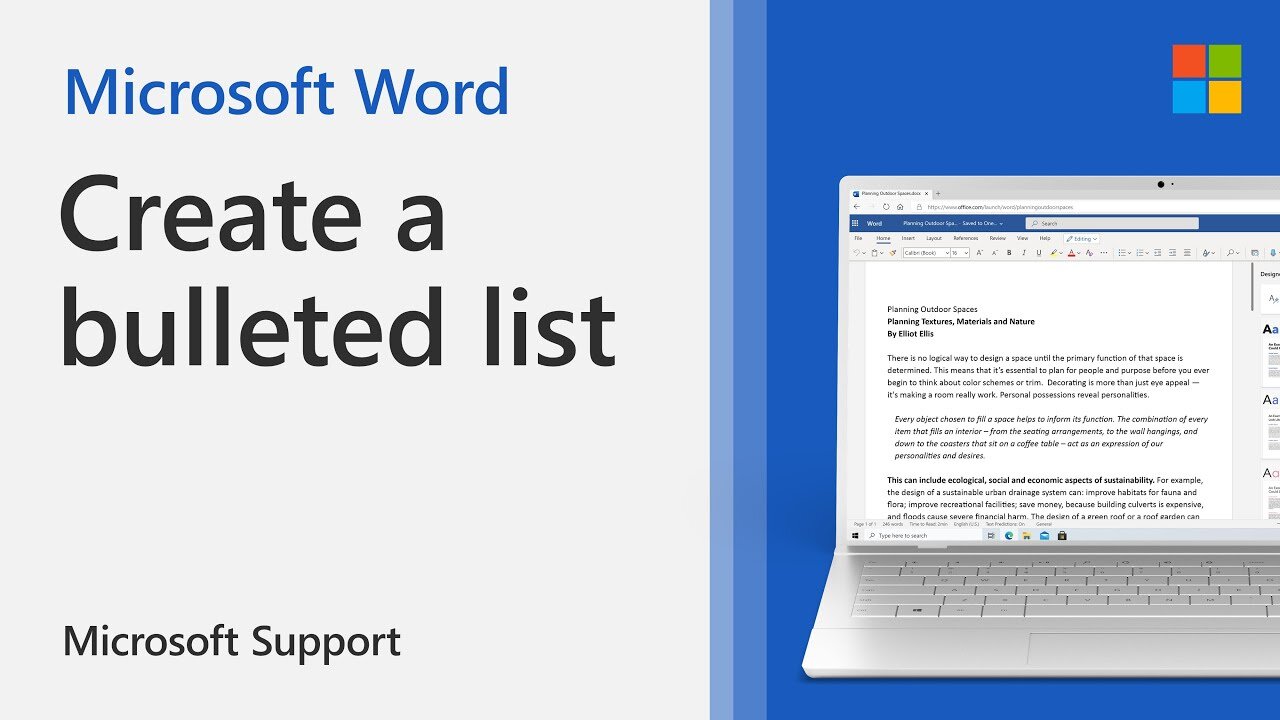
How to create a bulleted or numbered list in Word | Microsoft
5 months ago
7
HowTo
how to create a bulleted or numbered list in word
how to create a bulleted list in word
bullets and numbering in microsoft word
bullets and numbering in ms word
how to use bullets and numbering in ms word
bullet numbering in ms word
how to use bullets and numbering in excel
bulleted list in word
n Microsoft Word, you can create a bulleted or numbered list to organize your ideas, thoughts, and information.
To start a numbered list, type 1, a period (.), a space, and some text. Word will automatically start a numbered list for you.
Type* and a space before your text, and Word will make a bulleted list.
To complete your list, press Enter until the bullets or numbering switch off.
To create a list from existing text select the text you want to change into a list. Then go to Home, Bullets or Home, and Numbering.
Table of Contents
0:00 Introduction
0:08 Create a numbered list
0:30 Create a bulleted list
0:47 Create a multi-level list
0:55 Convert existing text into a list
Loading comments...
-
 56:02
56:02
Sarah Westall
8 hours agoBiohacking & Peptides: Weight loss, Anti-Aging & Performance – Myth vs Reality w/ Dr. Diane Kazer
37.3K14 -
 11:22
11:22
Bearing
18 hours ago"Anxious & Confused" Federal Workers FREAK OUT Over DOGE Efficiency Email 💥
47.8K60 -
 1:31:20
1:31:20
Flyover Conservatives
1 day agoUS STOCK MARKET: Sinking Ship - Dr. Kirk Elliott; How I Fought Back Against Woke Schools & Stopped Gender Bathrooms - Stacy Washington | FOC Show
57.2K1 -
 1:08:09
1:08:09
Donald Trump Jr.
12 hours agoFBI Dream Team, Plus Taking Your Questions Live! | Triggered Ep.219
196K265 -
 7:32:37
7:32:37
Akademiks
11 hours agoDrake and PartyNextDoor '$$$4U' Album Sells 250K first week. BIG AK IS BACK.
116K11 -
 3:12:08
3:12:08
MyronGainesX
11 hours ago $31.49 earnedDan Bongino Named As Deputy Director Of FBI And CPAC Recap
94K27 -
 3:12:31
3:12:31
vivafrei
10 hours agoBarnes Live from Seattle - Defending Benshoof in a Case that is CRAY CRAY!
143K45 -
 2:12:12
2:12:12
Robert Gouveia
11 hours agoLiberals EXPLODE over Elon's Email; Lawsuits FLY; Sanctions?? Congrats Dan!
110K36 -
 1:33:36
1:33:36
Redacted News
11 hours agoBREAKING! PUTIN LAUNCHES MASSIVE OFFENSIVE IN UKRAINE AS EUROPEAN LEADERS PUSH FOR MORE WAR
187K254 -
 44:39
44:39
Kimberly Guilfoyle
12 hours agoBetter Days Ahead for the FBI, Live with Asm Bill Essayli & John Koufos | Ep.199
118K27