Premium Only Content

How to Optimize Your E-commerce Website for Mobile Users (Ultimate Guide)
In today’s digital age, mobile optimization is not just a nice-to-have; it’s a necessity. With more consumers using smartphones and tablets to shop online, ensuring that your e-commerce website is mobile-friendly can significantly impact your business’s success. A seamless mobile experience can boost customer satisfaction, increase conversion rates, and enhance your overall brand reputation. In this guide, we’ll explore essential strategies to optimize your e-commerce website for mobile users and ensure it performs effectively on all devices.
Understanding the Importance of Mobile Optimization
Mobile optimization involves designing your website to provide an optimal viewing experience across a variety of devices. This means that your site should be easily navigable, readable, and functional whether it’s accessed on a desktop, tablet, or smartphone.
Why Mobile Optimization Matters
Increased Mobile Traffic: Mobile devices account for a substantial portion of web traffic. If your website isn’t optimized for mobile, you risk losing a significant number of potential customers.
Improved User Experience: A mobile-friendly site ensures that users have a smooth and enjoyable experience. This includes faster load times, easy navigation, and clear calls-to-action.
Higher Conversion Rates: Mobile-optimized websites often see higher conversion rates. A seamless mobile experience can lead to increased purchases, sign-ups, and other desired actions.
SEO Benefits: Search engines like Google prioritize mobile-friendly websites in their rankings. A well-optimized mobile site can improve your search engine visibility and drive more traffic to your site.
Key Strategies for Mobile Optimization
1. Responsive Design
A responsive design ensures that your website adjusts its layout based on the device’s screen size. This means that your content, images, and buttons will automatically resize and rearrange to fit any screen, providing a consistent user experience.
Fluid Grids: Use fluid grids that adjust the layout based on screen size. This approach helps in creating a flexible and adaptable design.
Media Queries: Implement CSS media queries to apply different styles for various screen sizes. This technique allows you to customize the appearance of your site on mobile devices.
Flexible Images: Ensure that images and videos are responsive and scale correctly. Use relative units like percentages rather than fixed units like pixels.
2. Simplify Navigation
Mobile users need quick and easy navigation to find what they’re looking for. Simplify your website’s navigation to enhance the user experience on smaller screens.
Hamburger Menus: Use a hamburger menu to hide navigation links until users need them. This approach saves screen space and declutters the mobile interface.
Sticky Navigation: Implement sticky navigation bars that remain visible as users scroll. This makes it easier for users to access key pages without having to scroll back to the top.
Search Functionality: Include a prominent search bar that allows users to quickly find products or information. Ensure the search bar is easily accessible and functional on mobile devices.
3. Optimize Load Times
Mobile users are often on-the-go and may have slower internet connections. Optimizing your website’s load times can significantly enhance the mobile experience.
Image Optimization: Compress images to reduce their file size without sacrificing quality. Use formats like WebP or JPEG for better compression.
Minimize HTTP Requests: Reduce the number of elements on a page to minimize HTTP requests. Combine CSS and JavaScript files to streamline loading.
Leverage Browser Caching: Use browser caching to store static files locally on users’ devices. This reduces the need for repeated downloads and speeds up load times.
4. Enhance Mobile Checkout
A smooth checkout process is crucial for converting mobile visitors into customers. Simplify and optimize the checkout process to reduce cart abandonment rates.
Single-Page Checkout: Implement a single-page checkout process that minimizes the number of steps required to complete a purchase. This approach reduces friction and speeds up transactions.
Mobile-Friendly Forms: Design forms with mobile users in mind. Use larger input fields, easy-to-click buttons, and auto-fill options to streamline data entry.
Payment Options: Offer a variety of payment options that are optimized for mobile. Include options like digital wallets and mobile payment solutions for added convenience.
5. Touchscreen Optimization
Mobile devices rely on touchscreens, so optimizing your website for touch interactions is essential.
Clickable Elements: Ensure that buttons, links, and other interactive elements are large enough to be easily tapped. Aim for a minimum touch target size of 44x44 pixels.
Avoid Hover Effects: Hover effects are not applicable on touchscreens. Instead, use tap-friendly interactions and provide visual feedback for touch actions.
Scrollable Content: Design content to be easily scrollable on mobile devices. Use vertical scrolling rather than horizontal scrolling to match typical mobile user behavior.
Read the full blog post here https://www.gerardyadgg.com/2024/09/how-to-optimize-your-e-commerce-website.html
-
 57:44
57:44
Winston Marshall
2 hours ago“They Were Hiding THIS!” Michael Shellenberger UNCOVERS Dark Secret About USAID and The Deep State
25.8K12 -
 50:59
50:59
Michael Franzese
1 day agoAmerica’s Biggest Issues EXPOSED by Tomi Lahren
38.8K11 -
 2:55:16
2:55:16
The Dana Show with Dana Loesch
3 hours agoDOGE LAYOFFS FACE BACKLASH | The Dana Show LIVE On Rumble!
15.2K6 -
 1:25:40
1:25:40
Bare Knuckle Fighting Championship
1 day agoThe Bare Knuckle Show with Brian Soscia
20.2K -
 51:01
51:01
TheAlecLaceShow
4 hours agoDan Bongino Joins Kash Patel at FBI | Vivek For Ohio | Where’s the Epstein List | The Alec Lace Show
17K3 -
 55:46
55:46
The Dan Bongino Show
5 hours agoChange Is Coming, And All The Right People Are Panicking (Ep. 2430) - 02/25/2025
875K2.17K -
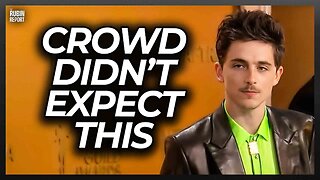 1:11:08
1:11:08
The Rubin Report
4 hours agoTimothée Chalamet Stuns Crowd with Speech Pushing This Conservative Value
98.6K49 -
 1:40:31
1:40:31
Benny Johnson
4 hours ago🚨Deep State DESTROYING Evidence!? FBI Caught DELETING Files, Epstein List COVERUP | Investigate NOW
107K151 -
 2:00:34
2:00:34
Steven Crowder
6 hours ago🔴 False Reality: What Joy Reid's Firing Exposes About The Left
448K351 -
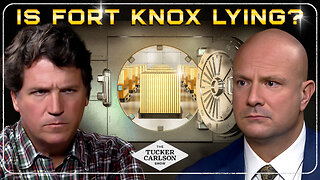 1:34:39
1:34:39
Tucker Carlson
1 day agoLuke Gromen: Why the CIA Doesn’t Want You Owning Gold, & Is Fort Knox Lying About Our Gold Reserve?
159K209