Premium Only Content

291_how to "see more detailed information about your kernel" with the "uname" command
1: HOW TO BASH MONERO RECEIVE ADDRESS:
89HXcpSvwZg1in3UiFCa6BiCxfAr4fqAvFB6kpDwZBn6fZaSRf7EKDtbEviHpzub9pXKto5B76RDbNXHUnEK5gV3BFv1z4bX
2: BUY ME A COFFEE
https://www.buymeacoffee.com/thehowtobash
3: SUBSCRIBESTAR
https://www.subscribestar.com/howtobash
4: TWITTER
https://twitter.com/thehowtobash
5: REDDIT:
https://www.reddit.com/user/the_how_to_bash/
6: DISCORD:
7: ELEMENT:
https://matrix.to/#/#thebashshell:matrix.org
8_RUMBLE:
https://rumble.com/user/HowToBash
9_BITCHUTE:
https://www.bitchute.com/channel/KrdS8aLJJJFg/
10_YOUTUBE:
https://www.youtube.com/channel/UChBCl8EV-HDxYnszzdgcqiQ
TAGS
#Bash,
#Bash Shell,
#Bash Scripting,
#Bash Shell Scripting,
#Bash Unix Shell,
#Bourne Again Shell,
#Brian Fox,
#Brian Fox Bash,
#Brian Fox Bourne Again Shell,
#BASH,
#Shell,
#Bash Commands,
#Bash Terminal,
#Terminal,
#Terminal Commands,
#Commands,
#Command Line,
#Linux Command Line,
#Cli,
#Command Line Interface,
#Linux Cli,
#Noob,
#Linux Noob,
#Shell Noob,
#Terminal Noob,
#Bash Noob,
#Linux Basic Commands,
#Commands For Linux,
#Command-line Interface,
#Computer,
#File Command,
-
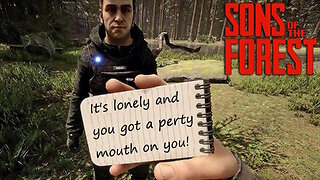 LIVE
LIVE
Scottish Viking Gaming
2 hours ago💚Rumble :|: SUNDAY FUNDAY :|: Virginia has two Verginers, Change my Mind!
766 watching -
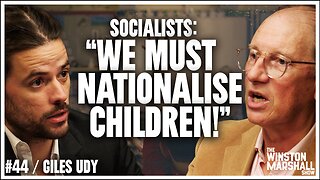 1:49:50
1:49:50
Winston Marshall
2 days agoThe DARK Reality of Socialism - Historian Giles Udy
3.48K30 -
 LIVE
LIVE
Sports Wars
1 hour agoBengals STAY ALIVE In OT Thriller, ESPN's Ryan Clark SLAMMED, NFL DESTROYS NBA On Christmas
489 watching -
 9:37
9:37
EvenOut
19 hours ago $1.02 earnedThe Non-Reflecting Mirror Scare Twin Prank!
6.65K1 -
 11:19
11:19
Tundra Tactical
18 hours ago $1.45 earnedI Saw How CMMG Makes Guns.
9.1K5 -
 15:34
15:34
Misha Petrov
13 hours agoReacting To TikTok’s Most DELUSIONAL Takes!
7.42K14 -
 1:52:24
1:52:24
Squaring The Circle, A Randall Carlson Podcast
1 day ago#032 Flournoy Holmes' Artwork Helped Define The Southern Rock Phenomenon of The Early 1970's
6.25K3 -
 19:56
19:56
inspirePlay
1 day ago $0.01 earnedWalking with Lions & Facing Africa’s Wild Side | Safari Adventure with the Grid Championship Crew!
2.57K -
 10:50
10:50
RTT: Guns & Gear
1 day ago $0.34 earnedBudget Friendly Carry 2011: EAA Girsan Brat 2311
5.4K1 -
 3:49:06
3:49:06
Alex Zedra
15 hours agoLIVE! New Game | Nuclear Nightmare
97.4K13