Premium Only Content
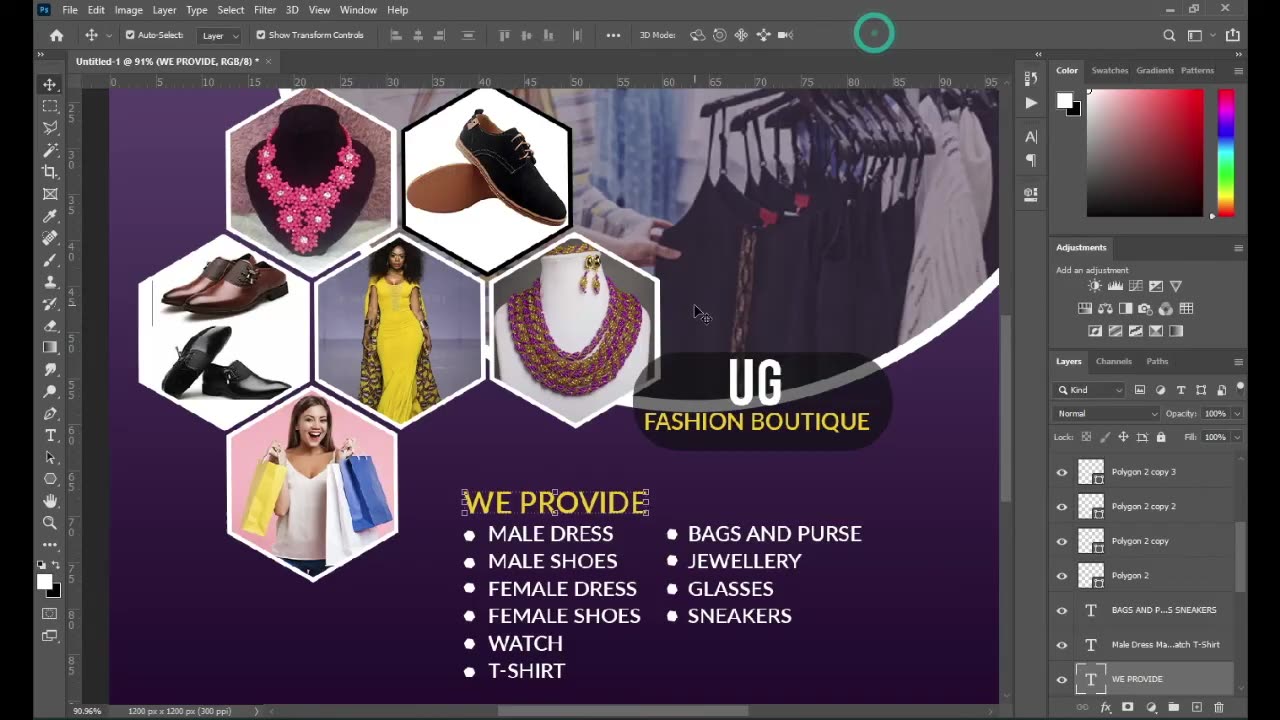
HOW TO DESIGN A BUSINESS FLYER USING PHOTOSHOP
Presented to you is a basic guide process of designing a stylish flyer for your fashion boutique shop using Photoshop courtesy of Joshua Matthews. Let’s begins as below… First, open Photoshop and create a new document. Set your dimensions to 8.5 by 11 inches, which is the standard flyer size.
Next, choose a vibrant background color that reflects your boutique's style. You can use the Paint Bucket Tool for this! Now, let’s add some eye-catching images. You can drag and drop photos of your latest collections directly onto your canvas. Make sure they are high-quality for the best effect.
Once your images are in place, it’s time to add text. Use the Text Tool to write your boutique’s name and any special promotions. Choose fonts that match your brand’s personality. Don’t forget to play with the layer styles! Adding shadows or glows can really make your text pop.
Finally, review your design. Make sure everything is aligned and visually appealing. Once you’re happy, save your flyer as a PDF for printing. And there you have it! A fabulous fashion boutique flyer designed in Photoshop. Happy designing!
Youtube / @unclejoe1
✅Instagram: / unclejoe_ng
✅Twitter: / unclejoe_ng
✅Facebook: / unclejoegraphics
License: Creative Commons
-
 9:06
9:06
Colion Noir
10 hours agoKid With Gun Shoots & Kills 2 Armed Robbers During Home Invasion
16.9K3 -
 54:28
54:28
LFA TV
1 day agoUnjust Man | TRUMPET DAILY 2.27.25 7PM
19.7K2 -
 20:10
20:10
CartierFamily
7 hours agoAndrew Schulz DESTROYS Charlamagne’s WOKE Meltdown on DOGE & Elon Musk!
36.8K45 -
 1:36:39
1:36:39
Redacted News
5 hours agoBOMBSHELL EPSTEIN SH*T SHOW JUST DROPPED ON WASHINGTON, WHAT IS THIS? | Redacted w Clayton Morris
145K243 -
 2:03:31
2:03:31
Revenge of the Cis
7 hours agoEpisode 1453: Fat & Fit
48.6K8 -
 2:38:12
2:38:12
The White House
7 hours agoPresident Trump Holds a Press Conference with Prime Minister Keir Starmer of the United Kingdom
160K60 -
 1:01:04
1:01:04
In The Litter Box w/ Jewels & Catturd
1 day agoDrain the Swamp! | In the Litter Box w/ Jewels & Catturd – Ep. 751 – 2/27/2025
91.7K35 -
 1:11:24
1:11:24
Dr. Drew
8 hours agoNEW: Cardiac Arrest In Healthy Young People After mRNA w/ Nicolas Hulscher – Ask Dr. Drew
72.7K32 -
 4:24:53
4:24:53
Right Side Broadcasting Network
12 hours agoLIVE REPLAY: President Trump and UK Prime Minister Starmer Meet and Hold a Press Conference 2/27/25
166K47 -
 2:12:33
2:12:33
Adam Carolla
2 days agoKamala Harris vs. Trump Wildfire Response + Jillian Michaels on Motherhood/Ayahuasca & Sperm Donors!
57.1K21