Premium Only Content
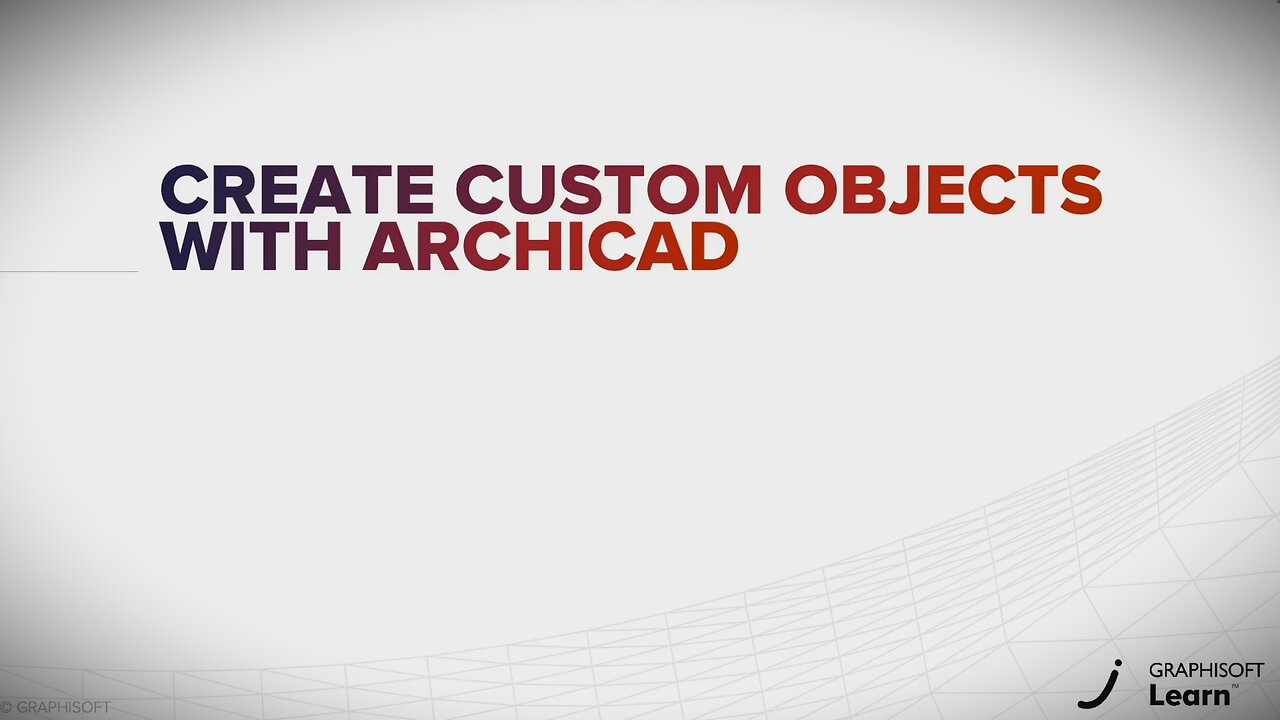
HOW TO CREATE CUSTOM OBJECTS USING ARCHICAD
How to create custom objects using ArchiCad.
In the Architectural design industry, custom objects can significantly enhance your projects.Let us explore the steps to design and implement unique objects that will be tailored to your specific needs.
First, open ArchiCad and navigate to the Object Tool in the toolbar. Here, you will find options to create new objects or modify existing ones. To start a new object, select 'New Object' and choose the type that best fits your design requirements.
Next, utilize the 3D modeling features to shape your object accurately. Remember to adjust parameters such as dimensions, materials, and textures to achieve the desired look. Once your object is modeled, you can save it in the Object Library for future use.
This allows for easy access and integration into various projects. Additionally, consider using ArchiCad's scripting capabilities for more complex functionalities. With GDL scripting, you can create dynamic objects that adapt to different situations.
Finally, always test your custom objects within your design environment to ensure they function as intended. By following these steps, you will be able to create custom objects that enhance your architectural presentations and integrate them in your project design.
Thank you for joining us, and happy designing with ArchiCad!
Visit the course https://learn.graphisoft.com/visitor_...
License Creative Commons Attribution license (reuse allowed)
-
 29:31
29:31
Kimberly Guilfoyle
1 hour agoThe Great American Comeback, Live with Nick Adams | Ep215
3.89K6 -
 1:30:43
1:30:43
Redacted News
1 hour agoGlobalist Cabal Suffers MAJOR losses as WEF's Klaus Schawb out, WEF Pope Francis dies, and WHO caves
28.9K51 -
 57:25
57:25
Candace Show Podcast
2 hours agoBlake Lively Filed A Sham Lawsuit. Is This Now A Criminal Case? | Candace Ep 179
43.5K38 -
 1:14:38
1:14:38
The HotSeat
1 hour agoGut the DOD, Gut the Country—And That’s Exactly the Plan
7315 -
 LIVE
LIVE
LFA TV
20 hours agoALL DAY LIVE STREAM 4/21/25
1,183 watching -
 2:12:21
2:12:21
The Quartering
4 hours agoKarmelo Anthony PSYOP, Joe Rogan Attack, Pete Hegseth Stroy , Klaus Schwab Steps Down Pope Dies
124K32 -
 LIVE
LIVE
Dr Disrespect
6 hours ago🔴LIVE - DR DISRESPECT - WARZONE - ATTACK ATTACK ATTACK
2,754 watching -
 30:11
30:11
SantaSurfing
2 hours ago4/20/2025 - Easter Timeline! The old Guard going down! Gold breaks $3400! FREEDOM!
2.78K5 -
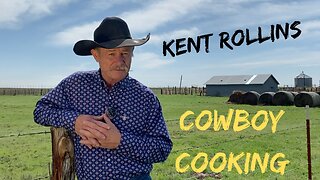 27:08
27:08
Cowboy Kent Rollins
4 days ago $1.44 earnedHistory of a Cowboy Cook | A Day in the Life of a Chuck Wagon Cook
30.3K7 -
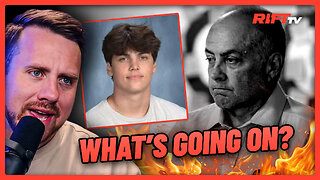 1:28:41
1:28:41
RiftTV/Slightly Offensive
2 hours ago $4.45 earnedAustin Metcalf’s Dad’s EMBARRASSING White Guilt MELTDOWN | The Rift Report
21.4K14