Premium Only Content

Building my first Gaming Pc no experience
Building a gaming pc with a 700-dollar budget, with no experience after watching somehow to build a pc guide by Austin Evans and TechSource to join the pc master race. And so, I can enjoy Genshin impact and other games on pc.
Motherboard and ram
So I started off by placing the motherboard onto the box ,as it would make building the pc more easy and I didn’t want statics issues ,I got a Rayzen 3 which I thinks pretty ok DUE to my budget my goals to eventual get a better mother board and level up to a Rayzen 5
.placing the CPU was pretty stressful as I Didn’t want to damage any of the pins
Ram
When it came to my ram I got 16G AS ,I wanted to get as much ram as possible due to many programs recommend ram been 16G so it made sense as I will be using it to edit videos and I use many adobe prodcand play games causally ,
Storage
Got about 500g ssd storage which ,now that I look backs not even close to enough .
Fan
Putting this fan on was pretty stressful weirdly I had to make sure to not forget the thermal paste
Pc case
This case I got a great deal
But one of the main reasons I got this case was because it came with fans already installed there a little noisey but I don’t mind as I have my headphones on quite a lot of the time and I have to say ,perfect air flow
Graphics' card
And Now for the item that took most of my budget .i think it’s a pretty decent grahics card price to perfomance , and I been using it for awhile ,feels like I can run more or less anyting on medium settings and be around 55 fps but I do mostly play genshin impact and Naraka blade point so performance really isnt a issue ,videos as well do render pretty fast but on the other hand when it comes to 3d stuff it takes pretty long to render stuff ,but all my adobe programs run perfect
POWER SUPPLY
And now for the most scary part the power supple which had a crazy amount of cords was extremly confuinsg but I watched videos to figure it out ,so if YOUR a first time buillder its pretty easy if I could do it so can you
MONITOR
I kind of waited awhile for a few specials when it came to the monitos ,and I picked the most affordable one price to performance wise .and I was super impressed with the color of it but sadly no speaks and I find the power saving mode annoying
KEYBOARD
And I spent a little extra to get a keyboard I like ,and It just sounds pretty amazing ,and the colors are great for when im sitting in the dark
AND IT SEEMS EVERYTHINGS RUNNING PEREFCT WITHOUT ANY ISSUES
CURRENT SET UP
And now
For my current set up . SIMPLE and clean its very practical I , got this 2nd monitor from a friend , and I love how easy it makes my life and I got a pretty good pair of speaks ,and a 720 p webcam for what ever
Test
So heres a pretty simple gaming test and bench marks ,I think pretty amazing for how much I spent and I am able to run anything I want
00:00 INTRO
00:21 gaming motherboard msi a55om a pro
00:31 CPU rayzen 3
00:52 16G DDR 4 36OO RAM
01:04 500G SSD
01:26 COOL MASTER HYPER T20
01:40 Ridmax fo1 mid gaming tower
01:57 amd Radeon rx 6500 xt 4g graphics card
02:25 Kratos e1 600w power supply
02:47 LG 20mk 400h monitor
03:15 pc set up
03:69 game test Genshin impact max settings
contact me here.
https://www.instagram.com/huzeifa_does_art?igsh=b2s3dHdrcmd0bm5v
#pcbuildingbuildingapcwithnoexperience
#first build
#Ibuiltapcwithnoexperience
#trending
#computer
#gamingcomputer
#Ibuiltagamingcomputer
#howtobuildpc
#gamingpc
#gamingpcbuild
#gamingpctutorial
#computerbuild
#tutorial
#beginnersguide
#amd
-
 6:51
6:51
Chef Donny
2 hours agoMaking Omelets With Dave Portnoy | What's For Lunch
5.87K2 -
 3:53
3:53
SLS - Street League Skateboarding
5 days agoFrom ABQ to LA - Mariah Duran’s Journey | Kona Big Wave “Beyond The Ride” Part 2
6.85K1 -
 LIVE
LIVE
Mally_Mouse
19 hours agoLet's Yap About It - LIVE!
205 watching -
 16:47
16:47
Neil McCoy-Ward
8 hours ago"We've Never Seen Anything Like It!!!" (🇬🇧 Says Private Jet Pilot)
9.54K10 -
 LIVE
LIVE
G2G Gaming Channel
6 hours agoSmite&Fortnite, Chancletazo&Helmet . Same thing if you ask me!! #RumbleGaming
129 watching -
 1:28:06
1:28:06
Russell Brand
4 hours agoInside Trump’s Inauguration: Media Frenzy, Pardons, and Power Plays – SF524
154K79 -
 1:58:47
1:58:47
The Charlie Kirk Show
3 hours agoThe Bravest Presidential Action In Decades + Trump's Spiritual Rebirth | Sen. Mullin | 1.22.2025
139K46 -
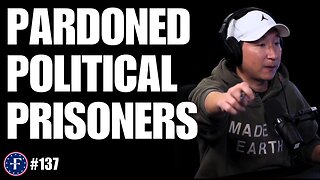 1:41:39
1:41:39
Matt Kim
16 hours agoThe Single Best Part of Trump's Inauguration | Matt Kim #137
35.7K6 -
 LIVE
LIVE
The Sufari Hub
2 hours agoWEDNESDAY GAMING SESH | Kompete & Fortnite & Minecraft - #RumbleGaming
43 watching -
 1:05:52
1:05:52
The Kevin Trudeau Show
5 hours agoThe 3 Secrets Used By Every Billionaire | Ep. 85
24.2K4