Premium Only Content

Microsoft windows bit locker encryption key warning.
Just to be very clear, Microsoft will not tell you whether your bit locker encryption has been activated! So prepair accordingly.
Check whether windows bitlocker is active on your device, if it is then please find your 48 digit encryption recovery key on your computer and write it down or put it on a usb drive or try to register your device with Microsoft then they store it. There are plenty of videos out there telling you where to find it. I would recommend turning your bitlocker encryption off before doing ANY updates to your device such as a manufacture bios update, because that is when you find out that bitlocker encryption was active and you will not be able to resume windows without it as a clean install of windows will be required.
I hope this helps at least someone.
Cheers and a happy new year to you all.
Back to normal service soon:-)
-
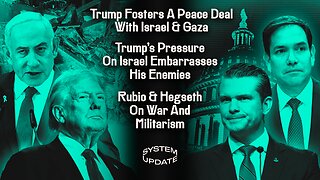 1:49:46
1:49:46
Glenn Greenwald
1 day agoTrump Fosters A Peace Deal With Israel & Gaza; Trump's Pressure On Israel Embarrasses His Enemies & Provides Foreign Policy Clues; Rubio & Hegseth On War And Militarism | SYSTEM UPDATE #389
99K177 -
 1:28:46
1:28:46
Donald Trump Jr.
18 hours agoOut of this World: Breaking News Investigation on Secret Alien Aircrafts, Live with Ross Coulthart & Lue Elizondo | TRIGGERED Ep.207
313K461 -
 1:39:31
1:39:31
Space Ice
14 hours agoSpace Ice & Redeye: Battlefield Earth & Rob Schneider
75.9K6 -
 1:33:38
1:33:38
Flyover Conservatives
1 day agoAMANDA GRACE | Prophetic Warnings Ignored: What Happens When Leaders Defy God | FOC Show
62.4K25 -
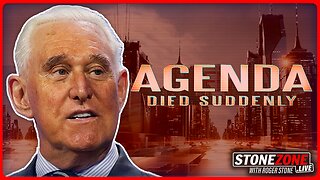 59:57
59:57
The StoneZONE with Roger Stone
13 hours agoMEDICAL MURDER: A Sneak Peak into the Making of Died Suddenly 2 | The StoneZONE w/ Roger Stone
52K11 -
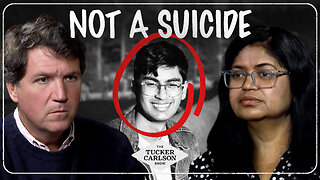 1:07:03
1:07:03
Tucker Carlson
12 hours agoMother of Likely Murdered OpenAI Whistleblower Reveals All, Calls for Investigation of Sam Altman
150K181 -
 55:44
55:44
LFA TV
19 hours agoCongress Humiliates Itself | TRUMPET DAILY 1.15.25 7pm
150K55 -
 1:42:04
1:42:04
2 MIKES LIVE
13 hours ago2 MIKES LIVE #167 News Breakdown Wednesday!
94.3K15 -
 2:12:19
2:12:19
Quite Frankly
17 hours ago"Fahrenheit 2025: Drone Hysteria, The Fog, Smart L.A." ft. Elana Freeland 1/15/25
100K25 -
 1:43:00
1:43:00
Redacted News
15 hours agoBREAKING! CAPITOL POLICE ON HIGH ALERT OVER ATTEMPTS AGAINST TRUMP, MEDIA SILENT | Redacted
207K492