Premium Only Content
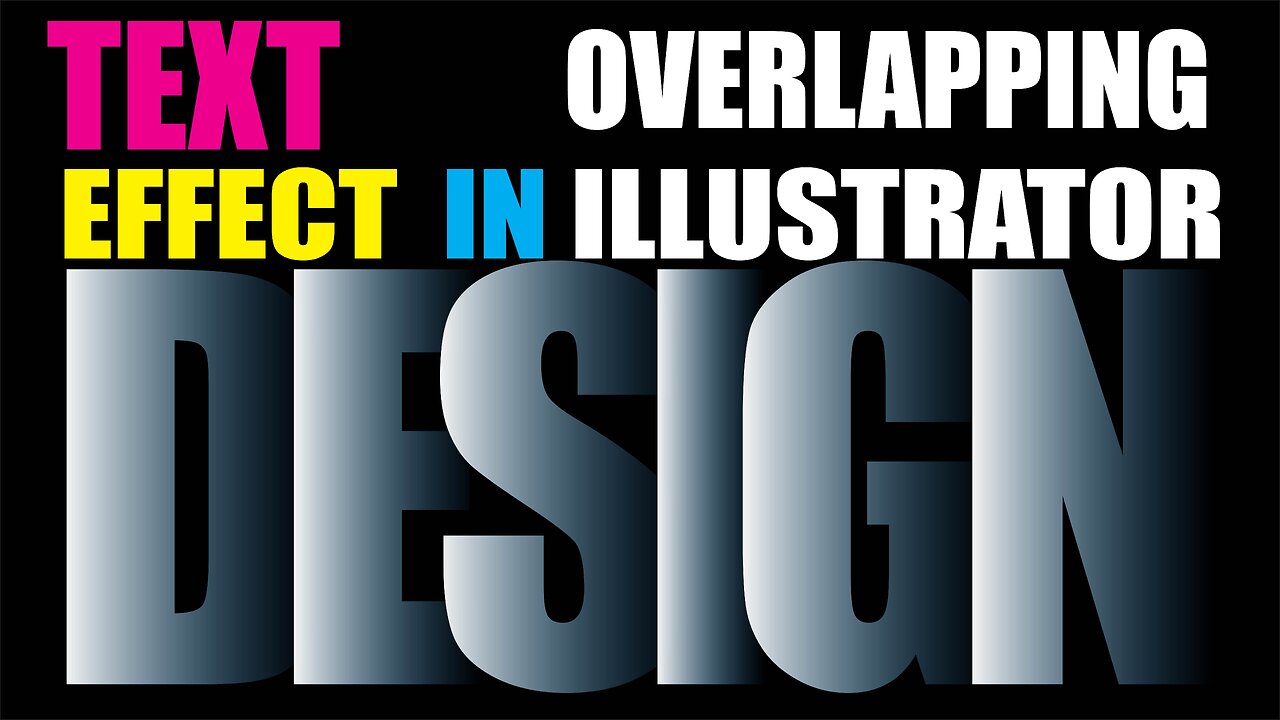
Text Overlapping Effect in Illustrator
Welcome to our latest tutorial! In this video, we’ll show you how to create stunning text overlapping effects using Adobe Illustrator. Whether you’re a graphic designer looking to enhance your projects or just want to learn a new skill, this step-by-step guide is perfect for you.
🔹 What You’ll Learn:
How to set up your Illustrator workspace for text effects.
Techniques to layer and overlap text creatively.
Tips for adjusting colors, transparency, and blending modes to make your text pop.
How to use various Illustrator tools to fine-tune and perfect your design.
🔹 Why Watch This Tutorial?
Easy-to-follow instructions with clear visuals.
Practical tips that you can apply to any text-based design project.
Great for beginners and seasoned designers alike!
🔹 Don’t Forget to:
Subscribe for more design tips and tutorials.
Hit the bell icon to stay updated on our latest videos.
Leave a comment if you have any questions or suggestions!
Ready to add some flair to your designs? Let’s dive in and make your text stand out with some eye-catching overlapping effects. Click play and start creating!
-
 LIVE
LIVE
Laura Loomer
2 hours agoEP91: BIG TECH BILLIONAIRE TAKEOVER: Will MAGA Get the Justice We Deserve?
3,056 watching -
 LIVE
LIVE
Man in America
7 hours ago🔴 LIVE: What They're HIDING About Europe's RAPE CRISIS Will SHOCK You
1,466 watching -
 LIVE
LIVE
The Sufari Hub
3 hours agoUPGRADING OUR GEAR : Fallout 4 : BEATING MAIN STORY FOR THE FIRST TIME!
398 watching -
 1:04:50
1:04:50
PMG
11 hours ago $0.03 earnedTraditional Southern Values Ain't Dead Yet w/ Stacy Lyn Harris
2.86K -
 1:26:43
1:26:43
Kim Iversen
5 hours agoHOLY SH*T! Zuckerberg DROPS CENSORSHIP Policy—Is Free Speech BACK? | Trump’s AMBITIOUS Move to Claim Greenland, Panama Canal & Canada
20.4K106 -
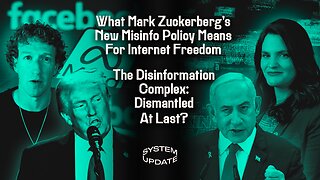 1:36:15
1:36:15
Glenn Greenwald
6 hours agoWhat Mark Zuckerberg’s New Misinfo Policy Means For Internet Freedom; The Disinformation Complex: Dismantled At Last? | SYSTEM UPDATE #384
70.6K55 -
 LIVE
LIVE
Adam Does Movies
10 hours ago $0.07 earnedHUGE Movies Releasing In 2025! + Movie News - LIVE!
136 watching -
 DVR
DVR
Flyover Conservatives
6 hours agoZuckerberg’s Shift: The Mar-a-Lago Effect or Strategic Realignment? - Clay Clark | FOC Show
13.6K -
 LIVE
LIVE
The Original Next Level Gaming
4 hours agoTuesday Night Live W/ Peter & Mike: The Return to Remnant II
280 watching -
 LIVE
LIVE
Anthony Rogers
7 hours agoEpisode 351 - Is Cancel Culture Over?
49 watching