Premium Only Content
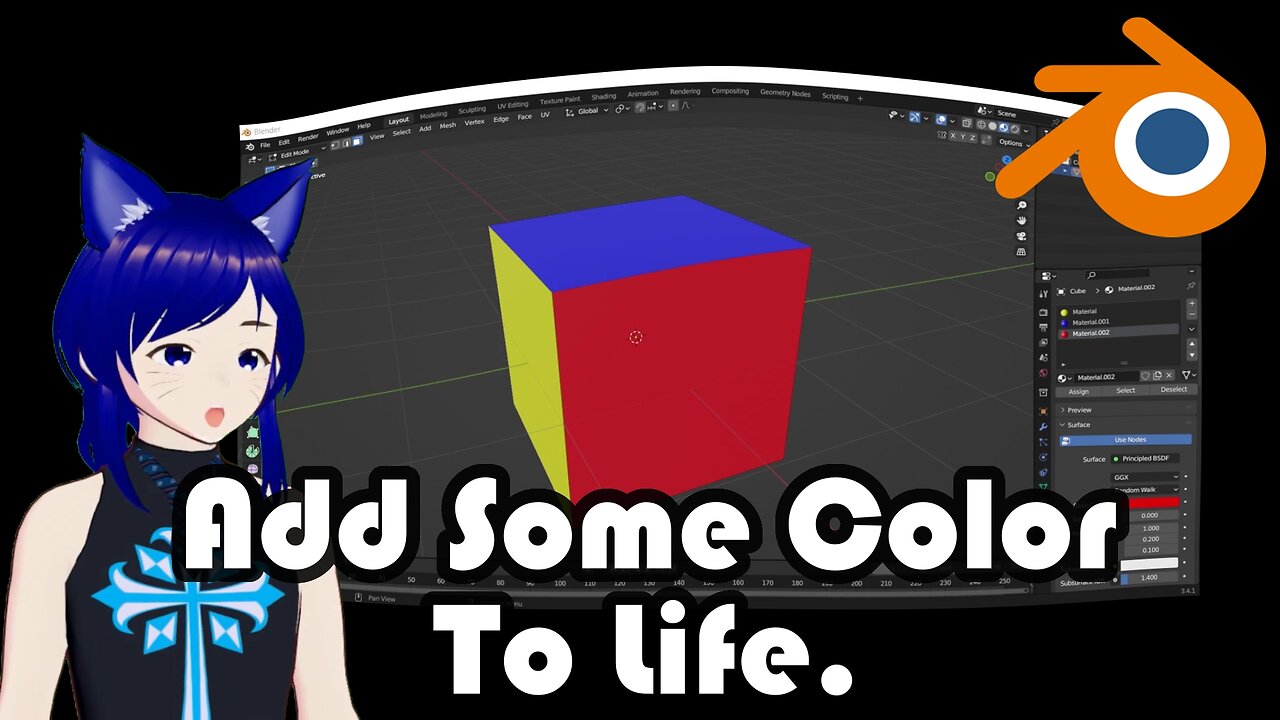
Blender: Colorizing Objects with Different Techniques
In this video, we explore four different methods to add and edit colors for your 3D objects in Blender. Whether you’re a beginner or looking to refine your skills, you'll learn practical techniques for applying vibrant colors and making adjustments to fit your design needs.
What You'll Learn:
1. Basic Color Application - How to use Blender's materials and shaders.
2. Texture Painting - Applying and customizing textures for unique looks.
3. UV Mapping - Creating and editing UV maps for detailed color control.
4. Shader Nodes - Advanced color manipulation using node setups.
Follow along as we cover each method step-by-step, and gain the skills to enhance your Blender projects with stunning colors.
0:00 Intro
1:37 Color Object Material Tab
2:58 Unlink Object’s Material & Color
5:50 Adding More Than One Color
7:50 Add Color by Joining
9:00 Shading Tab & Shading Editor
11:22 UV Editor
13:09 Base Color Other Options
14:12 Eye Dropper an Image or Object
🔔 Subscribe for more Blender tips and tutorials!
👍 Like if you found this video helpful!
💬 Comment below with any questions or suggestions!
X - https://x.com/TMTinkerer
Throne - https://throne.com/technomeowtinkerer
Ending Song: Azazal & Said - I Said Meow
-
 3:14:51
3:14:51
Barry Cunningham
10 hours agoTRUMP WEEKEND BRIEFING: THIS IS THE REAL THREAT TO AMERICA! (FYI...IT'S NOT WHO YOU THINK!)
42.5K58 -
 2:04
2:04
Sean Unpaved
16 hours ago $11.70 earnedUnpaved w/Sean Salisbury
87.6K4 -
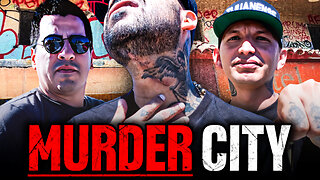 50:39
50:39
The Connect: With Johnny Mitchell
13 hours ago $5.85 earnedInside The War For Tijuana: How Mexican Cartels Turned Tijuana Into World's Most VIOLENT City
32.9K3 -
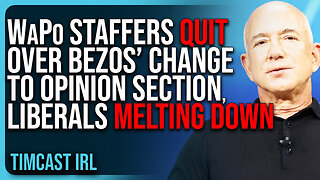 12:34
12:34
TimcastIRL
13 hours agoWaPo Staffers QUIT Over Bezos’ Change To Opinion Section, Liberal Media MELTING DOWN
103K61 -
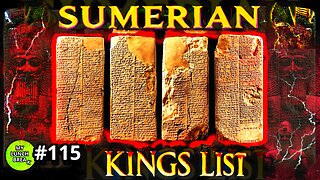 24:55
24:55
MYLUNCHBREAK CHANNEL PAGE
1 day agoThe Sumerian King's List
111K41 -
 1:37:51
1:37:51
Man in America
17 hours agoIs Trump Using Gold to Dismantle the City of London Banking Cartel? w/ Eric Yeung
66.1K17 -
 33:50
33:50
The Why Files
8 days agoCryptids Vol. 3: The Antarctic Cover-up | Predators Beneath the Ice
130K138 -
 27:11
27:11
Stephen Gardner
16 hours ago🔥Trump Zelensky Meeting ends in IMPEACHMENT | MUSK shares major dirt on Joe Rogan Podcast
139K314 -
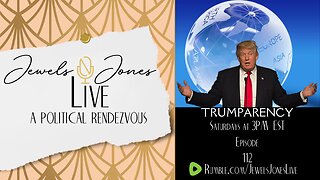 2:40:23
2:40:23
Jewels Jones Live ®
3 days agoTRUMPARENCY | A Political Rendezvous - Ep. 112
125K34 -
 1:13:14
1:13:14
Michael Franzese
16 hours agoEmergency Livestream: Zelenskyy vs Trump, DOGE, Epstein Files, Elon Musk
140K96