Premium Only Content

Create Sub-Titles on Rumble and Youtube video for free
Welcome to our channel! In this video, we'll show you how to create subtitles for your Rumble and YouTube videos for free. Subtitles are crucial for making your content accessible to a wider audience, including those who are deaf or hard of hearing, and for enhancing your video's reach and engagement.
🎬 What You'll Learn:
Why Subtitles Matter: Understand the benefits of adding subtitles to your videos, including increased accessibility and improved viewer engagement.
Creating Subtitles for Free: Discover free tools and methods to create accurate and synchronized subtitles for your videos.
Adding Subtitles to YouTube: Step-by-step instructions on how to upload and manage subtitles on YouTube.
Adding Subtitles to Rumble: Learn how to add subtitles to your videos on Rumble and ensure they are displayed correctly.
Editing and Formatting Tips: Get tips on how to format and edit your subtitles for the best viewer experience.
🔧 Tools & Resources Mentioned:
Free Subtitle Tools: We’ll cover some popular and effective tools you can use to generate and edit subtitles for free.
YouTube Subtitle Features: Overview of YouTube’s built-in subtitle options.
Rumble Subtitle Features: Information on how Rumble handles subtitles and what you need to know.
💡 Tips for Success:
Ensure subtitles are accurate and properly synchronized with your video content.
Use clear and readable fonts and sizes for better accessibility.
Consider providing subtitles in multiple languages to reach a broader audience.
🚀 Get Started Now! Watch the video, follow the steps, and start adding subtitles to your Rumble and YouTube videos today! Don’t forget to like, subscribe, and hit the notification bell for more content creation tips and tutorials.
#Subtitles #FreeSubtitles #YouTubeTips #RumbleTips #VideoAccessibility #ContentCreation #SubtitleTools #VideoEditing #YouTubeSubtitles #RumbleSubtitles #CreateSubtitles #FreeTools #VideoTips #ContentAccessibility
-
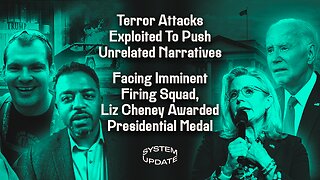 1:41:18
1:41:18
Glenn Greenwald
4 hours agoTerror Attacks Exploited To Push Unrelated Narratives; Facing Imminent Firing Squad, Liz Cheney Awarded Presidential Medal | SYSTEM UPDATE #381
51K58 -
 1:02:38
1:02:38
Donald Trump Jr.
7 hours agoNew Year’s Terror, Latest Breaking News with Sebastian Gorka | TRIGGERED Ep.204
128K241 -
 59:59
59:59
The StoneZONE with Roger Stone
3 hours agoAfter Years of Targeting Trump, FBI and DOJ are Unprepared to Stop Terror Attacks | The StoneZONE
19.2K4 -

Leonardaisfunny
1 hour ago $0.79 earnedH-1b Visas: Infinity Indians
5.06K15 -
 1:08:33
1:08:33
Josh Pate's College Football Show
6 hours ago $0.33 earnedPlayoff Reaction Special: Ohio State Owns Oregon | Texas Survives | UGA vs Notre Dame Takeaways
4.9K1 -
 58:04
58:04
Kimberly Guilfoyle
6 hours agoFBI's Terror Response Failures, Live with Steve Friend & Kyle Seraphin | Ep. 185
84.8K36 -
 2:15:01
2:15:01
WeAreChange
6 hours agoMassive Developments In Vegas Investigation! UNREAL DETONATION, Shocking Details Emerge!
92.2K27 -
 54:02
54:02
LFA TV
13 hours ago2025 Is Off to a Violent Start | TRUMPET DAILY 1.2.25 7pm
32.5K5 -
 59:27
59:27
theDaily302
12 hours agoThe Daily 302- JJ Carrell
30.3K5 -
 2:57
2:57
EvenOut
1 day ago $1.58 earnedTHE TELEPORTING PORTA POTTY TWIN RPANK!
30.8K1