Premium Only Content
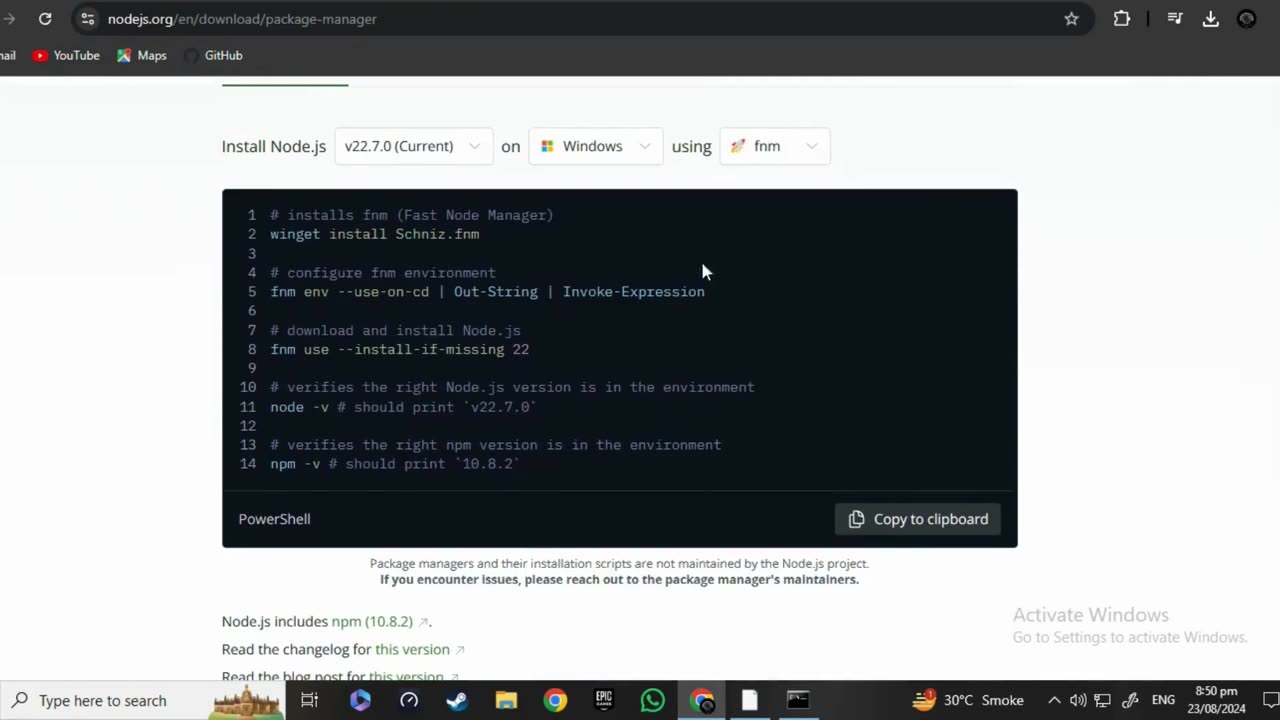
React course #1 - How to Download & Set Up React for Beginners Step-by-Step Guide
Hey everyone! In this tutorial, I'll walk you through the entire process of downloading and setting up React so you can start building web applications right in your browser. We'll begin by checking if Node.js is installed on your machine, as it's crucial for running React. If you don't have Node.js, I'll show you how to download and install it. Then, we'll create a new React application using the Command Prompt, open it in Visual Studio Code, and finally run it in your browser. This is a perfect guide for beginners looking to get started with React!
If you found this video helpful, don't forget to give it a thumbs up, and subscribe for more React tutorials and web development tips. Thanks for watching, and I'll see you in the next video!
Timestamps:
0:00 Introduction
0:30 Checking Node.js Installation
1:15 Installing Node.js
2:30 Creating a New React App
3:15 Opening the React Project in VS Code
4:00 Running React in the Browser
5:00 Conclusion & Outro
#ReactJS #WebDevelopment #CodingTutorial @freecodecamp
#React
-
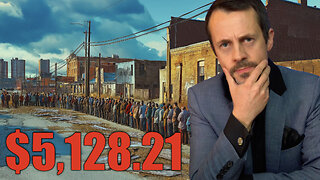 19:59
19:59
Neil McCoy-Ward
17 hours ago🇺🇸 $5,128.21 DOGE Stimulus Check Refund?! Here’s What You Need to Know!
26.7K19 -
 29:22
29:22
Degenerate Jay
20 hours ago $1.62 earnedIs Captain America: Brave New World That Bad? - Movie Review
22.8K4 -
 2:35
2:35
Mrgunsngear
19 hours ago $2.15 earnedFrying Pan As Improvised Body Armor?
32.5K19 -
 9:07
9:07
Silver Dragons
18 hours agoThis GOLD REVALUATION Will Change Everything
36.9K7 -
 9:16
9:16
MudandMunitions
19 hours agoGriffin Armament 3x Prism Optic Unboxing and First Impressions! The Ultimate Tactical Upgrade
21K1 -
 6:01
6:01
John Crump News
18 hours ago $0.61 earnedGOA vs. Philly: The Fight Starts!
19K3 -
 3:03:35
3:03:35
TimcastIRL
13 hours agoTrump Just FIRED OVER 6,700 IRS Agents In PURGE, Democrats SOMEHOW Angry w/Chloe Cole | Timcast IRL
216K333 -
 1:39:48
1:39:48
Kim Iversen
15 hours agoThe Measles Fear Hoax: How They’re Using an Outbreak to Smear RFK Jr.
136K115 -
 1:18:19
1:18:19
Glenn Greenwald
14 hours agoRumble & Truth Social Sue Brazil’s Chief Censor Moraes in US Court; DC Establishment Melts Down Over Trump's Ukraine Policy | SYSTEM UPDATE #409
156K147 -
 1:33:39
1:33:39
Redacted News
17 hours agoBREAKING! Europe goes NUCLEAR against Trump over pushing for PEACE in Ukraine | Redacted
215K290