Premium Only Content

🔑 Discover New Windows Keys: Top 5 Lesser-Known Shortcuts You Should Try! 🔑
Welcome back to our channel! In this video, we’re unveiling some new and lesser-known Windows keys that can boost your productivity and enhance your overall PC experience. If you're looking for fresh shortcuts to make your daily tasks easier, this guide is perfect for you!
💡 What You’ll Learn:
Windows Key + V: Open the Clipboard history. Manage and paste multiple items you’ve copied recently, making it easier to handle repetitive tasks and access past clipboard data.
Windows Key + Shift + S: Take a screenshot using the Snipping Tool. Capture a portion of your screen, a specific window, or the entire screen with customizable options for your screenshots.
Windows Key + I: Open the Settings app directly. Access system settings, personalize your PC, and manage various configurations quickly without navigating through the Control Panel.
Windows Key + Ctrl + D: Create a new virtual desktop. Organize your workspace by adding and managing multiple desktops, helping you keep different tasks and projects separate.
Windows Key + Alt + D: Show or hide the date and time on your taskbar. A quick way to toggle the visibility of the date and time, especially useful when you need to declutter your taskbar or make space for other apps.
🔍 Why Watch This Video?
These newer Windows shortcuts are designed to make your computing experience more efficient and streamlined. Discover how these keys can help you manage tasks, capture content, and navigate your PC with ease.
👉 Watch now to learn these innovative Windows keys and improve your productivity with these hidden gems!
Don’t forget to like, comment, and subscribe for more tech tips, shortcuts, and productivity hacks!
-
 6:53:51
6:53:51
SpartakusLIVE
8 hours ago#1 HACKER gets UNBANNED || The MASSES Rejoice, The Accusers TRIGGERED
74.3K1 -
 54:33
54:33
Flyover Conservatives
1 day agoThe #1 Mistake Singles Make That Keeps Them Alone Forever - Jackie Dorman | FOC Show
54.3K4 -
 1:06:32
1:06:32
PMG
1 day ago $2.13 earned"372 Duodecillion Possibilities: COVID Complexities & Long COVID Remedies w/ Dr. Bryan Ardis"
30.7K6 -
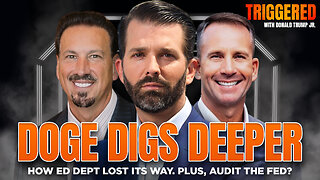 1:06:41
1:06:41
Donald Trump Jr.
12 hours agoDOGE Keeps Digging as Dems Keep Deceiving, Live with Lawyer Paul Moore & Entrepreneur Barry Habib | Triggered Ep. 216
143K91 -
 1:07:37
1:07:37
Slightly Offensive
6 hours ago $6.96 earnedTrump to FINALLY end UKRAINE WAR?! Putin AGREES | Nightly Offensive
59K30 -
 59:28
59:28
The StoneZONE with Roger Stone
8 hours agoTrump’s Divine Presidency: Pastor Randy Coggins II on Faith, Family, Freedom | The StoneZONE
47.6K4 -

VOPUSARADIO
2 days agoPOLITI-SHOCK! SPECIAL 8 PM EST START! "TRANSFOMATIVE CHANGE IS COMING"! END THE FED!!
29.1K -
 1:08:03
1:08:03
Kimberly Guilfoyle
12 hours agoLIVE COVERAGE TRUMP-MODI MEETING | Ep.196
102K26 -
 1:26:45
1:26:45
Redacted News
10 hours agoPANIC in Germany: Scholz RAGES as Trump & Putin Push Ukraine Peace Deal, RFK CONFIRMED | Redacted
157K268 -
 1:58:14
1:58:14
Quite Frankly
13 hours ago"RFK's Moment, Gold Rush, Wendy Williams Shocker, MORE!" ft. Tony Arterburn, Lauren Conlin 2/13/25
32.3K5