Premium Only Content
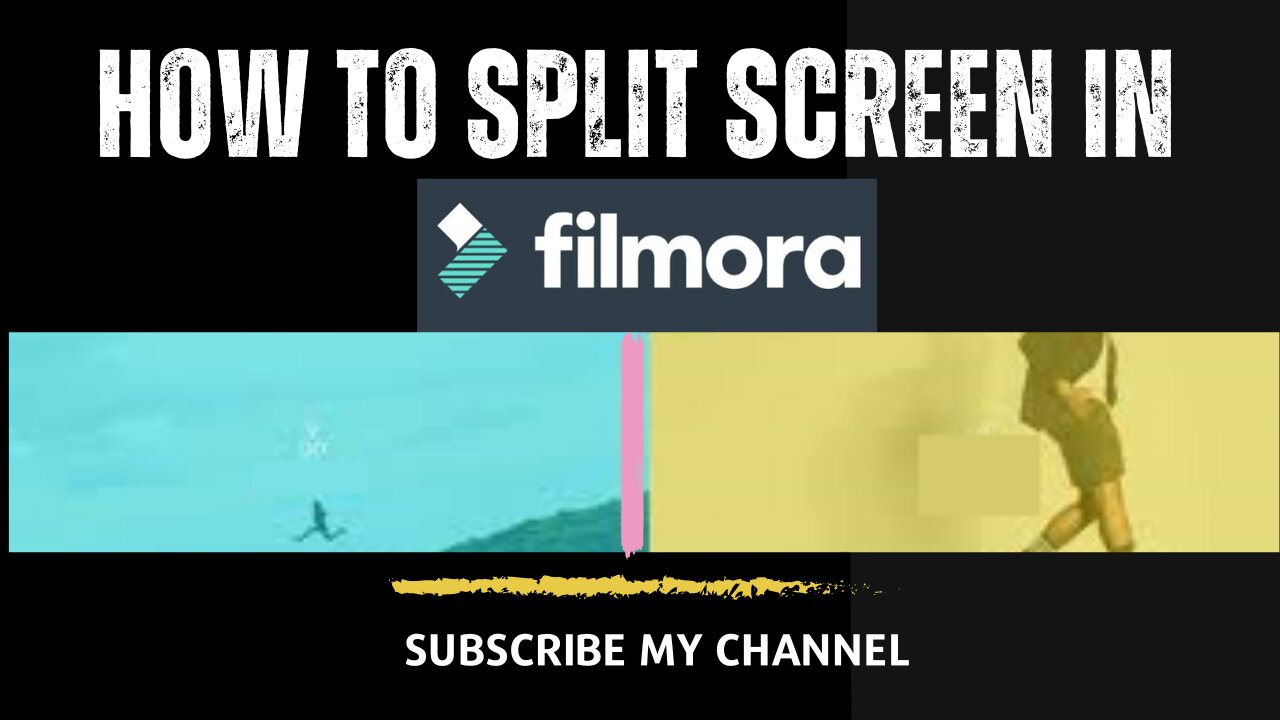
How to Split Screen in Filmora || Split Screen in Filmora ||
How to Split Screen in Filmora and how it works.
Here's a general guide on how to do it:
1. **Import Media**: Open your Filmora project and import the video clips or images that you want to use for the split-screen effect.
2. **Drag Clips to Timeline**: Drag and drop the clips onto the timeline in the order you want them to appear.
3. **Resize and Position**: Select the first clip on the timeline. You'll likely want to resize and reposition it to one side of the screen. To do this, you can click on the clip in the timeline and then use the handles on the clip in the preview window to adjust its size and position.
4. **Duplicate Clip**: Duplicate the clip you just positioned. Right-click on the clip in the timeline and select "Duplicate". This will create a copy of the clip on a separate video track above or below the original.
5. **Adjust Second Clip**: Resize and reposition the duplicated clip on the opposite side of the screen. Make sure it aligns properly with the first clip to create the split-screen effect.
6. **Adjust Split Line**: If you want a clear separation between the split-screen clips, you might need to add a visual element like a border or a dividing line. You can do this by adding a shape or text element over the border where the clips meet.
7. **Preview and Fine-Tuning**: Play back the split-screen segment to ensure everything looks as you intend. If needed, make further adjustments to clip positions, sizes, and any added elements.
8. **Transitions (Optional)**: You can add transitions between the split-screen clips for a smoother visual transition. Common transitions for split-screen effects include wipes, fades, or even creative transitions that blend the clips together.
9. **Export**: Once you're satisfied with the split-screen effect, proceed to export the video. Choose your desired export settings, such as resolution, format, and quality, and then let Filmora render the final video.
Tags:
filmora tutorial,filmora video editor,split screen,filmora 9,filmora9 tutorial,filmora 9.2,video editing,how to use filmora,filmora 9 tutorial,wondershare filmora tutorial,filmora 9 split screen,how to make a split screen video in wondershare filmora 9,how to edit with filmora,filmora 9 split screen video,wondershare filmora 9 split screen,how to make split screen in filmora 9,how to split screen in filmora 9,how to make a split screen video, infomenia by Nadeem
-
 16:06
16:06
The Rubin Report
8 hours agoProof the Islamist Threat in England Can No Longer Be Ignored | Winston Marshall
34.3K24 -
 2:07:07
2:07:07
Robert Gouveia
5 hours agoFBI Files Coverup! Bondi FURIOUS; SCOTUS Stops Judge; Special Counsel; FBI Does
40.5K32 -
 56:15
56:15
Candace Show Podcast
5 hours agoBREAKING: My FIRST Prison Phone Call With Harvey Weinstein | Candace Ep 153
107K69 -
 LIVE
LIVE
megimu32
1 hour agoON THE SUBJECT: The Epstein List & Disney Channel Original Movies Nostalgia!!
209 watching -
 9:06
9:06
Colion Noir
10 hours agoKid With Gun Shoots & Kills 2 Armed Robbers During Home Invasion
16.9K3 -
 54:28
54:28
LFA TV
1 day agoUnjust Man | TRUMPET DAILY 2.27.25 7PM
19.7K2 -
 20:10
20:10
CartierFamily
7 hours agoAndrew Schulz DESTROYS Charlamagne’s WOKE Meltdown on DOGE & Elon Musk!
36.8K45 -
 1:36:39
1:36:39
Redacted News
5 hours agoBOMBSHELL EPSTEIN SH*T SHOW JUST DROPPED ON WASHINGTON, WHAT IS THIS? | Redacted w Clayton Morris
145K242 -
 2:03:31
2:03:31
Revenge of the Cis
6 hours agoEpisode 1453: Fat & Fit
48.6K8 -
 2:38:12
2:38:12
The White House
7 hours agoPresident Trump Holds a Press Conference with Prime Minister Keir Starmer of the United Kingdom
160K60