Premium Only Content

Change Of Ownership Flight
I had purchased this drone (DJI Mini 2) from a buddy and it was bound to his DJI account. So I had to Unbind it {he was still logged in on the Fly app) nand log in with my account to Bind it to me. To unbind is far too easy, you go into the Fly app, select profile and then select device management. Select the aircraft from the list and select "Remove" and do the confirmation screens... But then it gets difficult. If you're using a tablet for the Fly app like I am, you can't log in and you can't log the previous owner out of the app. You have to clear the Cache and Data in Settings - Apps - DJI Fly on the device. Then go back into the Fly app and you'll be prompted to log in. Make sure the controler, device (tablet in my case) and the aircraft are all on and connected before opening the Fly app. Just follow the prompts from there and you'll be all set in a few minutes. Easy Peezie... After getting the aircraft bound to my account, I had to take a test flight don't ya know.
-
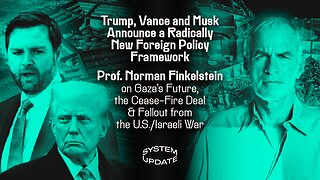 1:29:04
1:29:04
Glenn Greenwald
10 hours agoTrump, Vance & Musk Announce a Radically New Foreign Policy Framework; Prof. Norman Finkelstein on Gaza's Future, the Cease-Fire Deal & Fallout from the U.S./Israeli War | SYSTEM UPDATE #407
122K84 -
 4:15:00
4:15:00
Nerdrotic
12 hours ago $44.52 earnedCaptain Falcon America REVIEW, Disney Ending DEI? Rings of Power RETURNS | Friday Night Tights #341
195K34 -
 9:34:03
9:34:03
FusedAegisTV
20 hours agoMario Galaxy, Batman, Real Talk/Politics, & MORE - V-Day 💗 Friday Variety Stream!
45.5K1 -
 1:10:49
1:10:49
Vigilant News Network
8 hours agoRFK Jr. Drops a Stunning Announcement | The Daily Dose
67.5K40 -
 49:49
49:49
Candace Show Podcast
12 hours agoEXCLUSIVE: Blake & Ryan’s Desperate Legal Strategy Exposed! | Candace Ep 147
182K131 -
 1:32:20
1:32:20
2 MIKES LIVE
9 hours ago2 MIKES LIVE #180 with guest Kyle Rittenhouse!
48.6K4 -
 9:40
9:40
Tactical Advisor
14 hours agoBest Home Defense Shotgun Build | Genesis Gen 12
43.4K3 -
 56:44
56:44
VSiNLive
11 hours ago $4.11 earnedFollow the Money with Mitch Moss & Pauly Howard | Hour 1
68.7K1 -
 1:05:48
1:05:48
The Amber May Show
14 hours ago $3.33 earnedBig Balls | You Know It's Bad When Legacy Media Reports On Big Balls | Sam Anthony
38.6K7 -
 LIVE
LIVE
SoniCentric
1 day agoEnjoy a COZY Valentine's Day Escape to Paris with the BEST blend of Romantic Music
89 watching