Premium Only Content
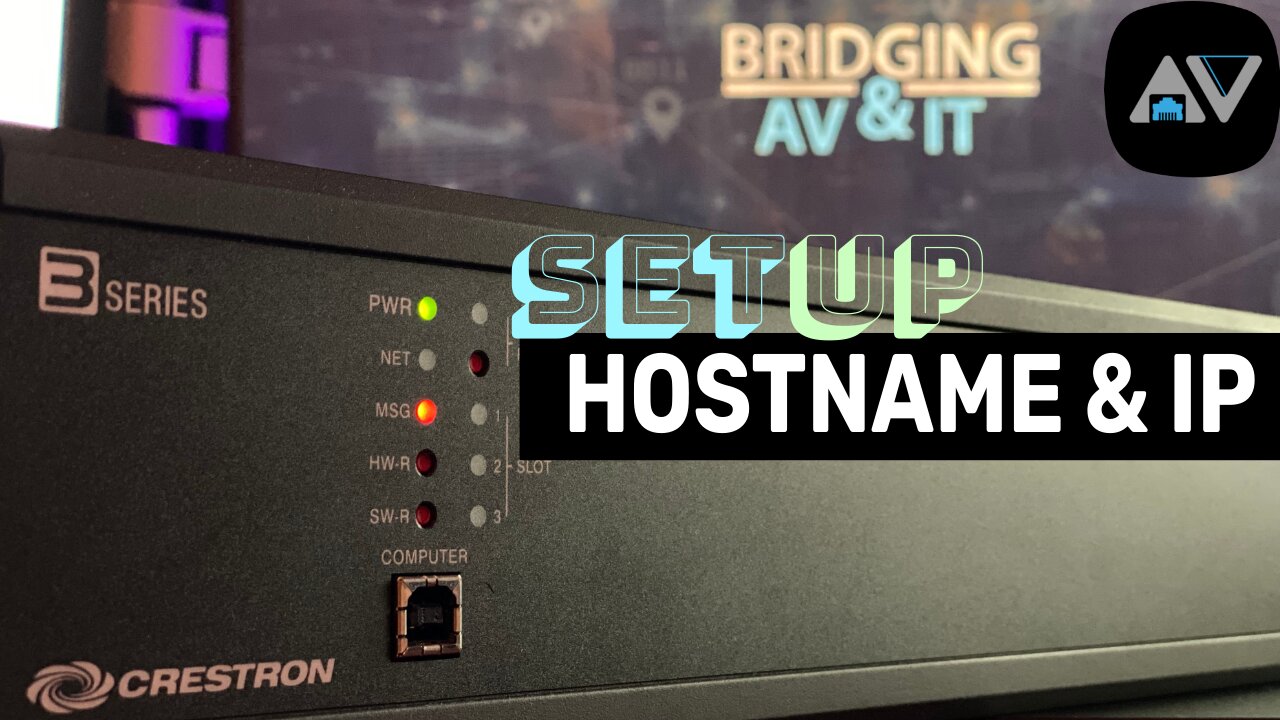
Crestron AV3: Assign Hostname & IP address
Crestron AV3 Advanced Processor
In this video, we'll guide you through the essential steps to assign a hostname and IP address to your Crestron AV3 processor. Whether you're setting up a new system or managing an existing one, this tutorial will ensure your Crestron AV3 is perfectly integrated into your network.
What You'll Learn:
- Connecting to the AV3 with your laptop
- Accessing the AV3 Settings
- How to log into your AV3 device to make changes.
- Assigning a Hostname: Step-by-step instructions on how to give your device a unique identifier on your network.
- Setting the IP Address - Manual or Static IP explained, with tips on choosing the right IP configuration for your setup.
- Checking Your Settings: Ensure everything is updated as expected after making changes.
- Subscribe to our channel for more Crestron tips and tricks.
- Like this video if you found it helpful.
- Comment below with any questions or your own experiences with Crestron setups.
#crestron #AV3 #AV4 #CP3N #CP4N #processor #automation #usb #hostname #assign #ip #staticip #igmp #technology #cpu #howto #configure #troubleshoot #advanced #controlsubnet #subnet #proxy #lan
Background Music by:
Future hip hop beat 16600 by Evgeny Bardyuzha
Lofi jazz rap 1 hiphop 158516 by JOSON32
Join the Channel & Request Video Topics
===============================
- [ ] Join the Channel https://tinyurl.com/AVNetworkGuy
- [ ] Subscribe to the Official Website: https://www.avnetworkguy.com
- [ ] Follow me on Twitter: https://twitter.com/TheAVNetworkGuy
- [ ] Follow me on Instagram: https://tinyurl.com/5fp6fam
- [ ] Follow me on TikTok: https://www.tiktok.com/@avnetworkguy
@AVNetworkGuy
-
 LIVE
LIVE
vivafrei
5 hours agoD.C. Gulag Jan. 6 Prisoners Release Watch!
5,490 watching -
 1:49:14
1:49:14
Redacted News
4 hours agoTrump is Back! Congress Uncovers New Biden Crimes One Day After He Leaves D.C. | Redacted
112K154 -
 2:09:53
2:09:53
Benny Johnson
4 hours ago🚨President Trump LIVE Right Now Making MASSIVE Announcement At White House News Conference
191K202 -
 2:04:10
2:04:10
Revenge of the Cis
5 hours agoEpisode 1433: Retribution
61.2K13 -
 1:42:50
1:42:50
The Criminal Connection Podcast
9 hours ago $0.30 earnedEddie Hearn talks JOSHUA vs FURY, Working With Frank Warren & The Truth About Turki Alalshikh!
19.2K1 -
 1:00:25
1:00:25
In The Litter Box w/ Jewels & Catturd
1 day agoGolden Age | In the Litter Box w/ Jewels & Catturd – Ep. 724 – 1/21/2025
112K54 -
 57:42
57:42
The Dan Bongino Show
12 hours agoHE'S BACK! (Ep. 2405) - 01/21/2025
1.28M1.99K -
 46:19
46:19
Candace Show Podcast
6 hours agoUH-OH! Elon’s Viral Salute Steals The Inauguration Show | Candace Ep 136
125K346 -
 8:05:01
8:05:01
hambinooo
10 hours agoNO COMMIE TUESDAY
85.3K3 -
 2:08:37
2:08:37
The Quartering
7 hours agoTrump Ends Online Censorship, Foreign Aid, Frees J6 Hostages & Much More In Day 1
125K44