Premium Only Content
This video is only available to Rumble Premium subscribers. Subscribe to
enjoy exclusive content and ad-free viewing.

How to Create a Realistic 3D Pill in Adobe Illustrator | Step-by-Step Tutorial for Beginners
6 months ago
16
The secrets to creating a stunning, realistic 3D pill in Adobe Illustrator with this comprehensive tutorial. Whether you're a beginner or an experienced designer, this step-by-step guide will walk you through the process, from basic shapes to advanced shading techniques. Perfect for enhancing your graphic design skills and adding a professional touch to your projects.
In this video, you'll learn:
How to use the Ellipse Tool to create the base shape
Techniques for adding depth and dimension with gradients
Tips for achieving realistic lighting and shading
How to apply effects for a polished 3D look
Don't forget to like, share, and subscribe for more design tutorials!
Loading comments...
-
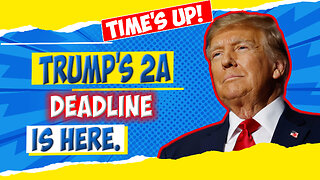 8:40
8:40
Tundra Tactical
1 day ago $9.78 earnedThe Executive Order Wishlist.
60.7K2 -
 7:22:52
7:22:52
SpartakusLIVE
1 day agoSaturday SPARTOON Solos to Start || Duos w/ StevieT Later
150K4 -
 28:40
28:40
SLS - Street League Skateboarding
8 days agoTOP MOMENTS IN WOMEN’S SLS HISTORY! ALL THE 9’s - Rayssa Leal, Leticia Bufoni, Chloe Covell & more…
106K10 -
 2:03:03
2:03:03
The Connect: With Johnny Mitchell
21 hours ago $10.68 earnedHow Mexican & Chinese Cartels Control Illegal Marijuana Cultivation In America Using SLAVE Labor
69.8K12 -
 14:46
14:46
Mrgunsngear
23 hours ago $3.74 earnedPrimary Arms GLx 1x Prism With ACSS Reticle Review
64.3K8 -
 22:37
22:37
Degenerate Plays
22 hours ago $1.02 earnedI'm A Psychic Now - Elden Ring : Part 73
39.8K -
 2:32:02
2:32:02
Jamie Kennedy
15 hours agoEp. 195 Horror Legend Barbara Crampton
38.5K1 -
 23:00
23:00
Exploring With Nug
1 day ago $35.12 earnedHis Truck Was Found Crashed in the Woods… But He’s Gone!
161K9 -
 27:09
27:09
MYLUNCHBREAK CHANNEL PAGE
1 day agoDilmun: Where Life Never Ends
122K73 -
 2:58:32
2:58:32
Slightly Offensive
1 day ago $151.66 earnedHas Trump FAILED US? The ABSOLUTE STATE of The Right Wing | Guest: Nick Fuentes
182K260