Premium Only Content
This video is only available to Rumble Premium subscribers. Subscribe to
enjoy exclusive content and ad-free viewing.
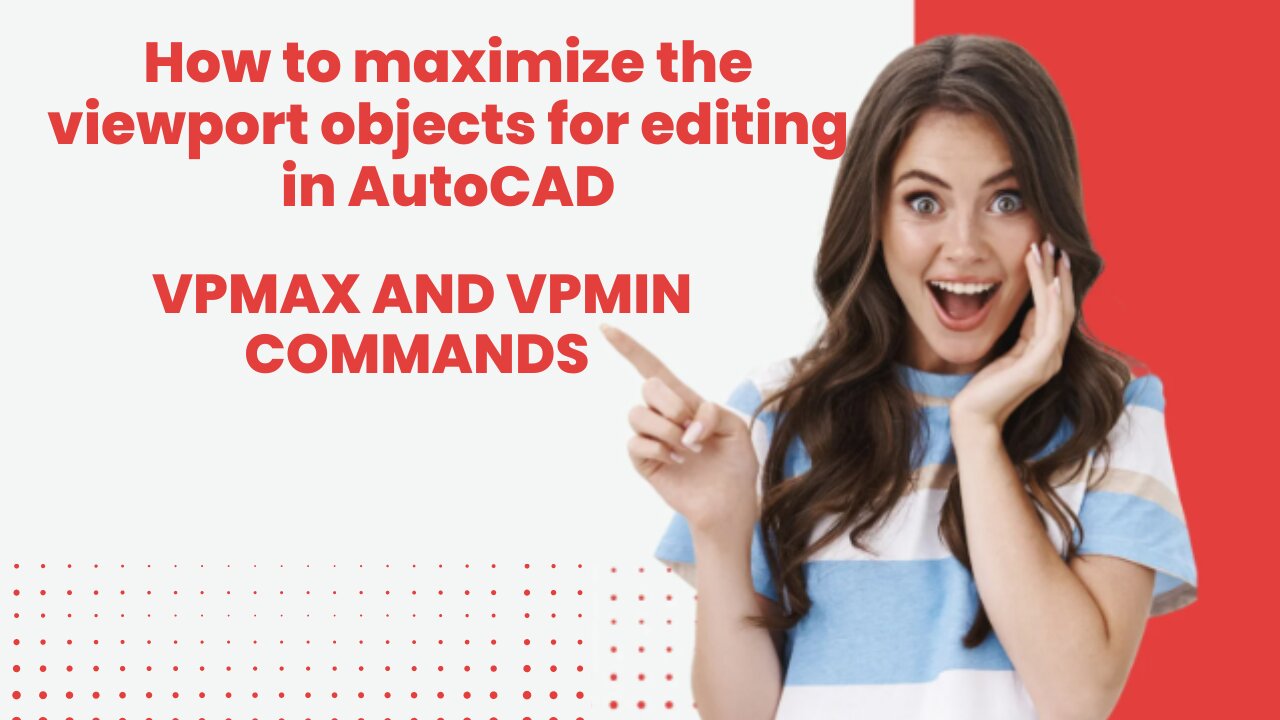
VPMAX and VPMIN command Autocad
4 months ago
3
Technology
Education
autocad
autocad commands
autocad best commands
basic autocad commands
autocad shortcut commands
autocad lt
vpmax
best alternative to autocad
manual autocad
How to maximize the viewport objects for editing in AutoCAD?
Solution:
This feature is controlled by VP MAX command.
It maximize the current layout viewport for easy editing of objects.
The viewport maximize to full screen and switch to Model space where you can edit the object properties easily.
After this you can use VP MIN command to restore the actual view of viewport.
You can also double click on viewport to maximize and minimize.
It works on model space objects only.
VPMAX command Autocad
VPMIN command Autocad
Viewport Autocad
Please watch the more videos here.
https://www.youtube.com/@cadtutorialstrickstips8308/videos
Loading comments...
-
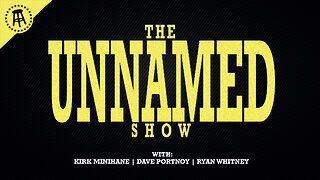 LIVE
LIVE
Dave Portnoy
17 hours agoThe Unnamed Show With Dave Portnoy, Kirk Minihane, Ryan Whitney - Episode 42
1,446 watching -
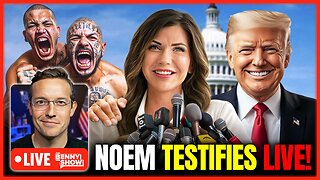 LIVE
LIVE
Benny Johnson
1 hour ago🚨 Trump Shuts DOWN The Border LIVE Right Now | Kristi Noem Confirmation Hearing For DHS, Deport!
13,042 watching -
 LIVE
LIVE
Barry Cunningham
2 hours agoWATCH LIVE: Kristi Noem Secretary of Homeland Security Confirmation Hearing
2,472 watching -
 30:42
30:42
BonginoReport
4 hours agoTikTok Ban BACKFIRES (Ep.121) - 01/17/2025
22.6K39 -
 LIVE
LIVE
Matt Kohrs
10 hours agoBitcoin Breakout, Stocks Rally & Payday Friday || The MK Show
1,151 watching -
 LIVE
LIVE
Vigilant News Network
16 hours agoShocking Cover-Up Exposed in Explosive Tucker Carlson Interview | The Daily Dose
1,296 watching -
 2:01:51
2:01:51
Game On!
14 hours ago $2.31 earnedJerry Jones to pick Deion Sanders or Kellen Moore as Dallas Cowboys' next head coach!
18.7K2 -
 LIVE
LIVE
Jeff Ahern
1 hour agoFriday Freak out With Jeff Ahern (What Hostages?)
403 watching -
 13:24
13:24
EvenOut
13 hours ago $3.30 earnedMATRIX AGENTS TAKE OVER REALITY!
24.5K3 -
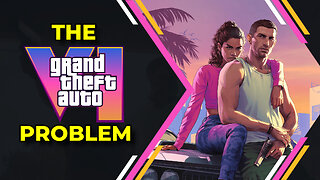 11:27
11:27
Reforge Gaming
14 hours agoThe GTA 6 Problem
42.8K2