Premium Only Content

🔁 Upgrade Guide MSI GF65 Thin 10ue: NVMe SSD and RAM | Step-by-Step Disassembly Guide
MSI GF65 Thin 10UE - Disassembly and Upgrade | SSD & Memory Upgrade | RTX 3060 i7 10750H Laptop
Unlock the MSI GF65 Thin 10UE's full potential with our Disassembly and Upgrade guide! 🚀💻 Upgrade the SSD and memory to boost performance and use the RTX 3060 i7 10750H laptop's gaming prowess. Join us for an epic tech journey as we elevate your gaming experience! 🎮🔧
Checking out the cooling, reparability, and what can be upgraded on this model
Before you ask, The GPU and CPU cannot be upgraded.
Remove Back Cover 0:11
Quick overview 1:12
Disconnect Battery 1:25
Install RAM 1:40
Install NVMe SSD 2:10
Reconnect Battery 2:45
Reinstall the Back cover 3:00
Click & Buy: (affiliate links)
---- Thermal Paste:-----
https://s.click.aliexpress.com/e/_EJgtoFj
https://s.click.aliexpress.com/e/_ExWdnjB
---Thermal Pads-----
https://s.click.aliexpress.com/e/_EHwesC5
---Cleaning Brush for Laptop-----
https://s.click.aliexpress.com/e/_oDkNfbx
--- Magnetic Screwdriver Set-----
https://s.click.aliexpress.com/e/_mOYypOc
https://s.click.aliexpress.com/e/_EwSncdX (Cheap)
-----------------------------
Subscribe to My channel https://www.youtube.com/channel/UCfIqEdQsAkFw216YzrcI7rQ?sub_confirmation=1
---------------------------
#upgrade #laptop #howto #msigf65thin #laptopupgrade #ssdupgrade #ramupgrade #rtx3060 #gaminglaptop #tutorial #tech #techvideo #unboxuptech
-
 47:54
47:54
Kimberly Guilfoyle
2 hours agoTrump Doctrine in Full Force, Live with Bo French and Tony Kinnett | Ep.191
17.4K11 -
 1:53:03
1:53:03
Redacted News
2 hours agoNATO Warmongers Trying to SCREW Trump's Peace Plans in Ukraine by Sending 100K Troops Front Lines?
58.3K136 -
 1:19:42
1:19:42
Candace Show Podcast
2 hours agoSelena Gomez Cries & More Ryan Reynolds' Lies | Candace Ep 139
43.4K58 -
 LIVE
LIVE
Revenge of the Cis
3 hours agoEpisode 1435: Mexican Sad Dance
2,188 watching -
 1:57:27
1:57:27
The Quartering
6 hours agoTrump Goes Nuclear, JD Vance Humiliates Woke Reporter, Youtube's New Hate Speech Rules & More
59.5K36 -
 1:06:41
1:06:41
MTNTOUGH Fitness Lab
6 hours agoErwin McManus: How Modern Comfort Created The Weakest Generation of Men | MTNPOD #101
5.74K1 -
 54:17
54:17
Uncommon Sense In Current Times
7 hours ago"AJ Rice Unfiltered: The Left, the Woke Agenda, and the Death of Humor"
7.3K -
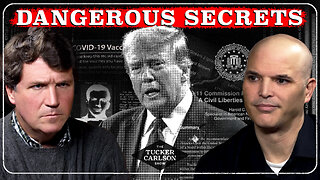 1:41:10
1:41:10
Tucker Carlson
6 hours agoMatt Taibbi: All the Top Secret Information Trump Is Releasing & What He Should Declassify Next
209K209 -
 LIVE
LIVE
Film Threat
18 hours agoVERSUS: DO OSCARS MATTER? AND SECTION 31 | Film Threat Versus
315 watching -
 LIVE
LIVE
Scammer Payback
2 hours agoCalling Scammers Live
243 watching